-
phillman98Asked on July 7, 2016 at 8:32 PM
after I complete my form it provides the following message...
Thank You!Your Maintenance Request has been received.Our staff will contact you back ASAPIs there a way to edit this? I prefer not to use the language "staff will contact you ASAP"Thanks! -
liyamReplied on July 8, 2016 at 1:29 AM
Hello,
You can re-edit your Thank you message by editing your form and clicking Thank you on the tool bar:
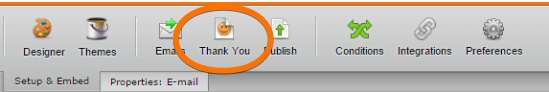
You will notice that a window will appear, you can edit its contents and once done, click the SAVE CHANGES button on the lower right

If you have other questions, please do let us know.
Thanks.
- Mobile Forms
- My Forms
- Templates
- Integrations
- INTEGRATIONS
- See 100+ integrations
- FEATURED INTEGRATIONS
PayPal
Slack
Google Sheets
Mailchimp
Zoom
Dropbox
Google Calendar
Hubspot
Salesforce
- See more Integrations
- Products
- PRODUCTS
Form Builder
Jotform Enterprise
Jotform Apps
Store Builder
Jotform Tables
Jotform Inbox
Jotform Mobile App
Jotform Approvals
Report Builder
Smart PDF Forms
PDF Editor
Jotform Sign
Jotform for Salesforce Discover Now
- Support
- GET HELP
- Contact Support
- Help Center
- FAQ
- Dedicated Support
Get a dedicated support team with Jotform Enterprise.
Contact SalesDedicated Enterprise supportApply to Jotform Enterprise for a dedicated support team.
Apply Now - Professional ServicesExplore
- Enterprise
- Pricing



























































