-
LossuenosAsked on July 8, 2016 at 3:07 AM
Hi, how do we add the total amount values at the bottom of each column on the export spreadsheet please?
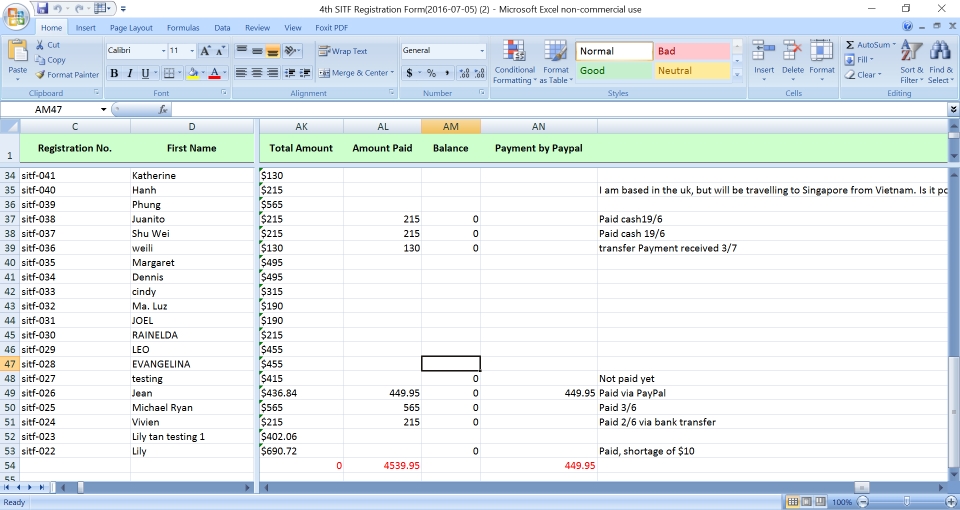
-
Chriistian Jotform SupportReplied on July 8, 2016 at 7:31 AM
It seems you have created two different thread for the same issue. I have already responded to your other thread. You can check the thread here: https://www.jotform.com/answers/878109. We will attend to your concern on the other thread.
-
LossuenosReplied on July 14, 2016 at 2:11 PM
Hi Chriistian,
We have tried the settings but it only works for the form total amount. but it doesn't work on the total value amount for (Exported) excel file as shown on my picture above..
after exporting the excel file, I would like to see the total values at each column.
please advise if this is possible. thanks
-
Nik_CReplied on July 14, 2016 at 3:13 PM
Unfortunately, you will not be able to do that, however, if you create the Google spreadsheets integration you should be able to add the total calculation for all forms.
Create a new column for the calculation in the part of spreadsheet that will not be overwritten when users submit the form.
The important part when using Google spreadsheets with custom fields is to avoid changing the fields that are generated.
Let us know if you need more information.
- Mobile Forms
- My Forms
- Templates
- Integrations
- INTEGRATIONS
- See 100+ integrations
- FEATURED INTEGRATIONS
PayPal
Slack
Google Sheets
Mailchimp
Zoom
Dropbox
Google Calendar
Hubspot
Salesforce
- See more Integrations
- Products
- PRODUCTS
Form Builder
Jotform Enterprise
Jotform Apps
Store Builder
Jotform Tables
Jotform Inbox
Jotform Mobile App
Jotform Approvals
Report Builder
Smart PDF Forms
PDF Editor
Jotform Sign
Jotform for Salesforce Discover Now
- Support
- GET HELP
- Contact Support
- Help Center
- FAQ
- Dedicated Support
Get a dedicated support team with Jotform Enterprise.
Contact SalesDedicated Enterprise supportApply to Jotform Enterprise for a dedicated support team.
Apply Now - Professional ServicesExplore
- Enterprise
- Pricing




























































