-
ekephartAsked on July 8, 2016 at 10:48 AM
One of the problems I'm having with making the quantity a new option is that it's not calculating the total without me enabling the special pricing. Our customers can purchase anywhere from 10 to 100+ magazines. I certainly list out all the possible options and the prices, but if we make a slight change to our pricing in a month, it's going to be a pain to redo all the pricing by hand.
Any suggestions?
-
Kiran Support Team LeadReplied on July 8, 2016 at 10:51 AM
I have checked your JotForm and see that all the products are having a custom quantity option enabled. Could you provide us with more information on which product and option that you are experiencing on your JotForm so that we can guide you in the right direction?
We will wait for your response. Thank you!
-
ekephartReplied on July 8, 2016 at 3:58 PM
Thanks for your help! I hope I can explain this clearly!
We have several magazines that customers can choose from and they can purchase as many copies of those as they'd like, but they must order a minimum of 10 copies. (for their classroom & students).
First, they choose should a magazine (Scout, Voyager, etc.), then they should choose which magazine type they'd like (Print, Interactive or Print+Interactive). Each magazine type has prices associated with them. The customer should then input how many of those magazine types they'd like.
Ex. I want 15 copies of the Print version of the Voyager magazine.
My only issue is that I can't seem to set a minimum quantity a customer can input. Is there a way?
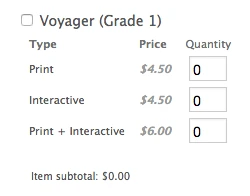
-
David JotForm Support ManagerReplied on July 8, 2016 at 6:57 PM
Unfortunately, it is not possible to add a minimum quantity.
- Mobile Forms
- My Forms
- Templates
- Integrations
- INTEGRATIONS
- See 100+ integrations
- FEATURED INTEGRATIONS
PayPal
Slack
Google Sheets
Mailchimp
Zoom
Dropbox
Google Calendar
Hubspot
Salesforce
- See more Integrations
- Products
- PRODUCTS
Form Builder
Jotform Enterprise
Jotform Apps
Store Builder
Jotform Tables
Jotform Inbox
Jotform Mobile App
Jotform Approvals
Report Builder
Smart PDF Forms
PDF Editor
Jotform Sign
Jotform for Salesforce Discover Now
- Support
- GET HELP
- Contact Support
- Help Center
- FAQ
- Dedicated Support
Get a dedicated support team with Jotform Enterprise.
Contact SalesDedicated Enterprise supportApply to Jotform Enterprise for a dedicated support team.
Apply Now - Professional ServicesExplore
- Enterprise
- Pricing




























































