-
davidarnargAsked on July 8, 2016 at 1:38 PM
Hey, I was just wondering if I could make a unique id and make be same as other ID
Like its called on the picture Beiðna Nr: I want that to print the same number but It always count one up or down.
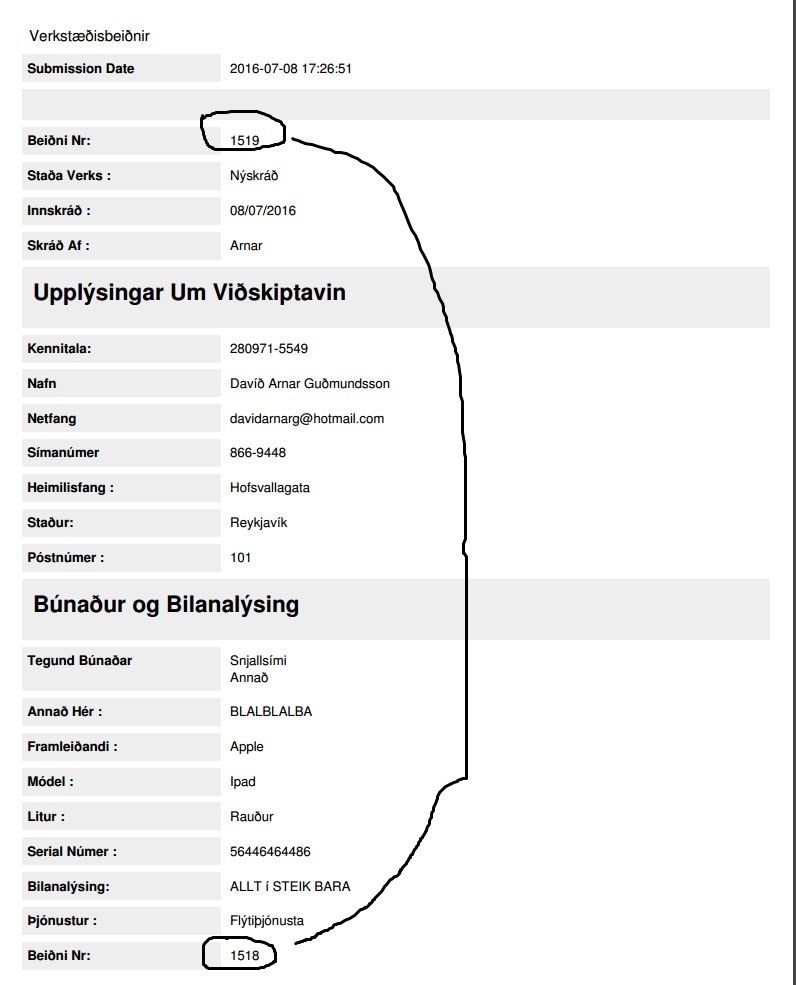
-
BJoannaReplied on July 8, 2016 at 2:50 PM
Is this the form you are working on http://www.jotformeu.com/form/61784308903359? I have inspected that form and I only saw one Beiðna Nr field which is Unique ID field.
Did you deleted other field? Also as far as I know it is not possible to pass field value from Unique ID field to another field.
Also Unique ID number will be generated once the form is submitted. So if the number inside of Form Builder is 1518 when you open and submit your form number inside of submission will be 1519.
Please provide us more details about your workflow, so that we can properly assist you.
Looking forward to your reply.
-
davidarnargReplied on July 11, 2016 at 6:25 AM
We use JotForm for our Computer Workshop and we register devices that customers bring for repair. So when i print out i cut the bottom of the paper and pinch it into Device's that need a repair and Beiðni Nr : is an id to know who owns the device.
-
IrshadReplied on July 11, 2016 at 9:53 AM
You can use conditional logic, and can create the condition. So the value of 2 fields must be same.
Please check the article on below URL, how you can use Conditional logic:
https://www.jotform.com/help/57-Smart-Forms-Using-Conditional-Logic
You can also use populate the field with the value of another field. Please check the below article.
https://www.jotform.com/help/286-How-to-Populate-Field-with-a-Value-from-Another-Field
I hope it help, if you need further assistance, please feel free to contact us.
Thanks.
-
davidarnargReplied on July 22, 2016 at 1:00 PM
I'm not getting this to work with ether of the links you showed me. Can someone help me with this, its very important that i can make it work :O
-
BJoannaReplied on July 22, 2016 at 1:21 PM
Like I sad in my previous post it is not possible to pass values from Unique ID field to other fields.
Unique ID number will be generated once the form is submitted. Also it is not possible to add multiple Unique ID fields to the form.
I'm afraid that what you are trying to achieve is not possible.
Feel free to contact us if you have any other questions.
-
BJoannaReplied on July 22, 2016 at 3:42 PM
I made some testings and I think that there is a possible workaround for your request.
Considering that value from Unique ID field can not be passed and that you wish that number is increased by one for each new submission, possible workaround would be to use regular Number field and Submission counter widget. Submission counter widget will allow you to increase a number by one for each new submission.
For this workaround you will need one number field with predefined value (example 1000), Submission Counter widget and two Form Calculation widget.
Inside of this guide you can find how to add widget to your form:
https://www.jotform.com/help/252-How-to-Add-a-Widget-to-your-Form
You will use Form calculation widget to perform calculation for Number and Submission Counter widget. Both of your calculations should look like this.
Here is my demo form: https://form.jotform.com/62035697943970
Feel free to clone it and test it.
On my demo form all fields are visible, but on your form you can hide them.
Also my form has three submissions and that is why calculation will be 1003 when you open my form. If you submit it next time 1004 will be shown.
Hope this will help. Let us know if you need further assistance.
- Mobile Forms
- My Forms
- Templates
- Integrations
- INTEGRATIONS
- See 100+ integrations
- FEATURED INTEGRATIONS
PayPal
Slack
Google Sheets
Mailchimp
Zoom
Dropbox
Google Calendar
Hubspot
Salesforce
- See more Integrations
- Products
- PRODUCTS
Form Builder
Jotform Enterprise
Jotform Apps
Store Builder
Jotform Tables
Jotform Inbox
Jotform Mobile App
Jotform Approvals
Report Builder
Smart PDF Forms
PDF Editor
Jotform Sign
Jotform for Salesforce Discover Now
- Support
- GET HELP
- Contact Support
- Help Center
- FAQ
- Dedicated Support
Get a dedicated support team with Jotform Enterprise.
Contact SalesDedicated Enterprise supportApply to Jotform Enterprise for a dedicated support team.
Apply Now - Professional ServicesExplore
- Enterprise
- Pricing




























































