-
poolcityAsked on July 10, 2016 at 1:14 AM
Is there a way to get the pdf attachment that is emailed to me, actually look like the form filled out?
Currently the pdf attachment is more of a black/white spreadsheet look.
-
IrshadReplied on July 10, 2016 at 3:38 AM
If you want to modify the layout of the PDF submissions, you can do that using the "Customize PDF" feature under the "PDF" button in your submissions page:

Please note that this will create a FIXED PDF layout, meaning it does not adjust based on your submissions' content. It is similar to a paper print layout. Please also note that this will apply to all of your PDF submissions on that form, including the one attached on your email alert.
Once the customized PDF is created, you should be able to see it under the "Reports" drop down list where you can edit or delete it:

If you still have any query, or need further assistance, please feel free to contact us.
Thanks
-
poolcityReplied on July 10, 2016 at 2:49 PM
I went through these steps.
There is no step telling me how to make the pdf attachment look like the actual form when filling it out.
Please reply with more instructions.
-
jonathanReplied on July 10, 2016 at 6:03 PM
You can review the screencast video below on how to use the PDF Designger.

Please underatand that the PDF Designer is still a work in progress. So the customization tools available are still very limited.
When you customized the PDF report, it will be used to all the PDF submission report for that form (in email, in report, and in submission viewer)
Here is the default email attachment of PDF report in my email when I test it on my form.
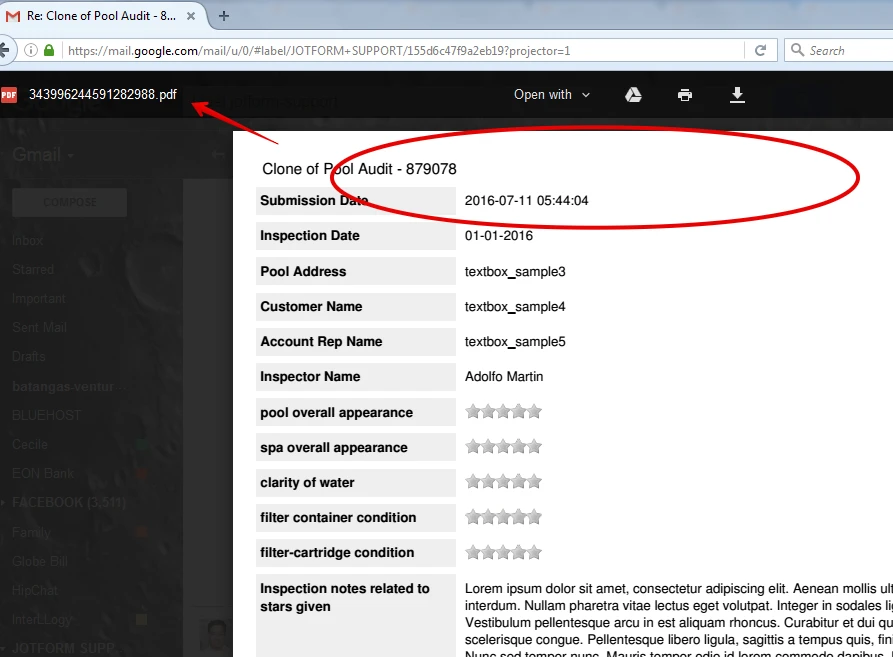
and here is the customize PDF report version.
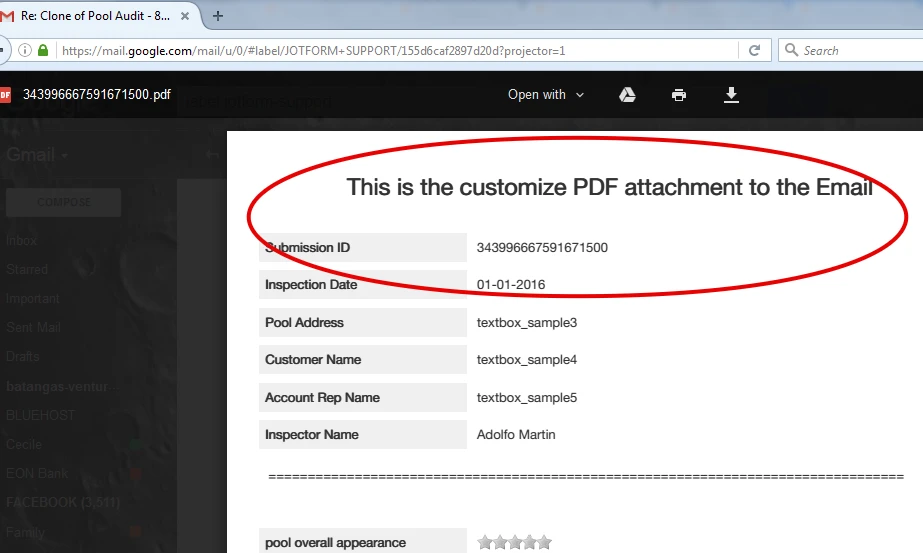
Hope this help. Let us know if you need further assistance.
-
poolcityReplied on July 11, 2016 at 1:56 AM
The video is very helpful.
But, unfortunately I am not getting my question answered.
I don't want to customize the pdf.
I want to:
- customer goes to online form and fills out, clicks submit
- when I receive the email of submission, with a pdf as attachment
- I would like the pdf filled out by customer, to look the way the original form looks
Can I do this?
How?
-
IrshadReplied on July 11, 2016 at 6:45 AM
As described by my colleague Jonathan, in previous post, once you will customize the PDF, then you will receive that customized PDF as attachment, when you will receive email submission notification.
Unfortunately we do not have option, where by default pdf can look exactly same as per the Form Design.
After the customization of PDF, you may get the look of PDF similar to Form Design, and that customized PDF you will receive on email notification, after the Form submission.
If you still have any query or need further assistance, please feel free to revert back.
Thanks
- Mobile Forms
- My Forms
- Templates
- Integrations
- INTEGRATIONS
- See 100+ integrations
- FEATURED INTEGRATIONS
PayPal
Slack
Google Sheets
Mailchimp
Zoom
Dropbox
Google Calendar
Hubspot
Salesforce
- See more Integrations
- Products
- PRODUCTS
Form Builder
Jotform Enterprise
Jotform Apps
Store Builder
Jotform Tables
Jotform Inbox
Jotform Mobile App
Jotform Approvals
Report Builder
Smart PDF Forms
PDF Editor
Jotform Sign
Jotform for Salesforce Discover Now
- Support
- GET HELP
- Contact Support
- Help Center
- FAQ
- Dedicated Support
Get a dedicated support team with Jotform Enterprise.
Contact SalesDedicated Enterprise supportApply to Jotform Enterprise for a dedicated support team.
Apply Now - Professional ServicesExplore
- Enterprise
- Pricing




























































