-
brits@153.co.zaAsked on July 11, 2016 at 2:12 AM
(1) I have removed a field and need it to be restored. Please advise.
( In my form it you can select the starting date of your contract but I deleted it on the PDF Design side Ahggg!)(2) I also would like the submission date not to display so much info -- only the date ( not date + TIME)
(3) If I change the name of the associated folder in my DRIVE (or move it to another position) -- Will this break the link between the form and the folder that contains the submissions? - I do not want to toy around with this so I have not tried !
Page URL: http://153.co.za/sign-up-new/ -
Welvin Support Team LeadReplied on July 11, 2016 at 7:01 AM
Unfortunately, there is no way to add the field in the PDF customizer. Admittedly, this is one of the drawbacks in the PDF report feature. You'll have to reset the layout and start again. We have a few requests about it, we can create a new request through this thread if you want.
There is also no way to exclude the time in the submission date. A workaround would be to use our DateTime field as your submission date, set current as the default:
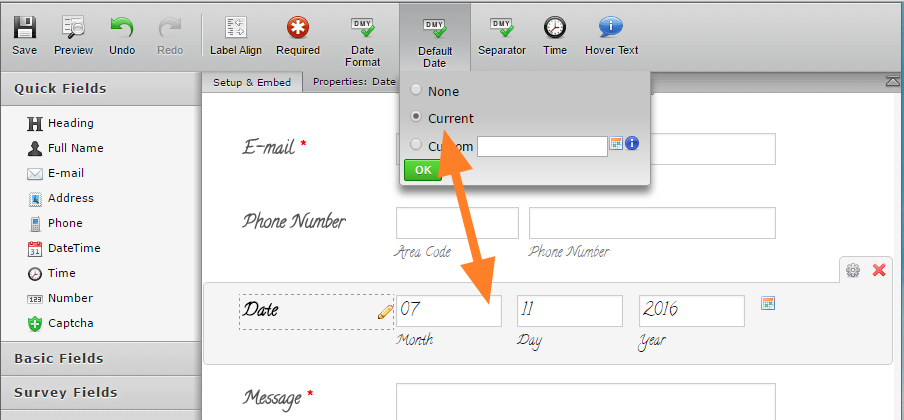
As far as I know, the Google Drive is updated to work even if the folder is moved to a different location or renamed. But we do not recommend doing this just to make sure.
-
brits@153.co.zaReplied on July 11, 2016 at 10:39 AM
May I run the following past you pls
(1) I can delete the original submission date and use the date time as suggested and will try that Thanks ! (deleting a field on the PDF customizing page )
{ just something interesting: I needed to add a document to the PDF sent to the client on submission and for the life of me, I cannot remember how I did that ! I know it was just Text and it appeared on the PDF but oi.. how the heck was that even possible lol.. ps... it was a debit order instruction and the client was requested to print, sign and mail it back -- advice will be appreciated }(2) --"You'll have to reset the layout and start again." --Does this mean I have to do the entire form from scratch -- yikes!??????? -- Admittedly it was my stupidity for deleting the field in the 1st place !!
(3) -- The Drive folders... OK, if I have to do the form from scratch, it will give me the opportunity to test this on the current form and it's associated Drive Folders and I can then move the folder that the new form ( version 2) will create when I integrate it with Drive. So, thanks but it would have been nice to get clarity .. however, no harm done and your advice is appreciated !
-
Welvin Support Team LeadReplied on July 11, 2016 at 12:31 PM
1. There is a text option, you can add it there:
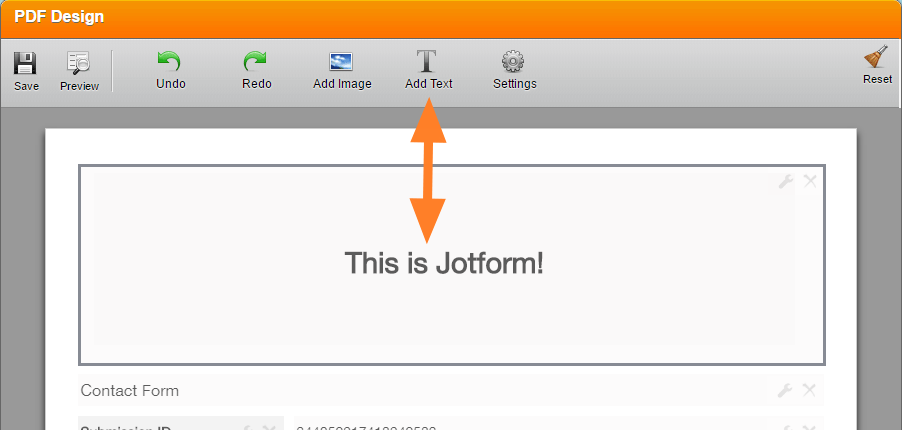
Are you having some issues adding the texts?
2. Unfortunately, yes. You will have to start customizing the PDF again from scratch, from its default. Well, mistakes do happen sometimes. Hopefully, our developers will add the option to add a field so instead of clicking the reset button, we can just add the deleted field again.
3. I have tested this, both works for me. The important part is to make sure that the integration is connected in the form.
- Mobile Forms
- My Forms
- Templates
- Integrations
- INTEGRATIONS
- See 100+ integrations
- FEATURED INTEGRATIONS
PayPal
Slack
Google Sheets
Mailchimp
Zoom
Dropbox
Google Calendar
Hubspot
Salesforce
- See more Integrations
- Products
- PRODUCTS
Form Builder
Jotform Enterprise
Jotform Apps
Store Builder
Jotform Tables
Jotform Inbox
Jotform Mobile App
Jotform Approvals
Report Builder
Smart PDF Forms
PDF Editor
Jotform Sign
Jotform for Salesforce Discover Now
- Support
- GET HELP
- Contact Support
- Help Center
- FAQ
- Dedicated Support
Get a dedicated support team with Jotform Enterprise.
Contact SalesDedicated Enterprise supportApply to Jotform Enterprise for a dedicated support team.
Apply Now - Professional ServicesExplore
- Enterprise
- Pricing



























































