-
phorestAsked on July 11, 2016 at 8:28 AM
Hi,
Two issues I'm having. Firstly, I've been trying for the last couple days to remove the white label behind headings / next / back button. When I do a preview however, the white label is always there. As my text colour is white, this is a major problem! I've attached a screen-shot to be a bit clearer.
Secondly, is it possible to set a condition so that when a certain dropdown is selected on page 1, pages 5 or 6 can be skipped? I see it's possible to skip to a page, but I cant see if its possible to skip a selected page.Assistance is much appreciated!
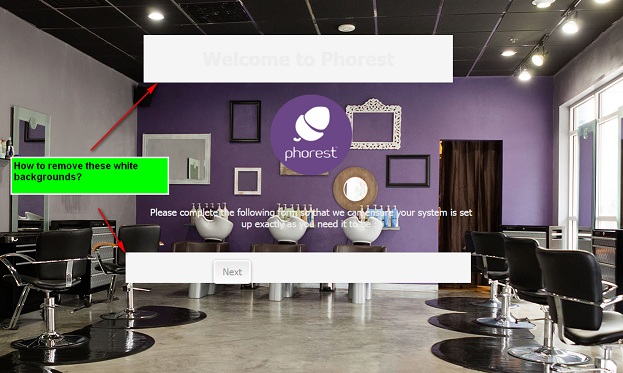
-
Kevin Support Team LeadReplied on July 11, 2016 at 11:19 AM
You can remove the background color by injecting this CSS code to your form:
.form-header-group, .form-header, .form-pagebreak{
background-color: transparent !important;
}
This guide will hep you to inject the code: How-to-Inject-Custom-CSS-Codes
Regarding to your second question, it has been moved to this thread: https://www.jotform.com/answers/879709
This is in order to assist you better, because having two questions in the same thread will generate confusion.
We will assist you there as soon as possible.
Thanks.
- Mobile Forms
- My Forms
- Templates
- Integrations
- INTEGRATIONS
- See 100+ integrations
- FEATURED INTEGRATIONS
PayPal
Slack
Google Sheets
Mailchimp
Zoom
Dropbox
Google Calendar
Hubspot
Salesforce
- See more Integrations
- Products
- PRODUCTS
Form Builder
Jotform Enterprise
Jotform Apps
Store Builder
Jotform Tables
Jotform Inbox
Jotform Mobile App
Jotform Approvals
Report Builder
Smart PDF Forms
PDF Editor
Jotform Sign
Jotform for Salesforce Discover Now
- Support
- GET HELP
- Contact Support
- Help Center
- FAQ
- Dedicated Support
Get a dedicated support team with Jotform Enterprise.
Contact SalesDedicated Enterprise supportApply to Jotform Enterprise for a dedicated support team.
Apply Now - Professional ServicesExplore
- Enterprise
- Pricing



























































