-
BAAuditAsked on July 11, 2016 at 2:10 PM
i have 3 email fields in the form so that the completed form is sent back out to the email address entered in the field. however, people have mentioned nothing is emailed out...
how does this supposed to work?
thank you,
masa 650.798.8032
-
David JotForm Support ManagerReplied on July 11, 2016 at 2:57 PM
I checked your form's notifications, and they are well setup. However, they have only on recipient listed, which is not in bounce list. Also, our mail logs shows good delivery:

In addition to this, you may whitelist our domain names, if the issue continues, as we use Amazon SES method for "noreply@jotform.com" sender.
Here are our domain names:
- us-sub1.jotservers.com
- us-sub2.jotservers.com
- aws-sub1.jotservers.com
- aws-sub2.jotservers.com
- us-app2.jotservers.com
- jotservers.com
- jotmails.com
- jotform.com
- amazonses.com
- email.amazonses.com
- *.smtp-out.amazonses.com
- jotform.co
- secure.jotform.co
- s3.amazonaws.com
- static-interlogyllc.netdna-ssl.com
If you want send the notification to multiple recipients, here is how: https://www.jotform.com/help/39-Send-Notifications-to-Multiple-Recipients
Let us know if you need more help.
-
David JotForm Support ManagerReplied on July 11, 2016 at 2:58 PM
Also, if you want to send notifications to the email inputted through your "Email" form fields, you need to create an autoresponder per each field, please see this guide: https://www.jotform.com/help/26-Creating-a-Form-Autoresponder
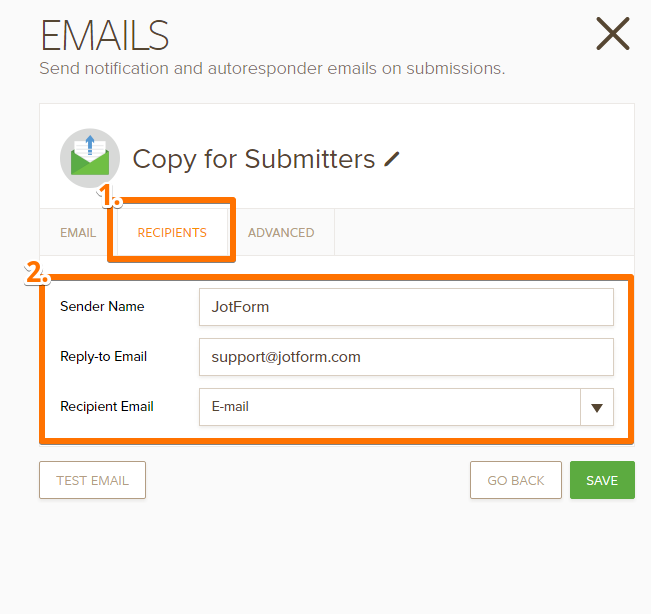
- Mobile Forms
- My Forms
- Templates
- Integrations
- INTEGRATIONS
- See 100+ integrations
- FEATURED INTEGRATIONS
PayPal
Slack
Google Sheets
Mailchimp
Zoom
Dropbox
Google Calendar
Hubspot
Salesforce
- See more Integrations
- Products
- PRODUCTS
Form Builder
Jotform Enterprise
Jotform Apps
Store Builder
Jotform Tables
Jotform Inbox
Jotform Mobile App
Jotform Approvals
Report Builder
Smart PDF Forms
PDF Editor
Jotform Sign
Jotform for Salesforce Discover Now
- Support
- GET HELP
- Contact Support
- Help Center
- FAQ
- Dedicated Support
Get a dedicated support team with Jotform Enterprise.
Contact SalesDedicated Enterprise supportApply to Jotform Enterprise for a dedicated support team.
Apply Now - Professional ServicesExplore
- Enterprise
- Pricing



























































