-
fhpwAsked on July 11, 2016 at 6:32 PM
Hello JotForm Team,
I have viewed several different threads on creating an access code field. I have created a text box that show if the Reservation Prepaid is selected. I know I had this working, but now users can enter any number and the form will be submitted and I can longer find where I can add the required value.
If I give a user a code; how is the entry validated?
For example:
Using Conditional Logic, a Prepaid Code text box shows after a user selects the Reservation Only (prepaid) option. The user must enter the code provided. When I first created the form, it seemed to work using a code number I created. However, now I cannot find the code or even how the original required field was set. It seems there use to be more choices under preferences.
What is the best approach to ensure, if a user registering for this event is a valid prepaid?
Thanks,
https://form.jotform.com/fhpw/2016FHPWEvent
-
jonathanReplied on July 11, 2016 at 9:45 PM
We have updated the UI of the properties option of the fields.
Example, in your form https://www.jotformpro.com/form/61236614962962 the properties option you see is now the new upgraded UI of the Form Builder.

as you can see the original properties are still available on the top tool bar.
Were perhaps looking for the validation property? currently on that field it was set to None. Meaning any type of data can be inputted. If you want only 'numberic' value, you can set the validation type to numeric.
You can also use the Input Mask option to have a pre-defined input format on what the user should use.
Hope this help. Let us know if you need further assistance.
-
fhpwReplied on July 12, 2016 at 1:44 PM
Thanks for the reply. It looks like my questions required more clarity. I am aware of using Validation and Input Mask options to force formatting of an entry. However, I want to use the text field to enter a specific code number that is provided by the reservation team.
For example:
If a user paid for their reservation in advance and needs to reserve a seat and meal selection for an upcoming event, the reservation team would provide a code such as, FHPW123.
The individual would then fill out the form, select Reservation Only (prepaid) option and enter FHPW123 in the text box Prepaid Code. How do I validate that the user exactly entered FHPW123 and not some other random number or text like 0000 or FHPW555?
This is needed to ensure that individuals cannot avoid payment by selecting reservation only, when he or she has actually not paid.
The funny thing is that I had this originally setup and working great when first creating the form and now it seems like it just disappeared when JotForm updated the UI property option.
Thanks,
-
Welvin Support Team LeadReplied on July 12, 2016 at 2:26 PM
Please try the following:
1. Add a text field. In this text field, add a message that would tell users that the codes are correct.
2. Add a conditional logic to show the text field when the prepaid codes are correct.
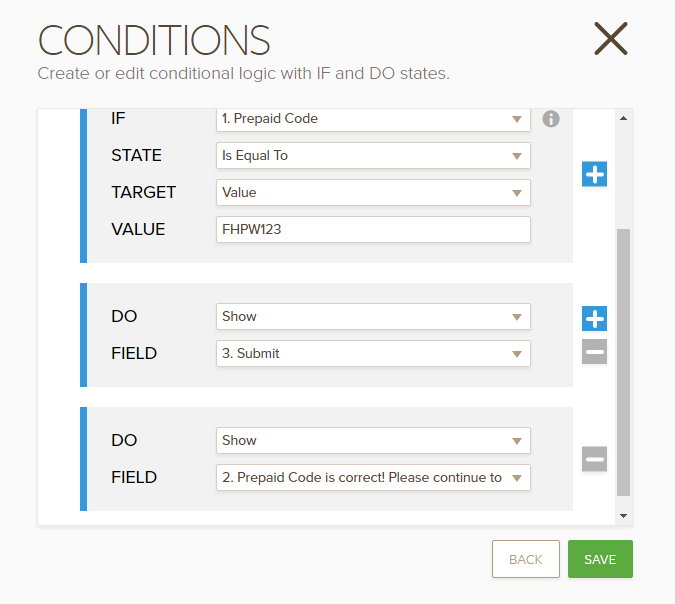
Here's a sample form: https://form.jotform.com/61933872093967. Code is FHPW123.
- Mobile Forms
- My Forms
- Templates
- Integrations
- INTEGRATIONS
- See 100+ integrations
- FEATURED INTEGRATIONS
PayPal
Slack
Google Sheets
Mailchimp
Zoom
Dropbox
Google Calendar
Hubspot
Salesforce
- See more Integrations
- Products
- PRODUCTS
Form Builder
Jotform Enterprise
Jotform Apps
Store Builder
Jotform Tables
Jotform Inbox
Jotform Mobile App
Jotform Approvals
Report Builder
Smart PDF Forms
PDF Editor
Jotform Sign
Jotform for Salesforce Discover Now
- Support
- GET HELP
- Contact Support
- Help Center
- FAQ
- Dedicated Support
Get a dedicated support team with Jotform Enterprise.
Contact SalesDedicated Enterprise supportApply to Jotform Enterprise for a dedicated support team.
Apply Now - Professional ServicesExplore
- Enterprise
- Pricing




























































