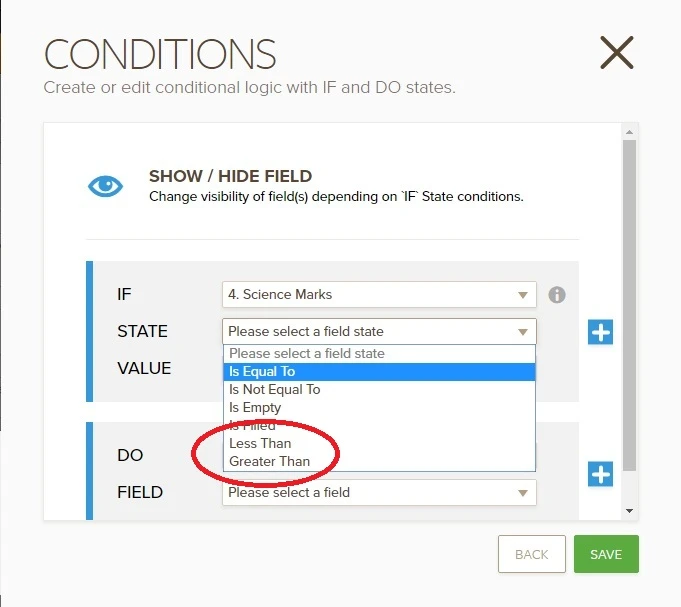-
riskosoftAsked on July 12, 2016 at 4:32 AM
Hello can you help me ?
I want to add in my form an automatic calculation with the sign ">" or "<"
I don't see this sign in the calculate field.
Can you help me ?
-
IrshadReplied on July 12, 2016 at 6:38 AM
The Conditions "Greater than >" and "Less than <" comes only for "Number" fields. So please Try "Number fields" under "Quick Fields"
Please check the below screenshot:
If you still face any issue, or need further assistance, please feel free to contact us.
Thanks
- Mobile Forms
- My Forms
- Templates
- Integrations
- INTEGRATIONS
- See 100+ integrations
- FEATURED INTEGRATIONS
PayPal
Slack
Google Sheets
Mailchimp
Zoom
Dropbox
Google Calendar
Hubspot
Salesforce
- See more Integrations
- Products
- PRODUCTS
Form Builder
Jotform Enterprise
Jotform Apps
Store Builder
Jotform Tables
Jotform Inbox
Jotform Mobile App
Jotform Approvals
Report Builder
Smart PDF Forms
PDF Editor
Jotform Sign
Jotform for Salesforce Discover Now
- Support
- GET HELP
- Contact Support
- Help Center
- FAQ
- Dedicated Support
Get a dedicated support team with Jotform Enterprise.
Contact SalesDedicated Enterprise supportApply to Jotform Enterprise for a dedicated support team.
Apply Now - Professional ServicesExplore
- Enterprise
- Pricing