-
tfree9Asked on July 12, 2016 at 8:31 AM
I'm trying to search my submission by a particular field eg if I want to find the submission from a particular customer or for an event on a particular date. At the moment it seems I have to scroll through every submision to find it. Can we create custom reports choosing the fields we want displayed in that report?
-
victorReplied on July 12, 2016 at 10:32 AM
If you just wish to see certain fields in the submission page, you can open the setting content menu and select only the fields you require.
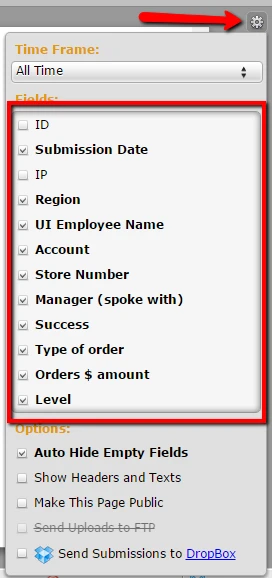
Only the fields checked will be shown in the report.
You can also do a simple search in the gird. At the bottom you will see a search textbox. You can search all the records with what you enter here.
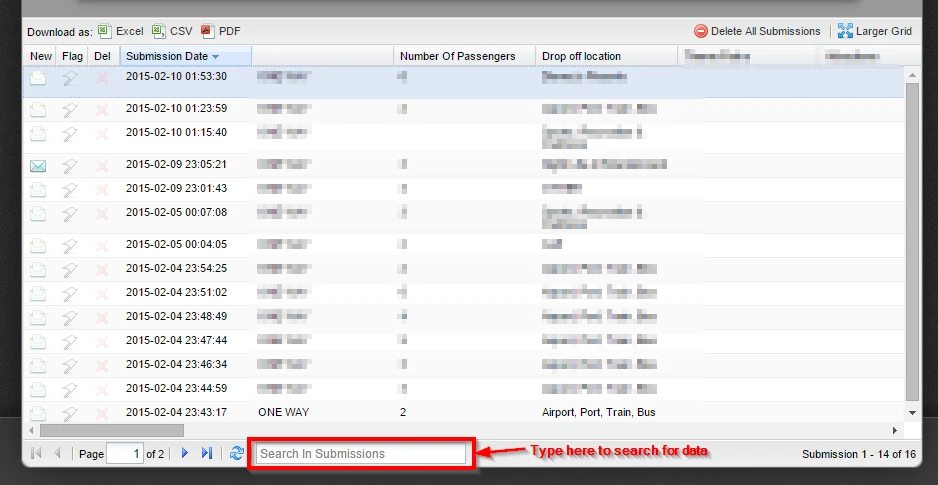
Please let us know if you require additional assistance.
- Mobile Forms
- My Forms
- Templates
- Integrations
- INTEGRATIONS
- See 100+ integrations
- FEATURED INTEGRATIONS
PayPal
Slack
Google Sheets
Mailchimp
Zoom
Dropbox
Google Calendar
Hubspot
Salesforce
- See more Integrations
- Products
- PRODUCTS
Form Builder
Jotform Enterprise
Jotform Apps
Store Builder
Jotform Tables
Jotform Inbox
Jotform Mobile App
Jotform Approvals
Report Builder
Smart PDF Forms
PDF Editor
Jotform Sign
Jotform for Salesforce Discover Now
- Support
- GET HELP
- Contact Support
- Help Center
- FAQ
- Dedicated Support
Get a dedicated support team with Jotform Enterprise.
Contact SalesDedicated Enterprise supportApply to Jotform Enterprise for a dedicated support team.
Apply Now - Professional ServicesExplore
- Enterprise
- Pricing



























































