-
BxClinicAsked on July 12, 2016 at 10:14 AM
-
beril JotForm UI DeveloperReplied on July 12, 2016 at 10:43 AM
Hello James,
I've tested it on cloned form in IE and I am able to reproduce the same issue that you’re having.
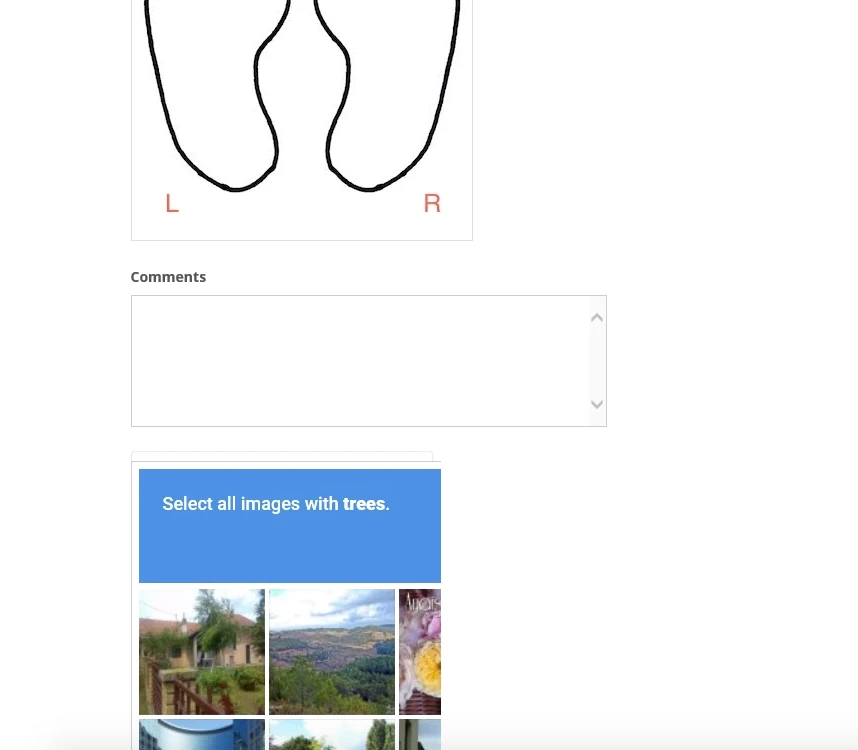
However, it is working properly on Safari on my side.

As my colleague was mentioned before, they are asking additional information to make sure you're not a robot.
https://support.google.com/recaptcha/?hl=en#6081880
To solve that issue, you can add the captcha tool on your form.
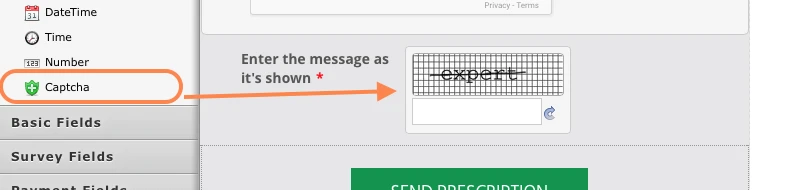
If you have any question or issues, please do not hesitate contacting us. We will be glad to assist you.
-
BxClinicReplied on July 12, 2016 at 4:39 PM
I (of course) understand why the questions are being triggered, but the point is that when the question is triggered, the images are not all visible due to the way it is displaying, so it's impossible to answer the question correctly. This is probably a CSS problem, and beyond my capabilities.
Up until a few days ago this was working fine, so it's either a Google problem, or a Jotform problem. A fix would be appreciated - thanks
-
David JotForm Support ManagerReplied on July 12, 2016 at 7:39 PM
This is the form you are having issues with, correct? http://www.jotformpro.com/form/41352934765965
Please inject the following CSS code in your form as explained on this guide: http://www.jotform.com/help/117-How-to-Inject-Custom-CSS-Codes
#customFieldFrame_39{
width: 410px !important;
height: 605px !important;
}
Result:

Let us know if you need more help.
-
BxClinicReplied on July 13, 2016 at 5:11 AM
No that wasn't the right form, and I believe you actually used our live form to put test data through, which has resulted in a manufacturer calling me this morning to see whether an order is real or not.
What am embarrassment and I am horrified at this abuse of our system and data. I have never given permission to use our forms in this way.
I would appreciate a complaint being raised, and an official response.
Thank you
James
-
beril JotForm UI DeveloperReplied on July 13, 2016 at 8:05 AM
Hello James,
First of all, we appreciate your feedback and we are really sorry for the inconvenience this may caused you. We are testing our user's live form after receiving the permission. I believe my colleague tested your live from to provide the best solution for you. We would appreciate it if you could provide us the URL of the correct form we can provide you the CSS code for that form.
Thank you and again, our apologies.
-
Jeanette JotForm SupportReplied on July 13, 2016 at 12:54 PM
@BxClinic
"...I am horrified at this abuse of our system and data. I have never given permission to use our forms in this way"
I am sorry to hear that, our support representative performed a submission test using your forms to understand what was going on in the live form. Most of our clients are happy with this procedure, but I understand some customers use these forms to forward orders to 3rd parties, like in your case, so please accept our apologies for the inconveniences caused to you. I assure you it was only an honest mistake with the purpose to assist you.
-
TitusNReplied on July 19, 2016 at 5:29 AM
Hello,
Google reCaptcha is now fixed.
Please check - let us know.
Thanks
- Mobile Forms
- My Forms
- Templates
- Integrations
- INTEGRATIONS
- See 100+ integrations
- FEATURED INTEGRATIONS
PayPal
Slack
Google Sheets
Mailchimp
Zoom
Dropbox
Google Calendar
Hubspot
Salesforce
- See more Integrations
- Products
- PRODUCTS
Form Builder
Jotform Enterprise
Jotform Apps
Store Builder
Jotform Tables
Jotform Inbox
Jotform Mobile App
Jotform Approvals
Report Builder
Smart PDF Forms
PDF Editor
Jotform Sign
Jotform for Salesforce Discover Now
- Support
- GET HELP
- Contact Support
- Help Center
- FAQ
- Dedicated Support
Get a dedicated support team with Jotform Enterprise.
Contact SalesDedicated Enterprise supportApply to Jotform Enterprise for a dedicated support team.
Apply Now - Professional ServicesExplore
- Enterprise
- Pricing






























































