-
MojangaAsked on July 13, 2016 at 4:10 AM
Good morning, I've recently created a booking form however I'm having some problems getting the form to display correctly on a phone.
I added a date and time field and the 'minutes' drop down box moves to the right hand side of the screen out of view which then leads to an error message when it is not completed.
Is there anything I can do to rectify this?
Many thanks
Joanne Hill
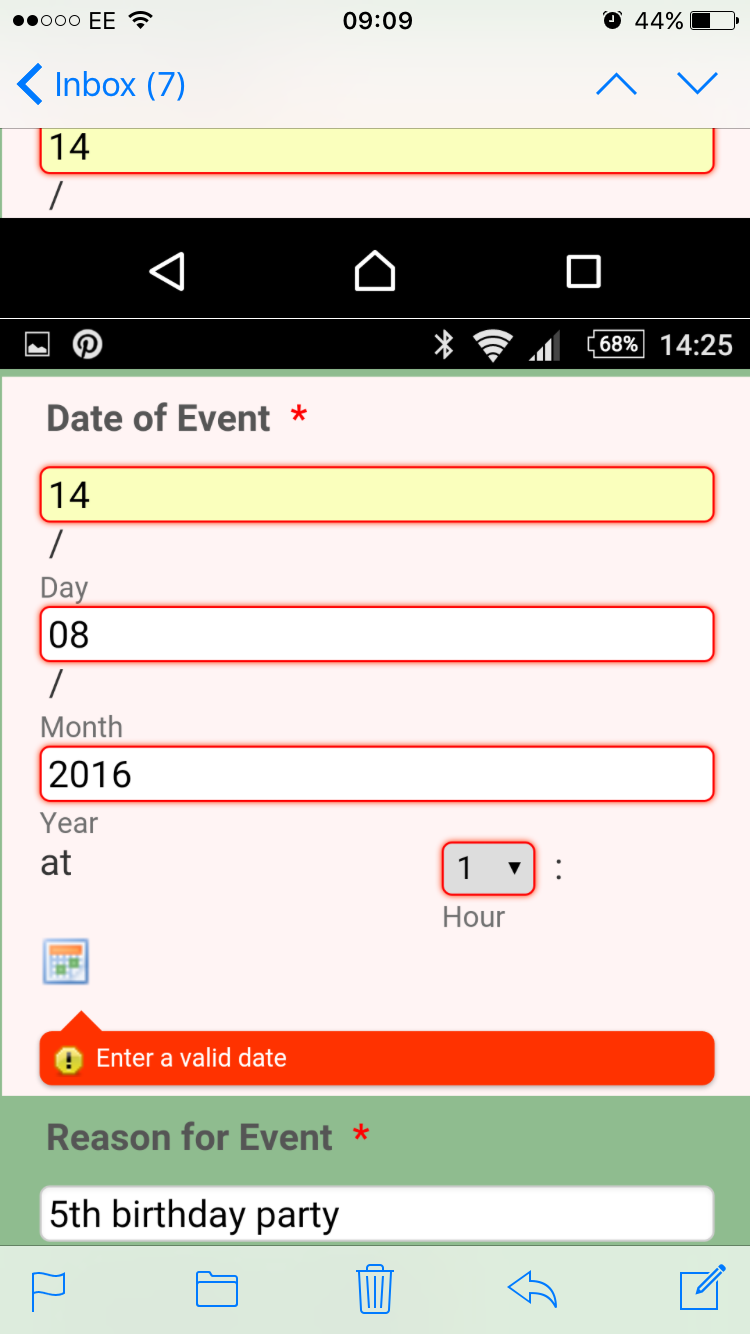
-
BorisReplied on July 13, 2016 at 8:25 AM
In order to make your form mobile responsive, please follow this guide:
https://www.jotform.com/help/311-How-to-make-Forms-Mobile-Responsive
If you still experience any issues after that, please let us know the link of the form you are having troubles with, and we will be happy to take a closer look into any issues you may still have. Thank you.
- Mobile Forms
- My Forms
- Templates
- Integrations
- INTEGRATIONS
- See 100+ integrations
- FEATURED INTEGRATIONS
PayPal
Slack
Google Sheets
Mailchimp
Zoom
Dropbox
Google Calendar
Hubspot
Salesforce
- See more Integrations
- Products
- PRODUCTS
Form Builder
Jotform Enterprise
Jotform Apps
Store Builder
Jotform Tables
Jotform Inbox
Jotform Mobile App
Jotform Approvals
Report Builder
Smart PDF Forms
PDF Editor
Jotform Sign
Jotform for Salesforce Discover Now
- Support
- GET HELP
- Contact Support
- Help Center
- FAQ
- Dedicated Support
Get a dedicated support team with Jotform Enterprise.
Contact SalesDedicated Enterprise supportApply to Jotform Enterprise for a dedicated support team.
Apply Now - Professional ServicesExplore
- Enterprise
- Pricing



























































