-
BenflipsAsked on July 13, 2016 at 6:34 AM3. Please, in making this change, keep the earlier code that keeps the
wrapped text from the options aligned like they are at the moment, rather
than wrapping under the checkbox itself.
4. Perhaps provide a slightly increased gap between the icon and where
the option text begins - maybe another 3-5 pixels.
5. Can I have the name and date fields more 'centred' at the bottom of
the page (if not easy, please disregard)
6. I noticed that for these last elements on a given page, the hint text
'bubble' is 'cut off' at the bottom - can you find a fix for this please?
Page 2 -
beril JotForm UI DeveloperReplied on July 13, 2016 at 10:41 AM
Hello @benfips
3. Please, in making this change, keep the earlier code that keeps the
wrapped text from the options aligned like they are at the moment, rather
than wrapping under the checkbox itself.I am a bit confused which field you're having an issue. Could you please provide us the name of the questions that you want to fix we can help you better by that way. Alternatively, you can send the screenshots of the field.
4. Perhaps provide a slightly increased gap between the icon and where
the option text begins - maybe another 3-5 pixels.Please inject the CSS code below from designer.
.form-header-group {
margin-top: 30px!important;
}
5. Can I have the name and date fields more 'centred' at the bottom of
the pageli#id_28 {
margin-left: 30px !important;
)
6. I noticed that for these last elements on a given page, the hint text 'bubble' is 'cut off' at the bottom - can you find a fix for this please?
li#id_29 {
padding-bottom : 10px !important;
)
If you have any question or issues, please do not hesitate contacting us. We will be glad to assist you.
-
BenflipsReplied on July 13, 2016 at 9:29 PM
Hi Beril -
These questions you pose are from quite a long email (as I'm sure you're aware) where I have asked you and your colleagues to make the changes for me...if possible...because my knowledge of CSS is very limited and I keep stuffing things up.
That said, thanks for double-checking, if my email was not clear on what I needed.
For point 3 above, This relates to the question 2 before it. It relates to most (but not all) of the checkboxes and radio controls throughout my form.
You will see that in point 2 (not on your reply) I have asked to have the alignment of these check boxes/radios with NO space (or very small space) between labels and options, instead of what appears to be approximately one centimetre at the moment (on my screen at least). I have also asked that the 'indent' of the checkbox or radio options is either completely removed (ie, left-aligned in line with the first character of the TOP label, or perhaps only indented a little - again, not for the full centimetre or so that it is at the moment.
Again, this applies in many but not all instances throughout my form.
Specifically point 3 (above) was saying that...whatever change you make to the code to achieve this, can you please maintain the additional code that aligns any wrapped text in options...you will note one of your colleagues has provided me with code that does this, instead of having the text wrap under the check or radio 'icon' as is the natural behaviour.
For point 4. I think looking at this code you have misunderstood my question. I am also in this point referring to most (but not all) of the check boxes or radios throughout my form, and wondering if there can be a slightly increased 'gap' between the option text and the actual icon of either a checkbox or a radio button. This question does not relate to a header so I think the suggested code is not applicable.
For point 5. These questions specifically relate to page 1 of my form - and I'm referring to the two bottom fields - the NAME and DATE fields. I want to know if the two fields can be TOGETHER more centred...so the code you've provided doesn't appear to be right as it only refers to ONE li id.
For point 6. This relates to each page, not just one li id! When I go into preview (and this may be different when i publish - I'm not sure) and I get to the bottom of any given page, the final fields(whatever they may be)...assuming of course that they have hover text...display this hover text, but the 'bubble' of the hover text is cut off and we cannot see the last line or so... I was wanting some kind of fix so that this won't happen on any page.
If you could review these notes and get back to me either with a clone with the changes implemented, or advice on how to proceed I would appreciate it. Again, ideally, once you have created a clone that fulfills my needs, and I've seen it behaving the way I want it to, I'd love for you to apply this code to my live form, instead of me having to inject the css...as explained earlier, I seem to keep making mistakes or, as I do one change, if inadvertantly affects others I don't mean it to!
-
jonathanReplied on July 14, 2016 at 3:14 AM
Hi,
So far there were already separate multiple thread wherein we are addressing each of the design and CSS related style you want to happen on the form.
threads:
https://www.jotform.com/answers/881459
https://www.jotform.com/answers/881457
https://www.jotform.com/answers/881455
It is actually more difficult for us from the support if we will work on a single post/thread that hav multiple requirement or issue the needs to be address.
If it is only a single thread, only one support willl be assigned to it each time.
It will even get more confusing if there were multiple issue to address and every time a different support will work on the thread.
This was the reason we always recommend to have only 1 post for each issue/request. If its only one issue, all support will be able to understand immediately what was the ticket/thread was about and can focus working on it. This will make a resolution come faster because multiple support will be working on a single ticket/issue.
--
I suggest you create multiple thread and state on each the specific request/concern you have.
You can use this link https://www.jotform.com/contact/
Make sure to indicate also on the thread your form URL that wanted to be fixed.
So if the form was specified, the support will understand which form it was. We will not actually remove/delete any existing modification on the form. We usually use our own form (by cloning your form) and then we use the cloned form for testing and troubleshooting.
Let us know how we can be of further assistance.
-
BenflipsReplied on July 14, 2016 at 3:59 AM
Jonathon, I'm aware of this issue, and if you have a look, most of my issues are on single threads.
Most also have the specific form they are related to.I sent a really long message with many small 'tweaks' I need you to do for me (because I seem to regularly stuff it up when I put in the CSS you guys suggest to me), after one of your colleagues advised they could do this, but only as you have 'free' time, that it would not be a priority. This was why, to make it clean and organised, and ensure everything was spelt out and nothing got missed, I put it all in one place.However, looking at the 3 separate threads you have created above, if I follow the original post link backward, it appears that my full email was truncated, so these 3 parts don't make a whole lot of sense.I will find the full text of the email, and post it via the forum, rather than via reply email. Maybe that was why it got truncated.When I do, I will create a new thread for all of the fixes I would like on each of the 10 pages of my form, rather than one whole post with all pages.This won't be only one issue per thread, but it will be simpler to manage from your end I imagine.As some of the comments for successive pages refer to comments made in 'first page' requests, I will put a copy of this first page comments above each successive post, but I will highlight that these comments are already a thread by themselves!I will do this in the next couple of hours.Thank you again for your work so far -
beril JotForm UI DeveloperReplied on July 14, 2016 at 6:03 AM
First of all, thank you for your information. I will also try to solve your issue by checking all of your 3 threads. Please give me some time to do that. I will get back to you soon by adding the explanations of your issue and providing the CSS code for you.
-
beril JotForm UI DeveloperReplied on July 14, 2016 at 6:33 AM
At the first, we can solve your hover text issue(bubble) by adding the CSS code below.
.form-description {
position : absolute !important;
top :-38px !important;
margin-right : -145px !important;
}
By that way, you can see the whole part of the hover text as you see below:

After that, I aligned your fullname field and date field more centered on page one by the help of thee CSS code below:
#id_28 , #id_29 {
margin-left: 50px !important;
}
Here is how it works:

Kindly, also test it on your side and let us know the result. If it is OK. we can continue to solve your other issues. =) We will wait for your response.
-
BenflipsReplied on July 14, 2016 at 6:45 AMHi Beril
Please delay this.
I'm about to create different threads for each page of my form to make my
queries much simpler to deal with.
I'm in front of my computer now to begin that process
*Regards,*
*Dr. Ben Phillips*
Chiropractor
B.App.Sc.(Comp.Med.)(Chiro) M.Clin.Chiro.(RMIT)
... -
BenflipsReplied on July 14, 2016 at 7:45 AMHi Beril.
This resulted in the date field pushing onto a new line when I tested it in
'preview in a new tab'
I am about to start sending through my other fix requests on separate
threads now...
... -
beril JotForm UI DeveloperReplied on July 14, 2016 at 8:58 AM
I checked your form and I also encountered the same issue when I open your form on Preview. I've decreased the size of margin on your form. Now, it is fine on my side. If you have any question or issues, please do not hesitate contacting us. We will be glad to assist you.
-
BenflipsReplied on July 15, 2016 at 3:45 AMIt is still pushed to a new line for me
... -
beril JotForm UI DeveloperReplied on July 15, 2016 at 6:48 AM
When I've checked your form on a new tab I did not encounter the same issue.
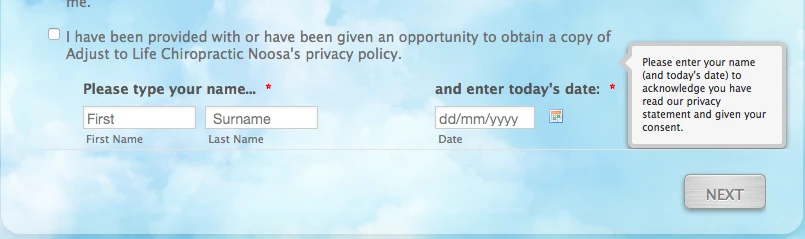
First of all, could you please move your name field to a new line.
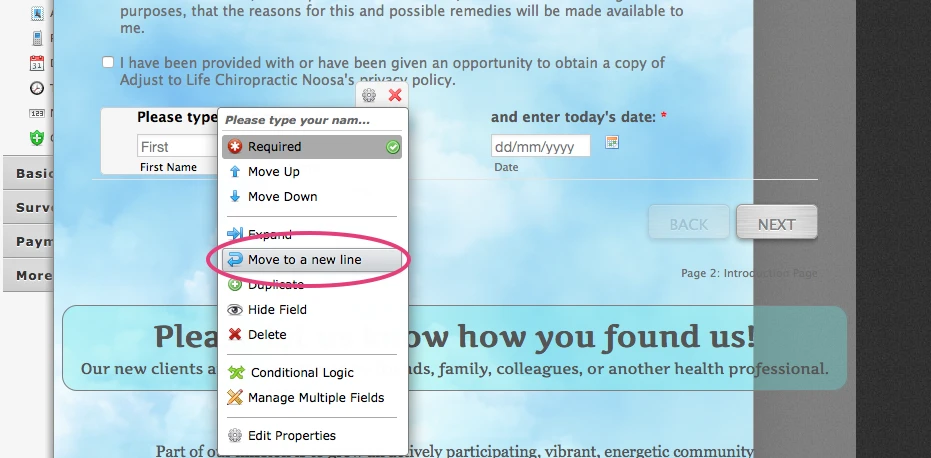
In addition to that, if you are still having the same issue, please do clear out your browser cache. It might be that it is holding previous data.
If this does not resolve the issue, please let us know, I can decrease the size of margin on your form for you.
- Mobile Forms
- My Forms
- Templates
- Integrations
- INTEGRATIONS
- See 100+ integrations
- FEATURED INTEGRATIONS
PayPal
Slack
Google Sheets
Mailchimp
Zoom
Dropbox
Google Calendar
Hubspot
Salesforce
- See more Integrations
- Products
- PRODUCTS
Form Builder
Jotform Enterprise
Jotform Apps
Store Builder
Jotform Tables
Jotform Inbox
Jotform Mobile App
Jotform Approvals
Report Builder
Smart PDF Forms
PDF Editor
Jotform Sign
Jotform for Salesforce Discover Now
- Support
- GET HELP
- Contact Support
- Help Center
- FAQ
- Dedicated Support
Get a dedicated support team with Jotform Enterprise.
Contact SalesDedicated Enterprise supportApply to Jotform Enterprise for a dedicated support team.
Apply Now - Professional ServicesExplore
- Enterprise
- Pricing




























































