-
salamoneAsked on July 13, 2016 at 11:56 AM
I want to ensure that when ordering, the customer buys multiples of 12 bottles. How can I set this up? Don't see a calculation or condition for multiples.
salamone@vip.net GBwines Order Form
Thank you.
-
MikeReplied on July 13, 2016 at 1:24 PM
What is the next minimum orderable amount of bottles after the 12, is it a 13 or 24 value? The solutions are different depending on your answer.
-
salamoneReplied on July 13, 2016 at 1:27 PM
Multiples of 12. So 12, 24, etc. What would be great would be to make the box only accept multiples of 12 but to have a little hover box that says call the winery if you have questions about this requirement. We can actually squeeze a 13th bottle into the box so they could call to negotiate this, but I want that to be a special option, not for everyone. I want everyone to order in multiples of 12.
-
MikeReplied on July 13, 2016 at 2:30 PM
I have configured it on your form. The following actions were applied.
Added two Form Calculation widget fields, first to calculate the amount of ordered bottles.
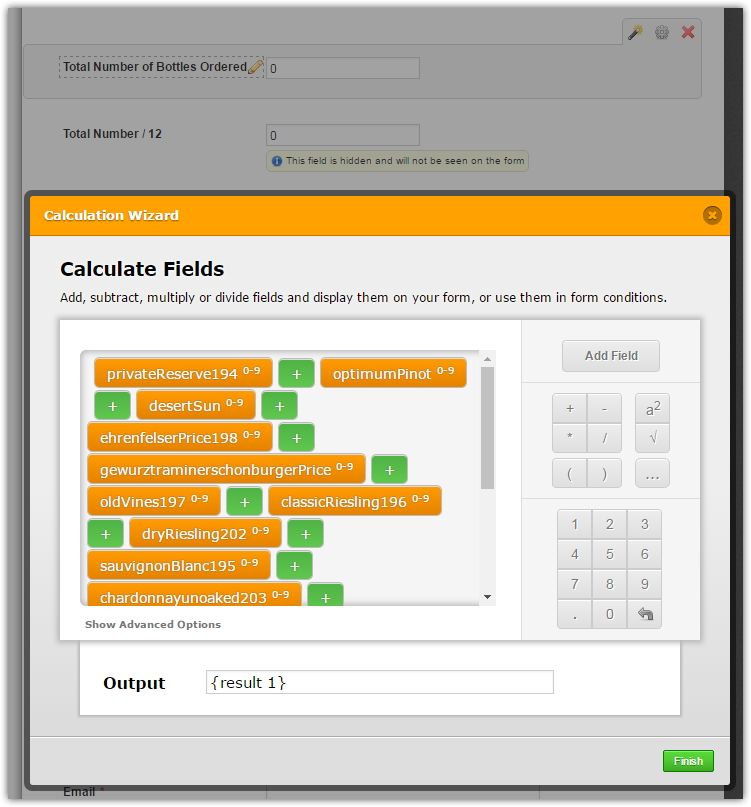
And the second to divide it by 12.
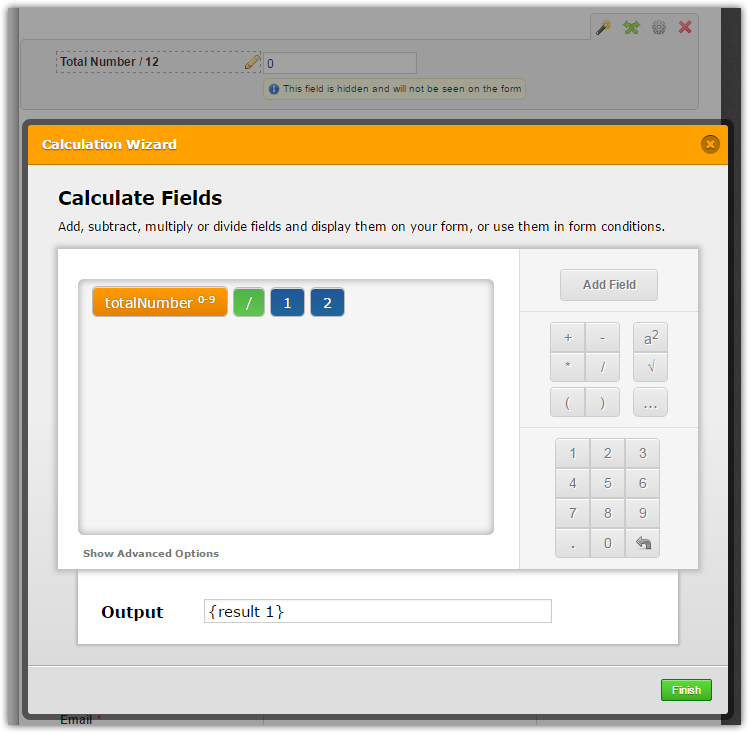
Added a Text field (you can adjust the text) from Basic Fields.
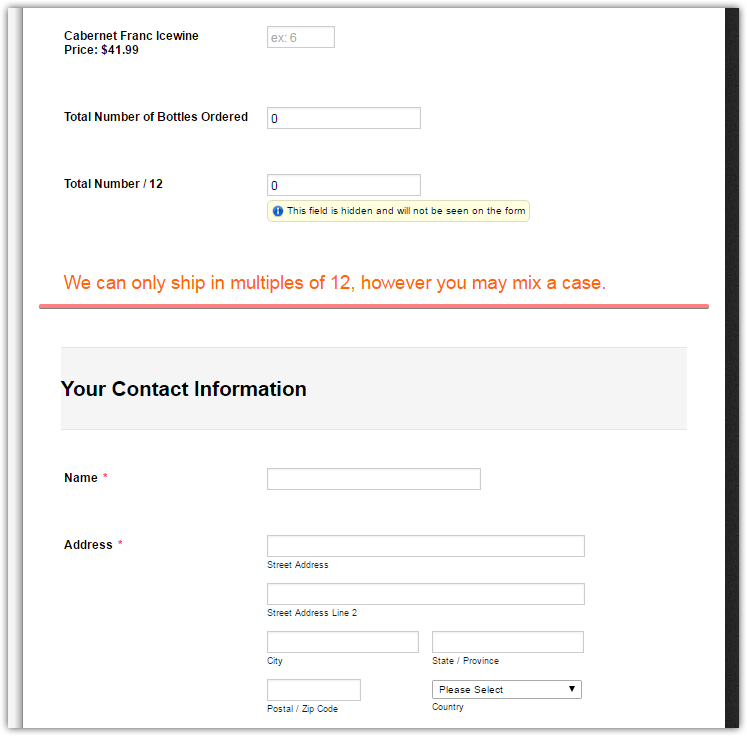
The last steps is added 'UPDATE / CALCULATE FIELD' condition. To hide the form Submit button and show the Text field if the total amount of bottles / 12 is a number with decimal point (contains dot).
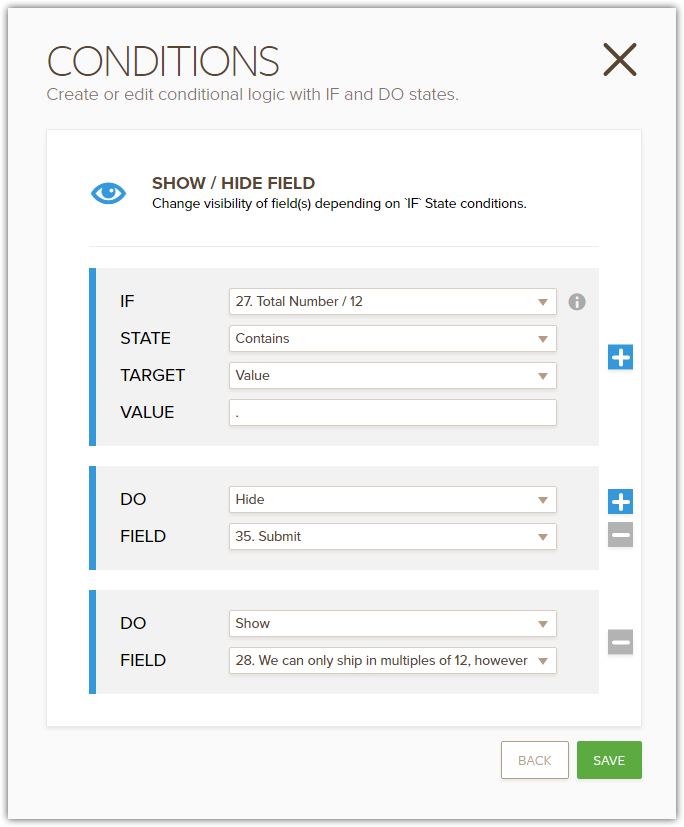
Please check the form.
-
salamoneReplied on July 13, 2016 at 3:02 PM
You are a genius, that works perfectly. Thank you for your assistance.
- Mobile Forms
- My Forms
- Templates
- Integrations
- INTEGRATIONS
- See 100+ integrations
- FEATURED INTEGRATIONS
PayPal
Slack
Google Sheets
Mailchimp
Zoom
Dropbox
Google Calendar
Hubspot
Salesforce
- See more Integrations
- Products
- PRODUCTS
Form Builder
Jotform Enterprise
Jotform Apps
Store Builder
Jotform Tables
Jotform Inbox
Jotform Mobile App
Jotform Approvals
Report Builder
Smart PDF Forms
PDF Editor
Jotform Sign
Jotform for Salesforce Discover Now
- Support
- GET HELP
- Contact Support
- Help Center
- FAQ
- Dedicated Support
Get a dedicated support team with Jotform Enterprise.
Contact SalesDedicated Enterprise supportApply to Jotform Enterprise for a dedicated support team.
Apply Now - Professional ServicesExplore
- Enterprise
- Pricing



























































