-
awcthailandAsked on July 14, 2016 at 12:05 PM
Something weird is going on. We are receiving multiple submissions from the same person. She says she only submitted once. I already deleted 6 of them, and now 2 more have come in.
I do not want to turn off the ability to allow for multiple submissions from the same IP, so what else can we try?
-
Kevin Support Team LeadReplied on July 14, 2016 at 12:54 PM
Checking your form I can see there are currently 2 duplicated submissions, but I have tested your form using the direct link to it as well as the embedded version, the one in the link you shared.
When testing the form I was unable to replicate the mentioned issue, only one submission is being generated.
However, this could be due to the data still saved in the form, or something similar, it could be generated due to an error connection or something else.
I would suggest you add a re-Captcha so if the form fails to be sent it will ask for the captcha code again so there will not be duplicated submissions.
Here is the link to the widget: https://widgets.jotform.com/widget/google_recaptcha
This guide will help you to add the widget to your form: How-to-Add-a-Widget-to-your-Form
I can also see the form has enabled the option to continue forms later, this option is for long forms, I would suggest you to disable as it saves the data in the browser's storage:
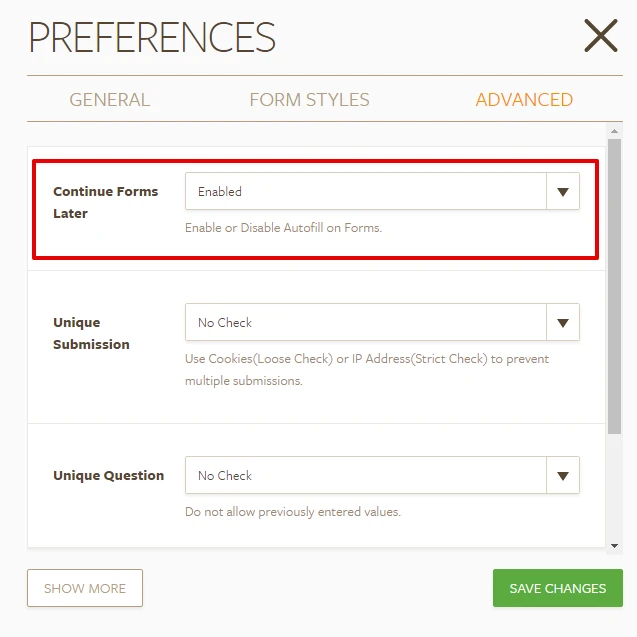
Please do let us know how it goes.
Thanks.
-
awcthailandReplied on July 14, 2016 at 1:17 PM
Thank you for the suggestions, Kevin_G. And for testing. I have disabled the "Continue Forms Later" and will see first if that stops this particular email submission.
If not, I will add the Captcha widget. And I'll let you know how it goes.
So happy to have this forum as a resource!
-
CharlieReplied on July 14, 2016 at 1:48 PM
We're glad that you find our forum helpful. Please do update us how it goes. If the problem persists even after disabling the auto fill and adding a captcha, please let us know and we'll have it investigated further. You might also want to check this guide on how to get your user's browser information: https://www.jotform.com/help/234-How-to-Catch-User-s-Browser-Info. If you are still receiving duplicate submissions, that will help us to identify what the device and browser the users are using when they fill out the form, we can then check if they have any commonality.
-
awcthailandReplied on July 14, 2016 at 3:15 PM
Thank you for the suggestion, Charlie. I am waiting a few more hours to see what happens. For now, it seems the duplicates have stopped.
But this is excellent advice for future.
- Mobile Forms
- My Forms
- Templates
- Integrations
- INTEGRATIONS
- See 100+ integrations
- FEATURED INTEGRATIONS
PayPal
Slack
Google Sheets
Mailchimp
Zoom
Dropbox
Google Calendar
Hubspot
Salesforce
- See more Integrations
- Products
- PRODUCTS
Form Builder
Jotform Enterprise
Jotform Apps
Store Builder
Jotform Tables
Jotform Inbox
Jotform Mobile App
Jotform Approvals
Report Builder
Smart PDF Forms
PDF Editor
Jotform Sign
Jotform for Salesforce Discover Now
- Support
- GET HELP
- Contact Support
- Help Center
- FAQ
- Dedicated Support
Get a dedicated support team with Jotform Enterprise.
Contact SalesDedicated Enterprise supportApply to Jotform Enterprise for a dedicated support team.
Apply Now - Professional ServicesExplore
- Enterprise
- Pricing




























































