-
meetinpointacuAsked on July 14, 2016 at 12:55 PM
Hi,
We use multiple computers to access forms. My coworker uploaded the wrong encryption key on one of the computers. Now, the form doesn't work on that computer, but it won't ask for the encryption key (it is assuming it already has the key), how to we re-upload the key on a specific computer?
Thanks, Jamie
-
CharlieReplied on July 14, 2016 at 1:27 PM
I presume you are referring to the Encryption feature on the form. Please do read this guide to learn more about it: https://www.jotform.com/help/344-Encrypted-Forms-and-How-to-Use-Them
Encrypted submissions can be decrypted using the key. Now the question you have I believe is how to display the "Private Key Wizard" wherein it will ask the user to upload the correct key to decrypt the encrypted submission data, is that correct? Please note that when you generate and download the key the first time, it will automatically be saved in your browser's storage, that will allow convenience for the user when viewing the encrypted submissions.
Now to trigger the "Private Key Wizard", you just need to clear your browser's cache OR view your submission data on a new browser that is in incognito mode (Chrome) or Private browsing feature (Firefox). It should then show this wizard:
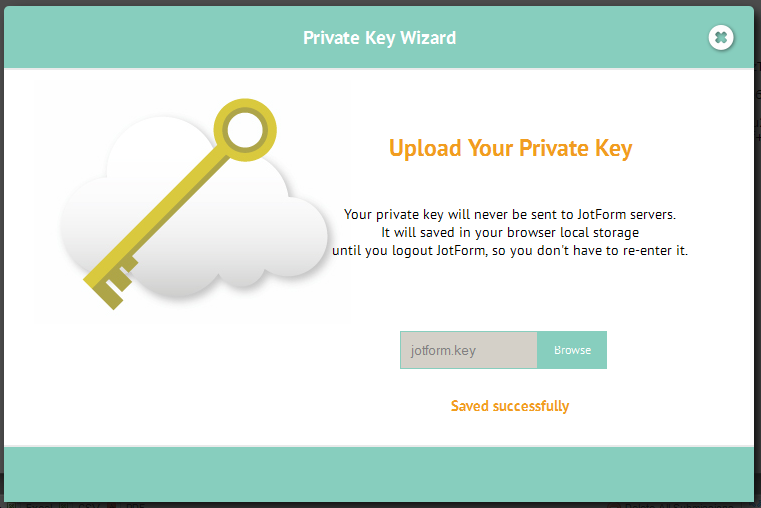
Upload the correct key specific to that encrypted submission data, if it is correct then it will decrypt the information to be readable.
I hope that helps.
- Mobile Forms
- My Forms
- Templates
- Integrations
- INTEGRATIONS
- See 100+ integrations
- FEATURED INTEGRATIONS
PayPal
Slack
Google Sheets
Mailchimp
Zoom
Dropbox
Google Calendar
Hubspot
Salesforce
- See more Integrations
- Products
- PRODUCTS
Form Builder
Jotform Enterprise
Jotform Apps
Store Builder
Jotform Tables
Jotform Inbox
Jotform Mobile App
Jotform Approvals
Report Builder
Smart PDF Forms
PDF Editor
Jotform Sign
Jotform for Salesforce Discover Now
- Support
- GET HELP
- Contact Support
- Help Center
- FAQ
- Dedicated Support
Get a dedicated support team with Jotform Enterprise.
Contact SalesDedicated Enterprise supportApply to Jotform Enterprise for a dedicated support team.
Apply Now - Professional ServicesExplore
- Enterprise
- Pricing



























































