-
AndreaOstroffAsked on July 14, 2016 at 2:21 PM
In my payment field, Of my Picture Day Order Form, I would like to have 5 products with a quantiy option
and each of these 5 products should ideally have a collapsed bunch of sub options (each with their own price and quantity.)
I did a bit of research and I keep being led to many different "how to guides" and I've basically lost the option to have a payment button on the main product...and the quantity button is not in the right place....I need some help please.
thanks, andrea
-
Kiran Support Team LeadReplied on July 14, 2016 at 3:00 PM
It looks like that you have already added the required options to the first product in the payment wizard.

I also notice that you have added the options along with the special pricing for the Product C. You'll need to enable the option "Create sub-products from the options" from the payment wizard for the other products as well in order to sub products with their own pricing and quantity.

Hope this information helps! Please get back to us if you need any further assistance. We will be happy to help.
-
AndreaOstroffReplied on July 14, 2016 at 3:13 PM
This is not so helpful - sorry :(
1.My product (package A) should have a price and quantity in an of itself. with a check box
Please help
-
David JotForm SupportReplied on July 14, 2016 at 4:42 PM
I believe the setup you are looking for is a bit more complex than the payment field allows for. For more complex setup's like yours, I would recommend using regular fields like text boxes, number fields and checkboxes to create your products and options. You can then assign though options calculation values:
http://www.jotform.com/help/301-How-to-Assign-Calculation-Value
You can then total up the options and multiply costs by quantities selected using a calculation field:
http://www.jotform.com/help/259-How-to-perform-calculation-in-the-form
That final total can then be passed to your payment field:
http://www.jotform.com/help/275-How-to-pass-a-calculation-to-a-payment-field
I will set up an example for to show you how to the setup would work. I will update this thread once it is done.
-
David JotForm SupportReplied on July 14, 2016 at 4:52 PM
Here is a copy of your form using the setup I described:
https://form.jotform.com/form/61956413815965
I set up all the packages and one section of the package options. The calculation and passing the calculation to the payment field are also set up. You can clone it to your account for further inspection:
http://www.jotform.com/help/42-How-to-Clone-an-Existing-Form-from-a-URL
It would require setting up the rest of the options and if you have any trouble along the way or have any questions regarding this setup, let us know and we will be happy to help.
-
AndreaOstroffReplied on July 14, 2016 at 4:56 PM
this link you just sent is not the correct link
-
David JotForm SupportReplied on July 14, 2016 at 4:56 PM
I just updated it, my apologies:
-
AndreaOstroffReplied on July 14, 2016 at 4:58 PM
Ok. I see it now...but it doesn't come close to what I need...
none of the subcategories are there at all
-
AndreaOstroffReplied on July 14, 2016 at 5:00 PM
If yousee the original screen shot above....I've seen samples where the main category (in this case...Package A..can also have a check box and a price and a quantity.
I have seen a sample...but I do not know how to get this to work. -
David JotForm SupportReplied on July 14, 2016 at 5:00 PM
If you enter a value for the first package, the sub-options will appear for the package.
-
AndreaOstroffReplied on July 14, 2016 at 5:08 PM
Ok. gonna research your ideas
-
David JotForm SupportReplied on July 14, 2016 at 6:28 PM
Let us know if you run in to any trouble along the way and we will be happy to explain whatever you would like.
-
AndreaOstroffReplied on July 14, 2016 at 6:54 PM
If I make the products on a regular non payment field, can I get a quantity button?
-
MikeReplied on July 14, 2016 at 9:13 PM
This is possible to use separate fields to implement the quantity options. For example, there are Number fields used on David's form.
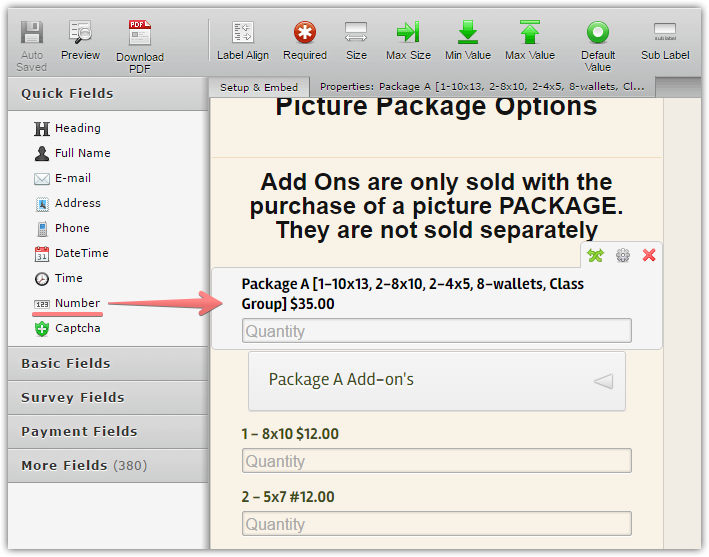
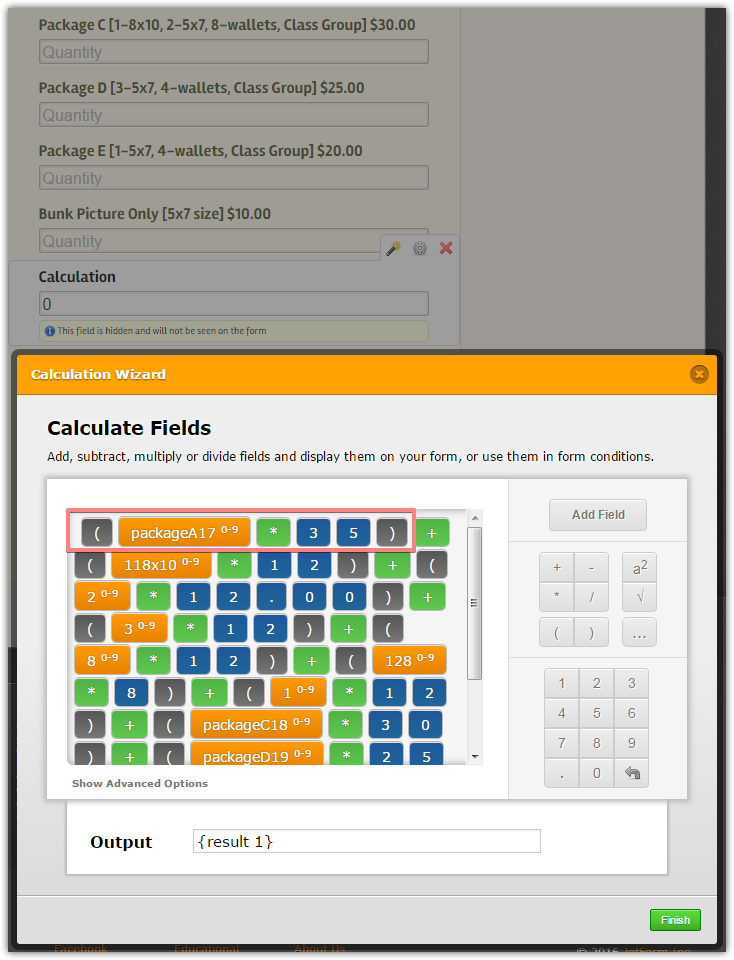
You are not limited to the Number fields only, the Drop Downs, Radio Buttons and Check Boxes are available too.
If you need some specific example, please let us know.
-
AndreaOstroffReplied on July 14, 2016 at 9:48 PM
-
Chriistian Jotform SupportReplied on July 14, 2016 at 10:57 PM
I see that your latest concern is related to a different feature. To better assist you, and to avoid any confusion, I have moved your question to a new thread. Please follow this link to view that thread: https://www.jotform.com/answers/883163. We shall answer your concern there. Regards.
- Mobile Forms
- My Forms
- Templates
- Integrations
- INTEGRATIONS
- See 100+ integrations
- FEATURED INTEGRATIONS
PayPal
Slack
Google Sheets
Mailchimp
Zoom
Dropbox
Google Calendar
Hubspot
Salesforce
- See more Integrations
- Products
- PRODUCTS
Form Builder
Jotform Enterprise
Jotform Apps
Store Builder
Jotform Tables
Jotform Inbox
Jotform Mobile App
Jotform Approvals
Report Builder
Smart PDF Forms
PDF Editor
Jotform Sign
Jotform for Salesforce Discover Now
- Support
- GET HELP
- Contact Support
- Help Center
- FAQ
- Dedicated Support
Get a dedicated support team with Jotform Enterprise.
Contact SalesDedicated Enterprise supportApply to Jotform Enterprise for a dedicated support team.
Apply Now - Professional ServicesExplore
- Enterprise
- Pricing






























































