-
houses4renttampaAsked on July 14, 2016 at 3:53 PM
-
MikeReplied on July 14, 2016 at 5:02 PM
Thank you for contacting us.
We have some reports where users in Egypt are not able to load the forms. The issue is being looked into by our Backend Team and CDN provider.
If your form users are not from Egypt, please kindly provide us with a bit more information about your case.
-
houses4renttampaReplied on July 14, 2016 at 7:55 PM
They are not from Egypt, They are located mostly in Florida or the US area........Some will have trouble submitting the forms on a cell phone, Accessing it from a business computer or even sometimes a personal computer
-
David JotForm Support ManagerReplied on July 14, 2016 at 9:46 PM
What is the form where the issue is happening? If you have embedded it in a webpage, please share the exact URL of the page where it is embedded, and confirm that you are authorizing us to try a real submission for testing purposes if needed.
-
houses4renttampaReplied on July 15, 2016 at 9:29 AM
The form is a rental application, the form either has an issue loading fully, parts of it loading (ex:signature widget) or even just submitting.......
the url is https://form.jotform.com/61963413194155
-
Elton Support Team LeadReplied on July 15, 2016 at 10:45 AM
Your form loads just fine. On my end, it takes 2 seconds to load your form which is really pretty fast for a long form with custom design.
Also, all the form resources loads fine.
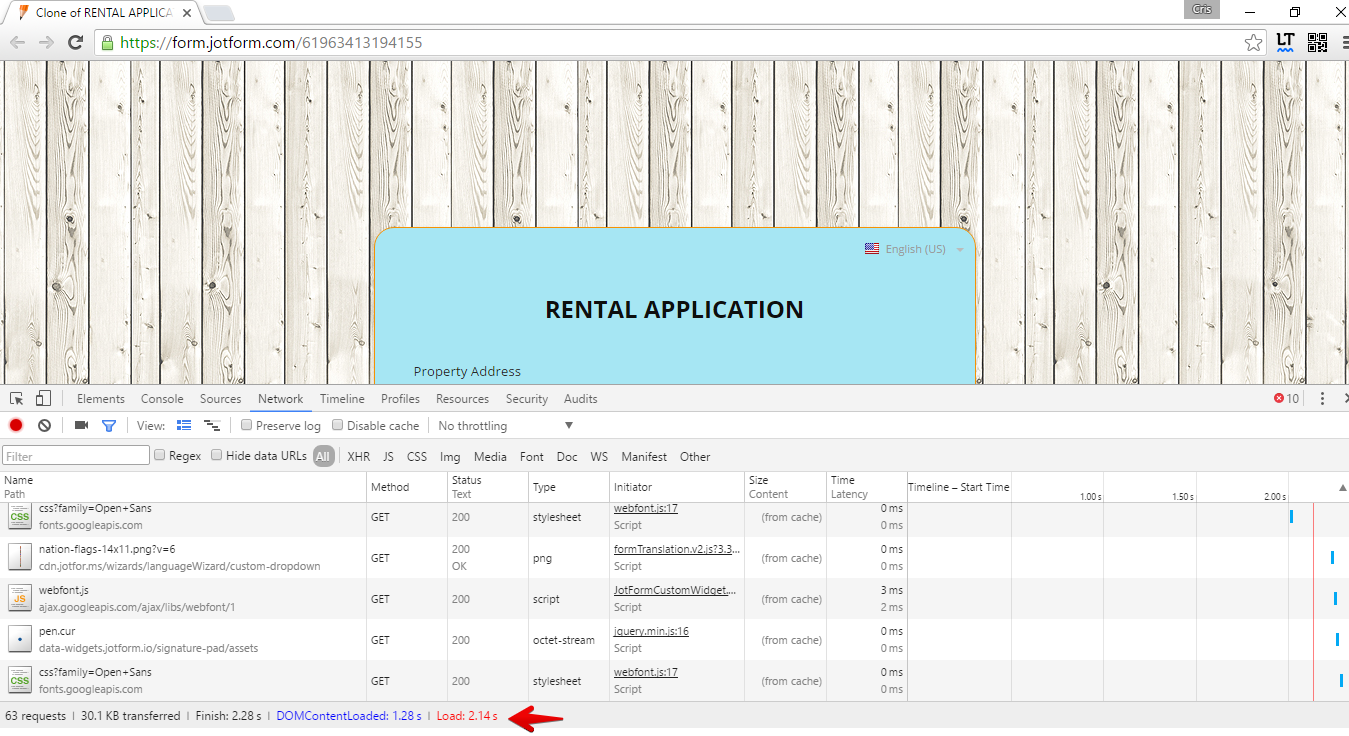
We also do not have downtime or similar reports from our users in the fast few days until today.
May we know if you are still experiencing problems loading your form? If possible, I suggest to get in touch with your users and kindly ask them to check it again. You can also suggest to try a different browser. Perhaps the problem was very specific on their browser.
Should you have any further questions, let us know.
-
houses4renttampaReplied on July 16, 2016 at 8:38 AM
The issues are still occurring with the signature widget loading,others are having issues trying to finish filling out the form because only parts of it load
-
Nik_CReplied on July 16, 2016 at 10:38 AM
Unfortunately, I was not able to replicate this issue you're describing as well, it is loading just fine and pretty quickly. We need more information about what is not working on your form, like, is it not loading at all, do you see some error message on it, in which browser is that happening?
Or a screenshot of a screen, when it doesn't work.
Any information will be helpful so we can try to find the cause of your problem.
We'll wait for your response.
Thank you!
-
houses4renttampaReplied on July 16, 2016 at 12:16 PM
The issue occurs with the signature widget, the blank where the signature is supposed to be filled in does not load and the blue background of the form just shows up instead of the blank that is supposed to be signed.
-
Nik_CReplied on July 16, 2016 at 1:52 PM
I have tested the form multiple times and I was not able to replicate the issue. The signature widget was loaded every time.
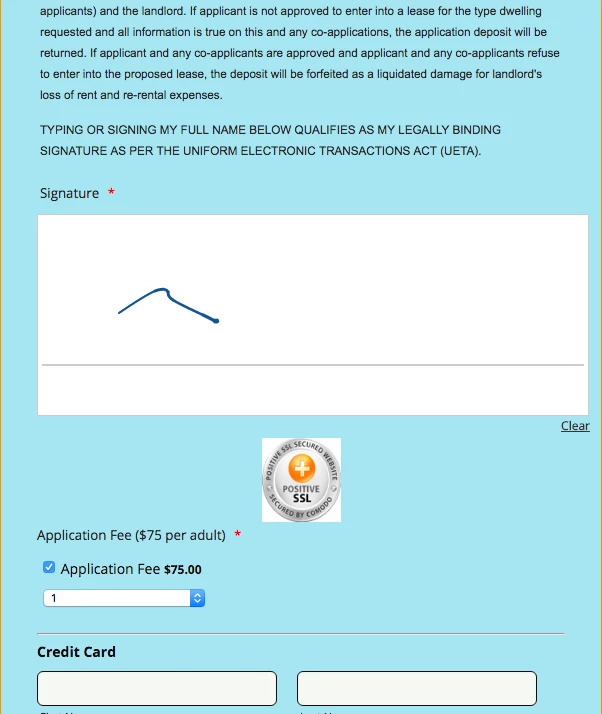
I would you suggest you to try using some other computer in another network so we can be sure that this is not an issue that is linked to your computer or network settings.
We will wait for your response.
-
houses4renttampaReplied on July 16, 2016 at 3:40 PM
It works on some computers but others it does not, unsure why
-
MikeReplied on July 16, 2016 at 6:55 PM
Could you please check from affected computers if there are any errors in browser consoles?
For example, in Google Chrome:
F12 > Console, or press Ctrl+Shift+J (Windows / Linux) or Cmd+Opt+J (Mac) to open the console.
If there are any errors (they are highlighted in red), provide us with those errors.
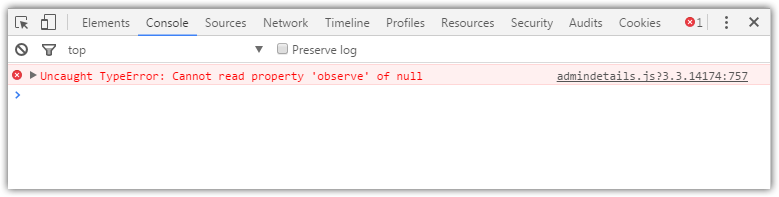
If possible share the screenshots with us:
How to include screenshot image in the support forum
Thank you.
-
houses4renttampaReplied on July 16, 2016 at 10:25 PM
On one of them it says https://www.jotform.com/landing/resources/img/dl/png-big-orange.png Failed to load resource: the server responded with a status of 404 ()
-
Mike_G JotForm SupportReplied on July 17, 2016 at 2:09 AM
I was able to reproduce the issue you're having after cloning your form. It is caused by the form cover set on your form and you can try to remove that or change it to a different image through the designer page of your form.
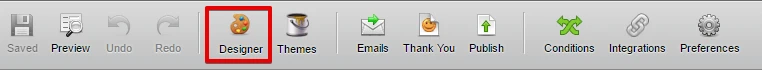
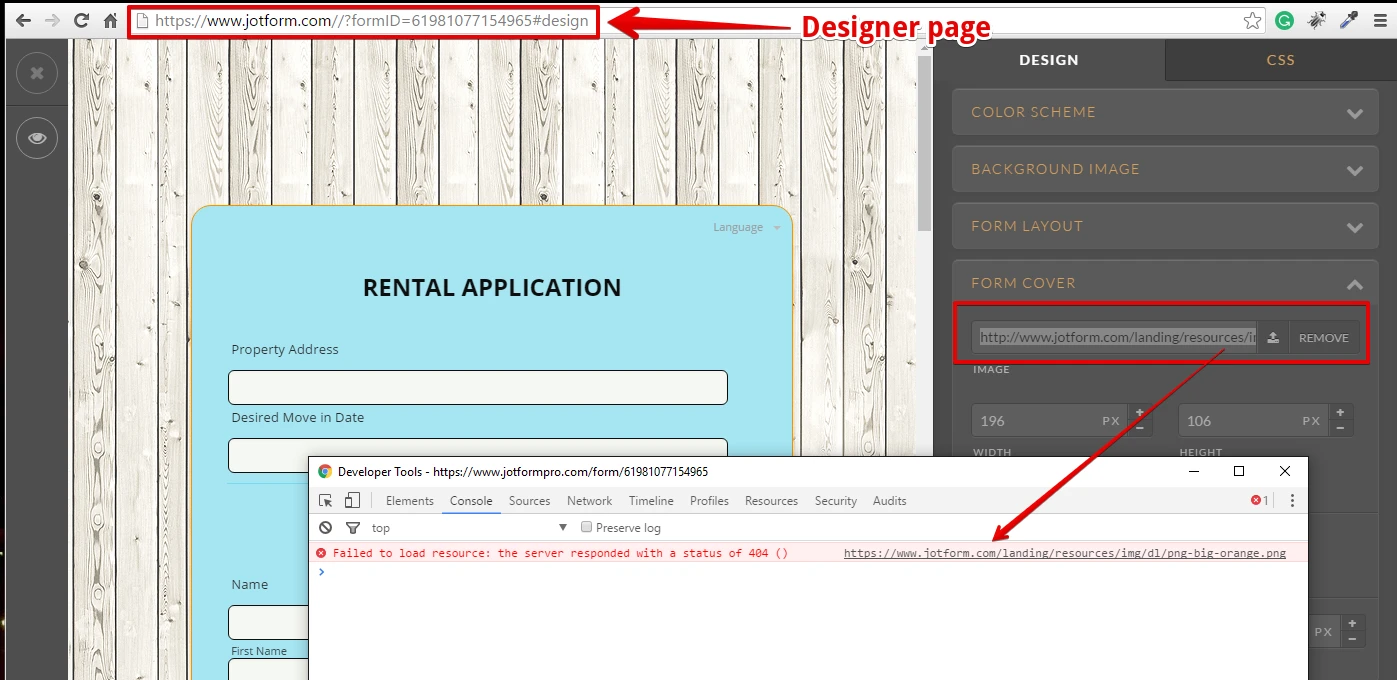
Please let us know the result after doing so. Thank you.
-
houses4renttampaReplied on July 17, 2016 at 7:02 PM
I have tried to edit the form cover but not sure how, and what do I change it to
-
liyamReplied on July 17, 2016 at 11:01 PM
Hello,
You can simply remove it if you don't have anything to replace it with.
In any case, I'm not sure if that image is relevant to the loading of the widget. Are there any other errors that they might be seeing in the console?
Looking forward to your response.
Thanks.
-
houses4renttampaReplied on July 18, 2016 at 9:24 AM
this is what showed up now that I took the form cover off
Mixed Content: The page at 'https://form.jotform.com/houses4renttampa/rental-application' was loaded over HTTPS, but requested an insecure image 'http://www.jotform.com/landing/resources/img/dl/png-big-orange.png'. This content should also be served over HTTPS.
http://www.jotform.com/landing/resources/img/dl/png-big-orange.png Failed to load resource: the server responded with a status of 404 (Not Found)
-
CharlieReplied on July 18, 2016 at 11:25 AM
I'm sorry, I'm quite confused with the current issue you are having.
On the early part of the discussion, the problem is that some of your users cannot load the form fully, most of them are unable to view the Smooth Signature widget, is that correct?
Now the errors you are having which are:
"Mixed Content: The page at 'https://form.jotform.com/houses4renttampa/rental-application' was loaded over HTTPS, but requested an insecure image 'http://www.jotform.com/landing/resources/img/dl/png-big-orange.png'. This content should also be served over HTTPS."
Are more of a aesthetic and loading problem on images on your form. Example, the png-big-orange.png is not loading because it does not use the HTTPS protocol. But this should NOT affect the Smooth Signature widget, I believe.
Now could you please answer the following questions to clarify some things:
1. The current problem is that your users cannot view all of the form's element, the main element with the problem is the Smooth Signature widget?
2. Is the form embedded on a website? If it is, could you please share to us the link?
3. Were you able to experience the problem on the smooth signature widget yourself? If you did, may we know what browser you were using then?
4. If you are not able to experience the problem, and it is only happening on your users. Then it is possible that it is user specific. It would be best to know what device and browser your users are using. You can follow this guide: https://www.jotform.com/help/234-How-to-Catch-User-s-Browser-Info. In case your users are still unable to see the signature widget but they can still submit the form, then we can know what are the commonalities of these users that are having problems viewing the smooth signature widget.
We'll wait for your response.
-
houses4renttampaReplied on July 18, 2016 at 11:33 AM
I changed the form cover and that was the new error message.
1.that is correct
2.It is and the link again is https://form.jotform.com/houses4renttampa/rental-application
3.I was not able to
4.If I set up the browser info, will that email me only if they submit the form or if they cannot
-
Mike_G JotForm SupportReplied on July 18, 2016 at 1:26 PM
Thank you so much for the update
With regards to getting your submitter's browser info, you will only get that if your form is submitted successfully.
I'm afraid it would be hard for us to detect the cause of the issue on your form since there is a high possibility that it is an issue specific to some users only. There is a possibility that those users that are having issues filling up your form and submitting it belongs to the same network that has a sensitive firewall. Anti-virus restrictions on their computers can also be a factor and/or settings with their browsers can also be considered. It is possible that these factors are blocking the external resource of your form's widgets.
May we suggest for you to contact these users that are having issues with your form? Can you ask them what browser or computer are they using? Or, if possible, ask them if there are any error messages appearing in their browser consoles. We apologize for any inconvenience, however, we may need to have this information so we can further test the issue and probably give you a better solution.
-
houses4renttampaReplied on July 18, 2016 at 1:52 PM
okay no problem, I will let you know if I have others who run into this issue
-
houses4renttampaReplied on July 20, 2016 at 2:37 PM
- Mobile Forms
- My Forms
- Templates
- Integrations
- INTEGRATIONS
- See 100+ integrations
- FEATURED INTEGRATIONS
PayPal
Slack
Google Sheets
Mailchimp
Zoom
Dropbox
Google Calendar
Hubspot
Salesforce
- See more Integrations
- Products
- PRODUCTS
Form Builder
Jotform Enterprise
Jotform Apps
Store Builder
Jotform Tables
Jotform Inbox
Jotform Mobile App
Jotform Approvals
Report Builder
Smart PDF Forms
PDF Editor
Jotform Sign
Jotform for Salesforce Discover Now
- Support
- GET HELP
- Contact Support
- Help Center
- FAQ
- Dedicated Support
Get a dedicated support team with Jotform Enterprise.
Contact SalesDedicated Enterprise supportApply to Jotform Enterprise for a dedicated support team.
Apply Now - Professional ServicesExplore
- Enterprise
- Pricing

































































