-
TRYPOAsked on July 14, 2016 at 4:06 PM
Hello, I'm trying to generate pdfs for those who did not print their submissions. I have encouraged those registering to print before they submit, however a few didn't. There seems to be no option to keep the formatting of the text field in the pdf. See attached screenshot of the pdf, compared to the screenshot of the text on the form itself.
Here is how the text looks on the form itself:
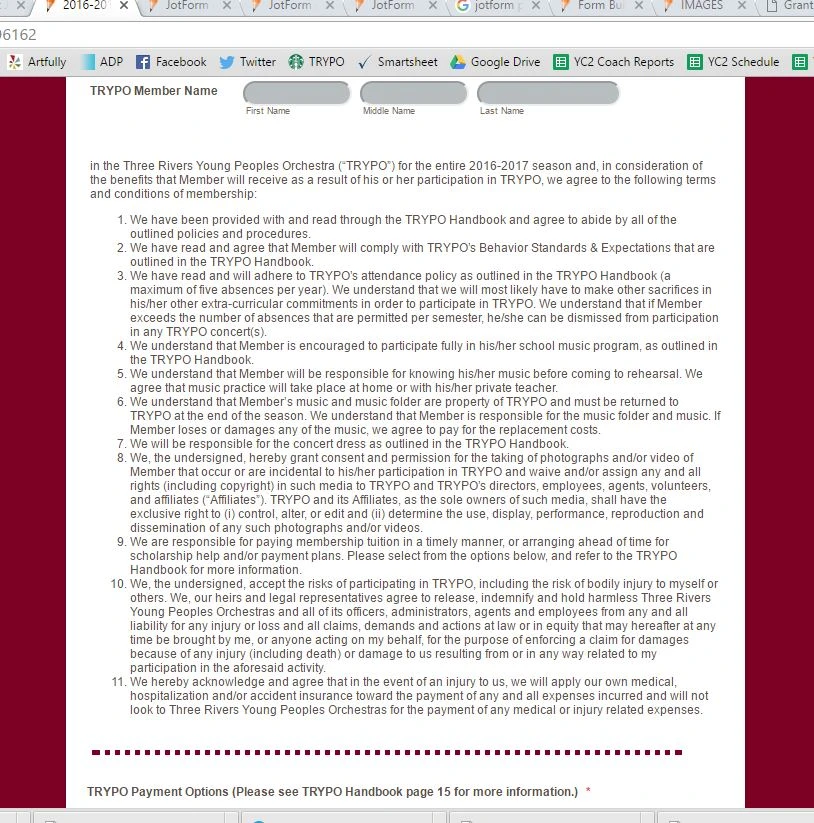
And here is how it looks on the pdf.
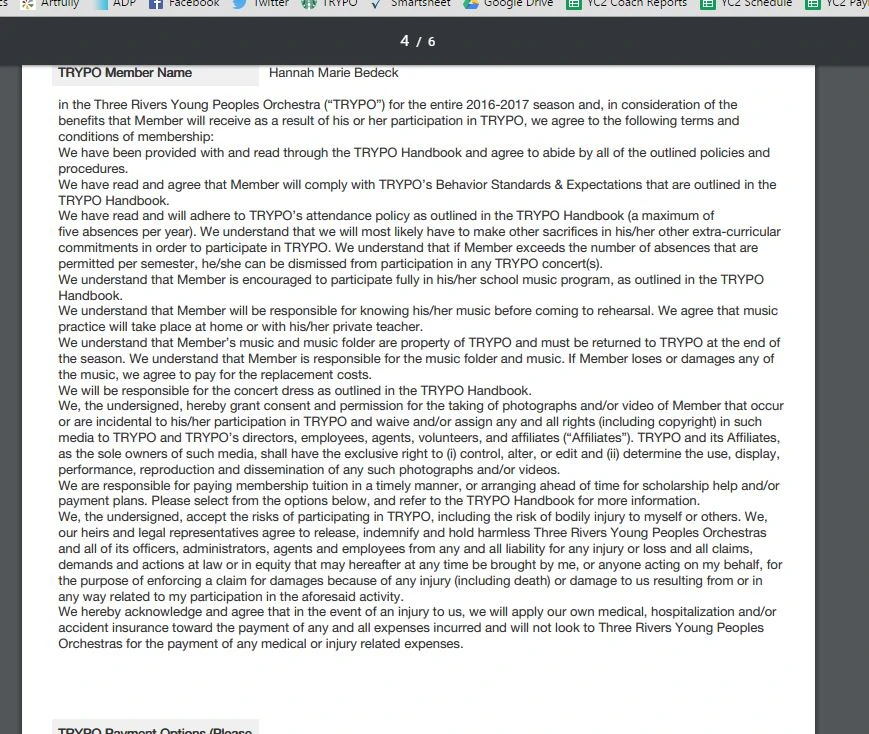
I have tried deleting this field and entering the text manually, however that just ends up going off the screen to the right, and/or overlaying the text and fields beneath it. I have tried instead inserting a jpeg of this text, however, the pdf ends up shrinking the image to something like 1/30th of the size, so you can't read it. Is there a trick to keeping the numbers and the formatting?
-
jonathanReplied on July 14, 2016 at 5:56 PM
UPDATE: We are excited to announce that we have just released the new version of JotForm PDF Editor.
You can retry print the form with data using its Print button on the Edit mode in the form submission panel.
User guide: How-to-View-Form-Submissions
See the screencast video below on how I emant.

Hope this help. Let us know if you are not able to do this.
-
TRYPOReplied on July 14, 2016 at 6:28 PM
yeeeeeeesssssssssssss!!!!!!!! Didn't see that. Thank you!!!!!!
-
TRYPOReplied on July 14, 2016 at 6:30 PM
For the record, as a feature request, it would be FANTASTIC if there was an option to attach *this* pdf to the auto-responder.
-
jonathanReplied on July 14, 2016 at 7:57 PM
You can also add the Edit Link option in the Autoresponder email that will allow the recipient to do similar process using the edit link in the email.
User guide: How-to-Print-the-Form-with-the-Users-Data
Is this how you meant?
Let us know how we can be of further assistance.
-
TRYPOReplied on July 14, 2016 at 8:19 PM
I thought the link to automatically include the link to the pdf option in the auto-responder sent the ugly pdf that I was trying to avoid above.
I'm not sure I quite understand how this article would benefit the user after submission? It allows them to update their data after they submit, is that it?
-
jonathanReplied on July 14, 2016 at 9:50 PM
I thought the link to automatically include the link to the pdf option in the auto-responder sent the ugly pdf that I was trying to avoid above.
You are correct on this. :-) The attached PDF on the email is indeed the same PDF report of the submission. There is a way to customize that attahced PDF in the email using the PDF designer.
See this video on how to

The PDF designer is still in beta stage though so, the available features is very minimal.
--
I suggested the Edit Link option in the email because I thought you were also looking for way the user can Print the form with data on it.
Regards
-
TRYPOReplied on July 15, 2016 at 10:37 AM
Yes, I have played extensively with the pdf designer, as mentioned in my original post. While all of the actual words are there, it looks so bad that I would really hesitate to send this to anyone. Your first suggestion is exactly what I was looking for.
I just would like for there to be an option to automatically attach that pdf from your first suggestion to the auto-responder, since it would include all of the formatting I have worked so hard to have on the form itself. I'm glad to know that you folks are working on the other pdf customization tool. Clearly that will solve a lot of problems to have even just a few more options on that tool.
I will investigate the edit tool you suggested above to see if there is a way I can use that to help the user have a better experience as well.
Thanks - great product! I'm already getting great feedback from our families who have used it who are loving having our registration centralized.
-
David JotForm Support ManagerReplied on July 15, 2016 at 11:21 AM
On behalf of my colleague, you are welcome! Open a new thread if you need anything else. :-)
-
eugeneReplied on October 24, 2018 at 1:30 PM
UPDATE: We are excited to announce that we have just released the new version of JotForm PDF Editor.
- Mobile Forms
- My Forms
- Templates
- Integrations
- INTEGRATIONS
- See 100+ integrations
- FEATURED INTEGRATIONS
PayPal
Slack
Google Sheets
Mailchimp
Zoom
Dropbox
Google Calendar
Hubspot
Salesforce
- See more Integrations
- Products
- PRODUCTS
Form Builder
Jotform Enterprise
Jotform Apps
Store Builder
Jotform Tables
Jotform Inbox
Jotform Mobile App
Jotform Approvals
Report Builder
Smart PDF Forms
PDF Editor
Jotform Sign
Jotform for Salesforce Discover Now
- Support
- GET HELP
- Contact Support
- Help Center
- FAQ
- Dedicated Support
Get a dedicated support team with Jotform Enterprise.
Contact SalesDedicated Enterprise supportApply to Jotform Enterprise for a dedicated support team.
Apply Now - Professional ServicesExplore
- Enterprise
- Pricing





























































