-
QuasiAbstractAsked on July 15, 2016 at 10:15 AM
With the theme I chose, the hyperlinks are still blue, and don't read well. How do I change the hyperlink color?
-
John_BensonReplied on July 15, 2016 at 11:46 AM
You can change the color of the hyperlink by using this CSS code:
a {
color: orange !important;
text-decoration: underline !important;
}Here's a guide on how to inject this custom CSS to your form.
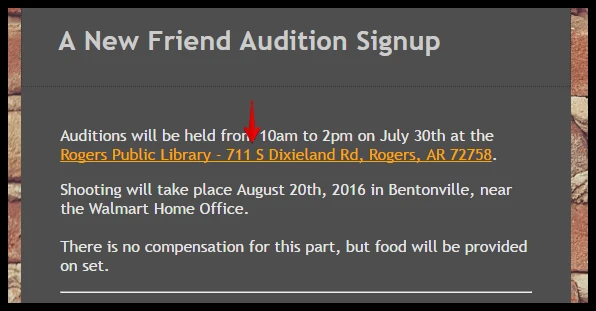
Hope that helps. Thank you.
-
QuasiAbstractReplied on July 15, 2016 at 11:47 AM
Thanks, big help!
-
CharlieReplied on July 15, 2016 at 12:17 PM
I'm glad my colleague has helped you.
If I may also share, you can check this guide about setting colors in the <a> tag: http://www.w3schools.com/tags/tag_a.asp. Scroll down below until you see the "Default CSS Settings" section, you can see there how you can change the color of the hyperlink when it is active or visited.
If you needed our help again, please feel free to drop by here in the forum.
Thank you.
- Mobile Forms
- My Forms
- Templates
- Integrations
- INTEGRATIONS
- See 100+ integrations
- FEATURED INTEGRATIONS
PayPal
Slack
Google Sheets
Mailchimp
Zoom
Dropbox
Google Calendar
Hubspot
Salesforce
- See more Integrations
- Products
- PRODUCTS
Form Builder
Jotform Enterprise
Jotform Apps
Store Builder
Jotform Tables
Jotform Inbox
Jotform Mobile App
Jotform Approvals
Report Builder
Smart PDF Forms
PDF Editor
Jotform Sign
Jotform for Salesforce Discover Now
- Support
- GET HELP
- Contact Support
- Help Center
- FAQ
- Dedicated Support
Get a dedicated support team with Jotform Enterprise.
Contact SalesDedicated Enterprise supportApply to Jotform Enterprise for a dedicated support team.
Apply Now - Professional ServicesExplore
- Enterprise
- Pricing




























































