-
sisters7Asked on July 15, 2016 at 11:37 AM
When I setup Braintree, I have Braintree gets the "amount due" as the amount to be charged. However this form also has the option for registrants to pay with check. Since the number gets carried to credit card payment automatically, the conditional logic "If 'check to be mailed' is filled, show 'Please make check payable...." and "Registration is not officially....'" does not work. The program does not recognize "check to be mailed" is filled, because the credit card payment was filled first.
How do I correct this problem, so the conditional logic for "check to be mailed" works?
Thank you again for your time and your effort. I truly appreciate it.
-
BJoannaReplied on July 15, 2016 at 12:29 PM
First I would suggest you to delete last two hide options for field "Amount due".
Then inside of "Check to be mailed" check box field add radio button field with two options: Check to be mailed and Pay by Credit Card. Then set condition for that field to show "Credit Card Payment" field is option "Pay by Credit Card" is selected.
This way "Credit Card Payment" field will only be shown if "Pay by Credit Card" option is selected, regardless if "Amount due" field is filled or not.
Here is my cloned form when I made mentioned changes: https://www.jotformpro.com/form/61964824180965
Feel free to clone it.
You can also check this guide:
https://www.jotform.com/help/120-How-to-Set-up-Paypal-Along-with-Other-Payment-Options
Hope this will help. Let us know if you need further assistance.
-
sisters7Replied on July 15, 2016 at 4:26 PM
Your suggestions are wonderful. I have incorporated them into my form. However, if I click "by check" as the payment method, "Please make your check payable...." and "Registration is not officially complete until..." don't show up even though I have included them in the "show" logic.
Please help again. Thank you.
-
BJoannaReplied on July 15, 2016 at 5:48 PM
Remove this options from "Amount due" condition as well.
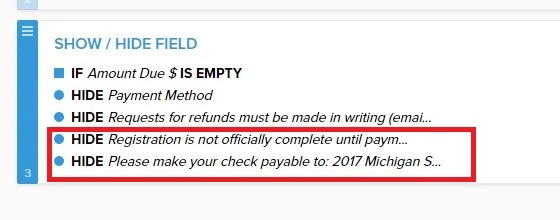
Also disable or delete this condition. Credit card Payment field as actually filled in this stage, because amount is passed from "Amount due" to payment field.
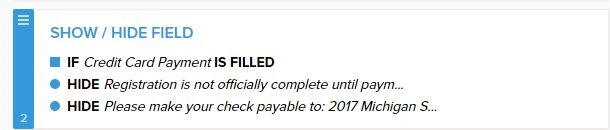
Here is my demo form: https://www.jotformpro.com/form/61966976382979
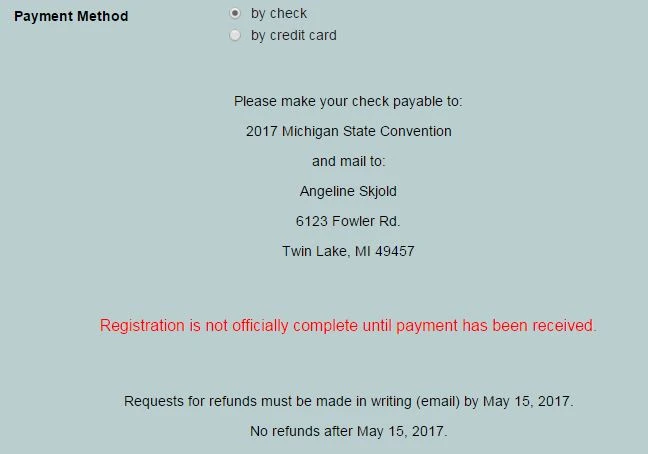
Feel free to clone it.
Hope this will help. Let us know if you need further assistance.
- Mobile Forms
- My Forms
- Templates
- Integrations
- INTEGRATIONS
- See 100+ integrations
- FEATURED INTEGRATIONS
PayPal
Slack
Google Sheets
Mailchimp
Zoom
Dropbox
Google Calendar
Hubspot
Salesforce
- See more Integrations
- Products
- PRODUCTS
Form Builder
Jotform Enterprise
Jotform Apps
Store Builder
Jotform Tables
Jotform Inbox
Jotform Mobile App
Jotform Approvals
Report Builder
Smart PDF Forms
PDF Editor
Jotform Sign
Jotform for Salesforce Discover Now
- Support
- GET HELP
- Contact Support
- Help Center
- FAQ
- Dedicated Support
Get a dedicated support team with Jotform Enterprise.
Contact SalesDedicated Enterprise supportApply to Jotform Enterprise for a dedicated support team.
Apply Now - Professional ServicesExplore
- Enterprise
- Pricing



























































