-
laciezahradnikAsked on July 15, 2016 at 12:14 PM
https://www.jotform.com//?formID=61736163959972
This is the form. When a student chooses to have airport pickup, they must fill out the information regarding flight and arrival. Some how Pham Minh Tan choose to have airport pickup, but was not forced to give the info.
Thanks -
Welvin Support Team LeadReplied on July 15, 2016 at 1:05 PM
The following are the possible reasons why that person was able to submit your form:
1. The required setting is only set on the input items. The whole field or widget is not required. Please consider setting the whole field as required:
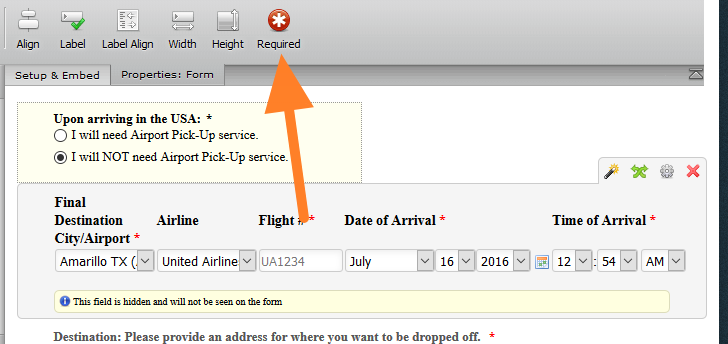
2. The field is set to hide in the form. The condition is however in place to show it when someone chooses to pickup. Please try to set it back to show in the form and let the condition to its part:
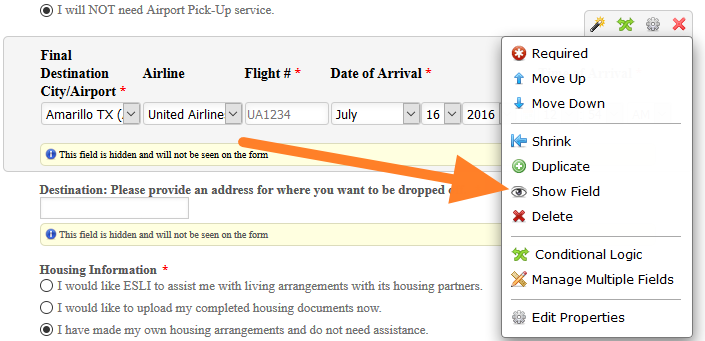
3. The form is embedded into your website and a script conflict happens on the page. Script conflict will sometimes happen, especially if the form is embedded using the default embed method. Script conflict will cause the required field validation to fail. You can fix this by embedding the form using our iframe method: https://www.jotform.com/help/148-Getting-the-Form-iFrame-Code.
I hope that helps and let us know if the issue persists so we can investigate further.
- Mobile Forms
- My Forms
- Templates
- Integrations
- INTEGRATIONS
- See 100+ integrations
- FEATURED INTEGRATIONS
PayPal
Slack
Google Sheets
Mailchimp
Zoom
Dropbox
Google Calendar
Hubspot
Salesforce
- See more Integrations
- Products
- PRODUCTS
Form Builder
Jotform Enterprise
Jotform Apps
Store Builder
Jotform Tables
Jotform Inbox
Jotform Mobile App
Jotform Approvals
Report Builder
Smart PDF Forms
PDF Editor
Jotform Sign
Jotform for Salesforce Discover Now
- Support
- GET HELP
- Contact Support
- Help Center
- FAQ
- Dedicated Support
Get a dedicated support team with Jotform Enterprise.
Contact SalesDedicated Enterprise supportApply to Jotform Enterprise for a dedicated support team.
Apply Now - Professional ServicesExplore
- Enterprise
- Pricing



























































