-
rhydburg11Asked on July 15, 2016 at 1:24 PM
Hi
Is it possible to somehow prevent duplicacy between two fields ?
Meaning, if I have 2 fields, say
Primary Mobile Number
Secondary Mobile Number
and I want to user to fill two different values and not same ?
Can I achieve this, without actually submitting the form ?
Also, if I want the user to fill two exactly same values like
Email Address
Reconfirm Email Address
Here the user has to fill the same email address again.
How can both these be achieved through JotForm ?
-
IrshadReplied on July 15, 2016 at 2:08 PM
You can use Confirm Email field of JotForm, for achieving the functionality of making 2 emails exactly same.
Check this user guide https://www.jotform.com/help/147-Adding-an-Email-Confirmation-Field
Just set to YES the Confirmation option in your jotform E-mail field.
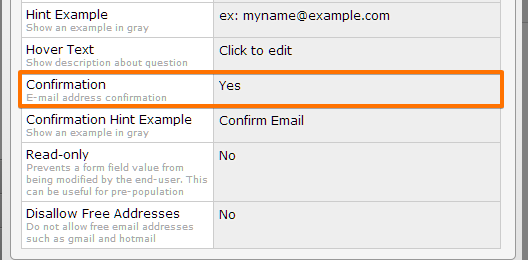
For preventing duplicacy between two fields, you can use Conditional logic And can create a condition, which checks the value of 2 fields should be different.
You can also hide "Submit" button if the value of 2 fields (Primary and Secondary Phone) are same. And can show a message regarding duplicacy notification instead of Submit button.
If you face any issue, or need further assistance, please feel free to revert back.
Thanks.
- Mobile Forms
- My Forms
- Templates
- Integrations
- INTEGRATIONS
- See 100+ integrations
- FEATURED INTEGRATIONS
PayPal
Slack
Google Sheets
Mailchimp
Zoom
Dropbox
Google Calendar
Hubspot
Salesforce
- See more Integrations
- Products
- PRODUCTS
Form Builder
Jotform Enterprise
Jotform Apps
Store Builder
Jotform Tables
Jotform Inbox
Jotform Mobile App
Jotform Approvals
Report Builder
Smart PDF Forms
PDF Editor
Jotform Sign
Jotform for Salesforce Discover Now
- Support
- GET HELP
- Contact Support
- Help Center
- FAQ
- Dedicated Support
Get a dedicated support team with Jotform Enterprise.
Contact SalesDedicated Enterprise supportApply to Jotform Enterprise for a dedicated support team.
Apply Now - Professional ServicesExplore
- Enterprise
- Pricing



























































