-
templesinaiAsked on July 15, 2016 at 3:43 PM
How do you incorporate TIME into the date condition? I've tried several syntax formats and can't make it recognize TIME on the test form. See the attached image here. I'm trying to make the form change what is displayed not only after a certain date (that's easy) but also after a certain TIME on that day.
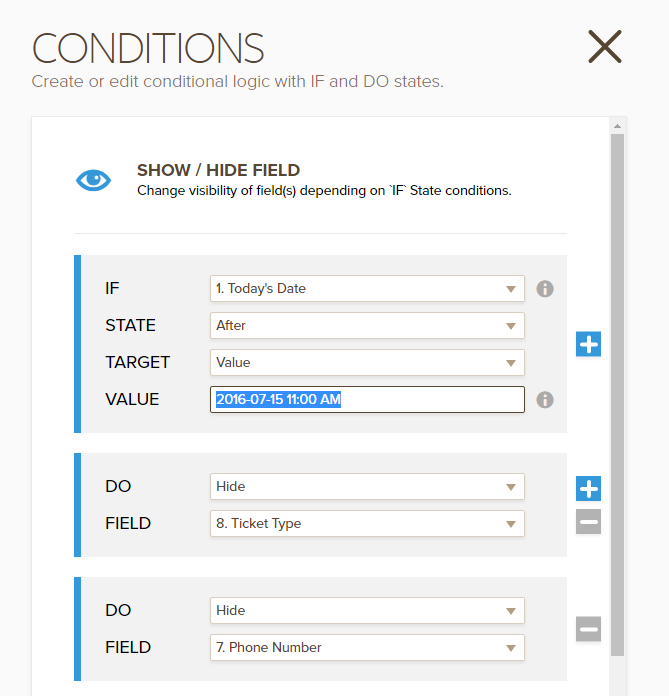
-
BJoannaReplied on July 15, 2016 at 6:43 PM
This is not possible to hide/show field based on date and time.
However there is a workaround. Considering that I am not sure on which form you are working on I will explain how this can be done on my sample form.
For this workaround you will need two Date Time fields and one calculation field. I have set first Date field to show Custom date (2016-07-15 11:00 AM) and second Date filed to show Current date.
Then add Form Calculation widget to your form and perform calculation like this.
Then set your condition to hide desired fields if calculation is greater then zero.
Here is my demo form: https://form.jotform.com/61967488594983
Feel free to test it and clone it.
Hope this will help. Let us know if you need further assistance.
-
templesinaiReplied on July 18, 2016 at 1:25 PM
This worked PERFECTLY! Thank you so much. I will use this workaround MANY times on my future forms, in fact, probably almost ALL of my "event specific" forms where we take reservations or sell tickets. Thank you!
-
MikeReplied on July 18, 2016 at 2:37 PM
On behalf of my colleague, you are quite welcome. Please feel free to contact us anytime.
- Mobile Forms
- My Forms
- Templates
- Integrations
- INTEGRATIONS
- See 100+ integrations
- FEATURED INTEGRATIONS
PayPal
Slack
Google Sheets
Mailchimp
Zoom
Dropbox
Google Calendar
Hubspot
Salesforce
- See more Integrations
- Products
- PRODUCTS
Form Builder
Jotform Enterprise
Jotform Apps
Store Builder
Jotform Tables
Jotform Inbox
Jotform Mobile App
Jotform Approvals
Report Builder
Smart PDF Forms
PDF Editor
Jotform Sign
Jotform for Salesforce Discover Now
- Support
- GET HELP
- Contact Support
- Help Center
- FAQ
- Dedicated Support
Get a dedicated support team with Jotform Enterprise.
Contact SalesDedicated Enterprise supportApply to Jotform Enterprise for a dedicated support team.
Apply Now - Professional ServicesExplore
- Enterprise
- Pricing




























































