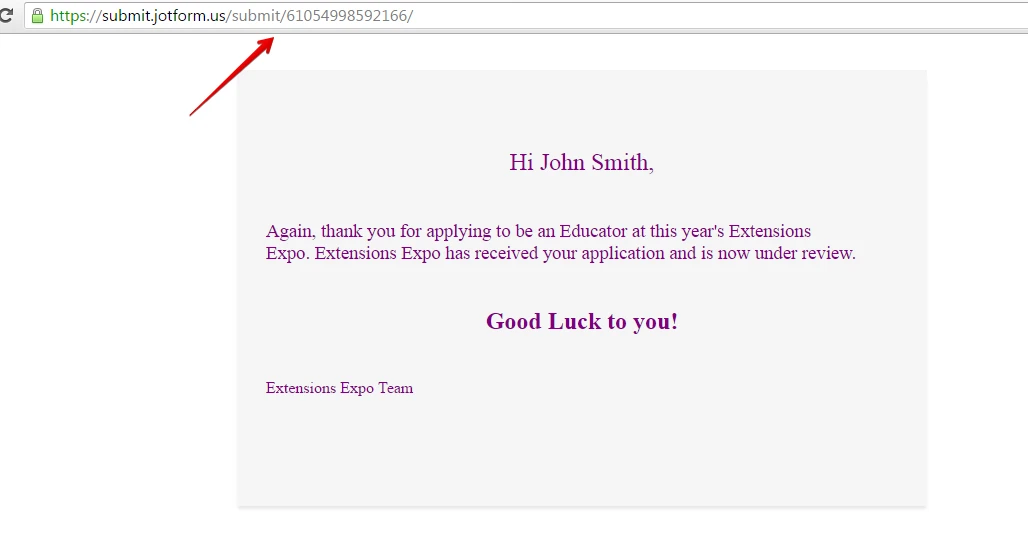-
WeavexPertAsked on July 16, 2016 at 11:27 AM
Hello Jot Form Family,
I'm being told by potential clients that they are unaware if we're receiving their submissions because they are not receiving any confirmations neither am I receiving any email notifications. Ive been told that there is an OOPS message going out. Please tell me what is going on and how can we fix it.
Page URL: https://form.jotform.com/61054998592166 -
Welvin Support Team LeadReplied on July 16, 2016 at 2:43 PM
Your primary email address has been added to our bounce list and this is the reason why you're not getting the form emails anymore.
tomekasbeauty@msn.com is IN the bounce list
Reason(s) : 554 5.7.0 [internal] sending account is NOT active
I've fixed this to our end. In order to prevent this from happening again in the future, please do the following to your end:
1. Add noreply@jotform.com and noreply@formresponse.com to your safe sender/contact list.
2. Whitelist our list of IP addresses and sending domain (https://www.jotform.com/help/145-Whitelisting-JotMails-IP-Addresses). MSN allows whitelisting of domains and IP addresses.
In your form email settings, I would also suggest using noreply@jotform.com instead of the later, especially if Attach PDF and Upload as Attachment are enabled in your form.
-
WeavexPertReplied on July 19, 2016 at 1:51 PM
Im using multiple email addresses in my acct to receive email notifications. I opened the acct with tomekasbeauty@msn.com. However, I use 2 others that Im not receiving notifications to as well.
-
Welvin Support Team LeadReplied on July 19, 2016 at 2:33 PM
What are the email addresses? Please let us know so we can check further.
You can check and remove bounced listed emails in your account. Just simply follow our steps from this guide:
https://www.jotform.com/help/262-How-to-remove-your-email-address-from-bounce-list
Also, I would suggest separating the recipient emails into different notifiers. This is especially when enabling Attach PDF and Upload as Attachment features.
-
WeavexPertReplied on July 19, 2016 at 2:56 PM
They are not all in the same form. I was just saying that I use multiple email addresses in this acct. The acct was set up with tom****be**ty@msn.com but the other 2 emails are ext**********o@gmail.com and we***x****s@gmail.com.
I already checked. They are not in the bounce list.
-
David JotForm SupportReplied on July 19, 2016 at 4:01 PM
I tested your form and the notification to ext******@gmail.com triggered without issue. According to our logs, it was sent successfully immediately after the test submission:
Did this come through on your end? I am not sure why previous email did not look to be triggering, however, my test submission did look to trigger the email.
-
WeavexPertReplied on July 19, 2016 at 4:15 PM
If you used Beverly Hills for your name, it came through in my email notifications. However, you only completed part of the application. I believe now that there isnt an issue with page 2. The issue is with both pages of the application. There must be a disconnect somewhere and I would love it if you would help me figure this out today. Here is page 1 to the entire application. https://form.jotform.com/61045531391146
-
David JotForm SupportReplied on July 19, 2016 at 4:35 PM
I tested the first form and emails for that form, according to our logs, are triggering as well. As far as I can tell, you notifications for both forms should be currently working.
-
commercialkingsReplied on July 19, 2016 at 4:43 PM
My email notifications have also stopped working, but only on 2 of my forms. I have a 3rd thats working properly. So JOTFROM support should note, this is not just an isolated situation.
-
David JotForm SupportReplied on July 19, 2016 at 4:46 PM
@commercialkings There are several different reason why notifications emails can fail. If you wouldn't mind creating your own thread letting us know which form you are having trouble with and the email address that is not receiving the notifications, we will be happy to have a look.
-
commercialkingsReplied on July 19, 2016 at 4:48 PM
Its just odd, how things suddenly stop working by themselves. I have created a thread, I'm waiting for a response. Thanks.
-
WeavexPertReplied on July 19, 2016 at 4:52 PM
I received the email notification when you submitted the 1st page. Please continue with the form til the end. That is when you will see that the email notifications arent coming. Again, please complete the form like a potential client would do in full, with no breaks in the process. Thanks in advance
-
Welvin Support Team LeadReplied on July 19, 2016 at 6:11 PM
You only have one recipient in the redirect form (https://form.jotform.com/61054998592166). Please share us the forms were the notifiers aren't working so we can check it for you.
As for completing the process from the first form to the redirect form, I think this is connected to the file upload error in your other thread. I have tested your form again, can you check?
Here's the log for my test, it's sent:
https://www.jotform.com/emails/578ea502c729b4d9108ba64e
-
WeavexPertReplied on July 19, 2016 at 6:18 PM
I know that I only have 1 recipient. That's how its suppose to be. I only mentioned that because you started the thread mentioning one email acct (tom****b****y@msn.com) and I was concerned about a different email acct (ex********ex**@gmail.com).
I received an email notification for both page 1 and page 2 of your test. Thanks so much. Did you receive the Thank You message as set to come to you as well?
-
jonathanReplied on July 19, 2016 at 10:31 PM
Did you receive the Thank You message as set to come to you as well?
You can also check on your sent email history logs for the submission emails from your form.
User guide: How-to-View-All-Your-Form-Email-History
I checked and I see that there was an email sent to Welvin from your form https://form.jotform.com/61054998592166 .
Hope this help. Let us know if you need further assistance.
-
WeavexPertReplied on July 19, 2016 at 10:50 PM
Hi Jonathan,
You are giving me a message about an email and I asked did he get the Thank You message. Thank you messages are not in my history. I just wanted to know if the messages are going out as planned.
-
jonathanReplied on July 20, 2016 at 12:21 AM
I apologize for the confusion. Welvin is not online at this time so he cannot confirm the thank you message yet.
But I test submitted your form to check also. I got the thank you message like this
You can delete my test submission data as well. I am sorry I have to test submit in actual to check if everything is working.
Let us know if there is more we can help you with.
Regards,
-
WeavexPertReplied on July 21, 2016 at 12:06 AM
Thank you so much Jonathan for checking. That was awesome of you.
- Mobile Forms
- My Forms
- Templates
- Integrations
- INTEGRATIONS
- See 100+ integrations
- FEATURED INTEGRATIONS
PayPal
Slack
Google Sheets
Mailchimp
Zoom
Dropbox
Google Calendar
Hubspot
Salesforce
- See more Integrations
- Products
- PRODUCTS
Form Builder
Jotform Enterprise
Jotform Apps
Store Builder
Jotform Tables
Jotform Inbox
Jotform Mobile App
Jotform Approvals
Report Builder
Smart PDF Forms
PDF Editor
Jotform Sign
Jotform for Salesforce Discover Now
- Support
- GET HELP
- Contact Support
- Help Center
- FAQ
- Dedicated Support
Get a dedicated support team with Jotform Enterprise.
Contact SalesDedicated Enterprise supportApply to Jotform Enterprise for a dedicated support team.
Apply Now - Professional ServicesExplore
- Enterprise
- Pricing