-
cultadAsked on July 16, 2016 at 11:41 PM
Hello, I want my students to answer questions via text box and then I want the answers compiled into a form like a resume. This can then be posted online either manually as a jotform? or can it be automated that after submission of the answers they click submit and the form will be posted .
Here is how it would look lilke.
1. Student answers questions via textbox.
Name
Email
Experience 1
Experience 2
Experience 3
Education
Comments
2. Submit.
3. Form becomes a downloadable PDF file.
4. Student uploads the PDF file to jotform.
5. PDF file is posted as a webpage on jotform.
Or is there another way for the pdf file to be posted as a resume that is viewable?
Thanks.
-
Elton Support Team LeadReplied on July 17, 2016 at 2:00 AM
That's possible with JotForm. Your form submissions can be downloaded manually in your form submissions page or you can include the PDF Link tag on your email notification so you will see a downloadable submissions PDF on email. You can also enable PDF attachment so the submissions PDF will come as an email attachment.
Here's how:
1. While on the form builder, click Emails button

2. Edit your Email Notification
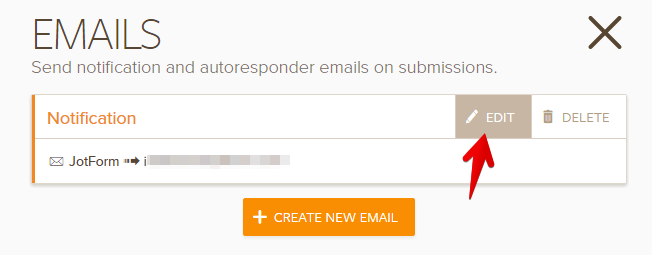
3. On the email template, click Form Fields and select PDF Link to add the PDF Link tag on the email body. This will be converted into real PDF Link once you receive the notification in your email.
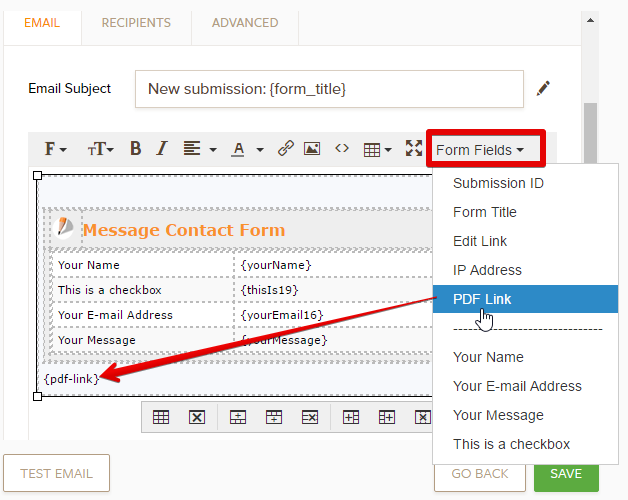
If you want it as attachment, enable it on the Advanced tab.
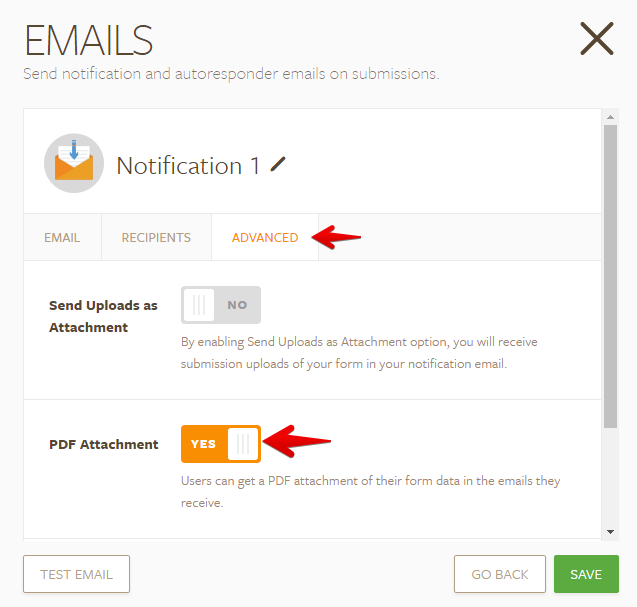
--
When you have the PDF files, you can upload them to your server so you can embed them anywhere in your website.
You can also use this app http://views.jotform.io/ if you want to embed your submissions data with the design according to your preference. You can customize your data on how it appears on a page and you can embed them to your website using the provided embed code. Apart from that, the page containing the submissions are automatically updated on every user submissions.
If you have further questions, let us know.
- Mobile Forms
- My Forms
- Templates
- Integrations
- INTEGRATIONS
- See 100+ integrations
- FEATURED INTEGRATIONS
PayPal
Slack
Google Sheets
Mailchimp
Zoom
Dropbox
Google Calendar
Hubspot
Salesforce
- See more Integrations
- Products
- PRODUCTS
Form Builder
Jotform Enterprise
Jotform Apps
Store Builder
Jotform Tables
Jotform Inbox
Jotform Mobile App
Jotform Approvals
Report Builder
Smart PDF Forms
PDF Editor
Jotform Sign
Jotform for Salesforce Discover Now
- Support
- GET HELP
- Contact Support
- Help Center
- FAQ
- Dedicated Support
Get a dedicated support team with Jotform Enterprise.
Contact SalesDedicated Enterprise supportApply to Jotform Enterprise for a dedicated support team.
Apply Now - Professional ServicesExplore
- Enterprise
- Pricing



























































