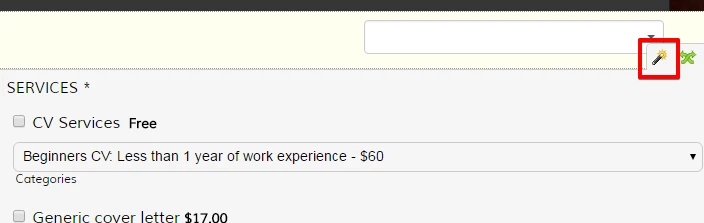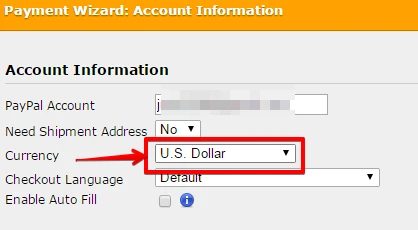-
chrystallaAsked on July 17, 2016 at 5:18 AM
-
JanReplied on July 17, 2016 at 12:20 PM
We currently don't have any issues regarding our widgets. Can you please provide more information about the problem regarding the Currency Picker widget.
We'll wait for your reply. Thank you.
-
chrystallaReplied on July 18, 2016 at 3:54 AM
Hi! Could you please send me instructions how to connect the currency picker to my form and make it work?
Thank you in advance
-
JanReplied on July 18, 2016 at 5:53 AM
Sure, let me help you with that. Here are the steps:
1. In the Form Builder, click the "More Fields" option at the left.
2. After that, type "Currency" in the search box.
3. You'll see "Currency Picker" widget. Click it and then drag it to the form.
4. You can rename the label by clicking it.Here's a screencast on how you can add it to your form:

Related guide: How-to-Add-a-Widget-to-your-Form
If you have any questions, let us know. Thank you.
-
chrystallaReplied on July 18, 2016 at 10:06 AM
Hi,
Thank you for response.
Unfortunately it doesn't seem to work, I followed some instructions I found available on the website but couldn't get it to change the currency from the current amounts on my form. Any up to date instructions maybe?
-
JanReplied on July 18, 2016 at 1:14 PM
I checked your form and I can see that the widget is working properly.

You are probably referring to the currency inside the payment integration. Please try the following:
1. Select the payment field and then click the wizard icon.
2. At the first page, select the "Currency" you want.
Hope that helps. Thank you.
- Mobile Forms
- My Forms
- Templates
- Integrations
- INTEGRATIONS
- See 100+ integrations
- FEATURED INTEGRATIONS
PayPal
Slack
Google Sheets
Mailchimp
Zoom
Dropbox
Google Calendar
Hubspot
Salesforce
- See more Integrations
- Products
- PRODUCTS
Form Builder
Jotform Enterprise
Jotform Apps
Store Builder
Jotform Tables
Jotform Inbox
Jotform Mobile App
Jotform Approvals
Report Builder
Smart PDF Forms
PDF Editor
Jotform Sign
Jotform for Salesforce Discover Now
- Support
- GET HELP
- Contact Support
- Help Center
- FAQ
- Dedicated Support
Get a dedicated support team with Jotform Enterprise.
Contact SalesDedicated Enterprise supportApply to Jotform Enterprise for a dedicated support team.
Apply Now - Professional ServicesExplore
- Enterprise
- Pricing