-
CRECIMTAsked on July 17, 2016 at 5:57 PM
I need to generate a page for the internet COUPON code : She appears with blank spaces between the results . I need all the letters and numbers of the different fields appear ALL TOGETHER : no spaces.
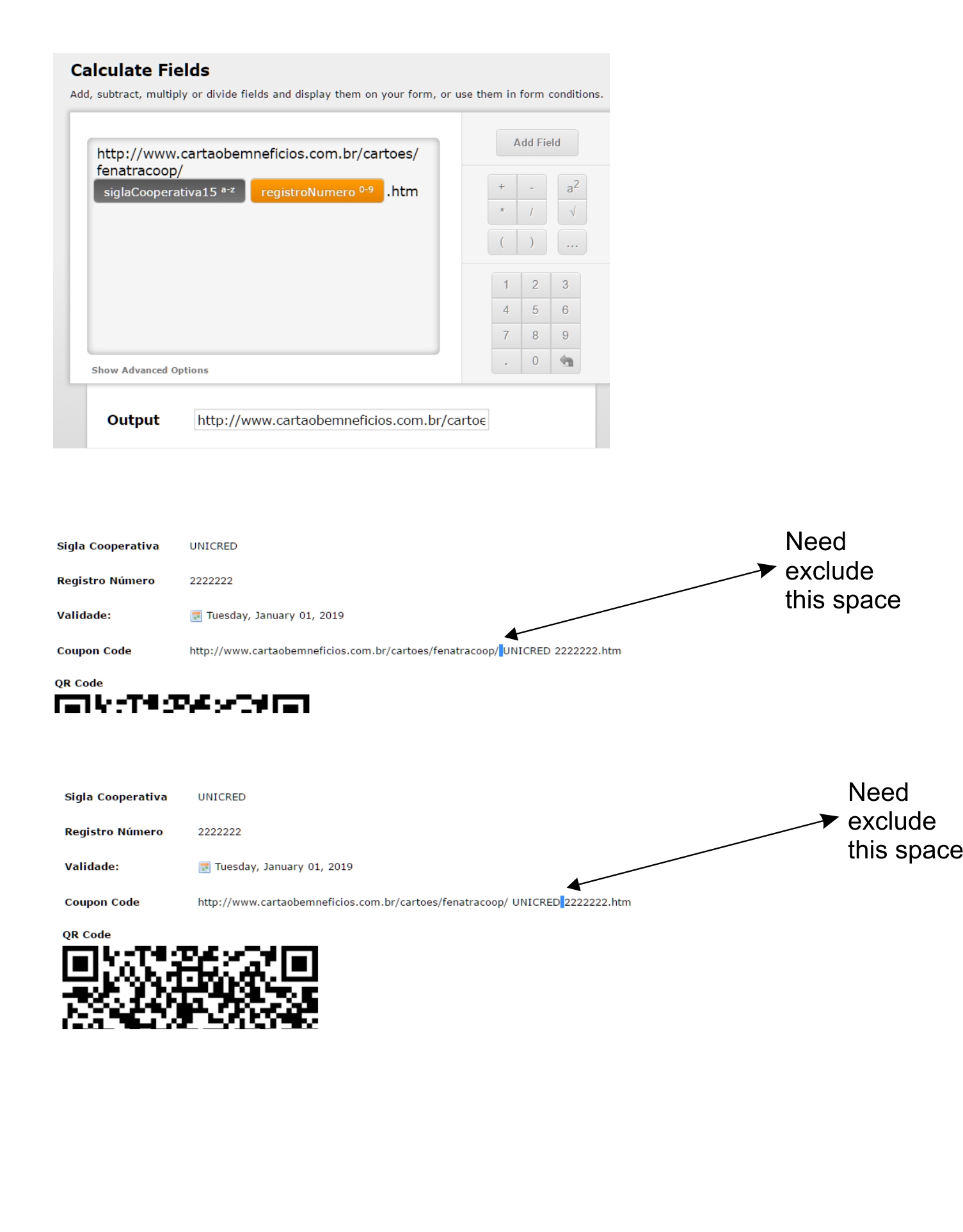 Page URL: https://form.jotformz.com/61967683284673
Page URL: https://form.jotformz.com/61967683284673 -
MikeReplied on July 17, 2016 at 7:37 PM
Thank you for contacting us.
It appears that the Drop Down values have spaces around them. In order to fix the issue on your form, please add the Drop Down values as Calculation Values via field Properties.

Result:
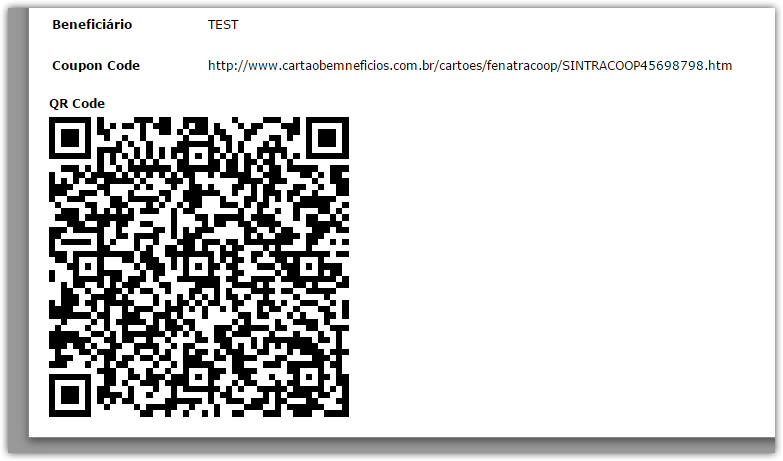
If you need any further assistance, please let us know.
- Mobile Forms
- My Forms
- Templates
- Integrations
- INTEGRATIONS
- See 100+ integrations
- FEATURED INTEGRATIONS
PayPal
Slack
Google Sheets
Mailchimp
Zoom
Dropbox
Google Calendar
Hubspot
Salesforce
- See more Integrations
- Products
- PRODUCTS
Form Builder
Jotform Enterprise
Jotform Apps
Store Builder
Jotform Tables
Jotform Inbox
Jotform Mobile App
Jotform Approvals
Report Builder
Smart PDF Forms
PDF Editor
Jotform Sign
Jotform for Salesforce Discover Now
- Support
- GET HELP
- Contact Support
- Help Center
- FAQ
- Dedicated Support
Get a dedicated support team with Jotform Enterprise.
Contact SalesDedicated Enterprise supportApply to Jotform Enterprise for a dedicated support team.
Apply Now - Professional ServicesExplore
- Enterprise
- Pricing



























































