-
lavinAsked on July 18, 2016 at 3:00 AM
Hi guys i have a form called Book your training spot I believe you guys can see. Well the last part for the dates. Based on what I have set up now, is there any condition I can use to ensure the later dates are not selected, for example.
Today is the 18th, I want to ensure they cant select any dates before the 18th like 17th, or 16th.
Regards,
Lavin
-
Elton Support Team LeadReplied on July 18, 2016 at 7:02 AM
Hello Lavin,
I can't seem to find DateTime field in your form as of checking. The dates on your gift registry widget are custom defined so there's no way for them to select dates other than the one defined on the list.
Anyway, if you want to disable past dates on DateTime field. You can enable it on the its properties.
Example:
1. Let's assume you have already a datetime field in your form. Right click that field then edit its properties.
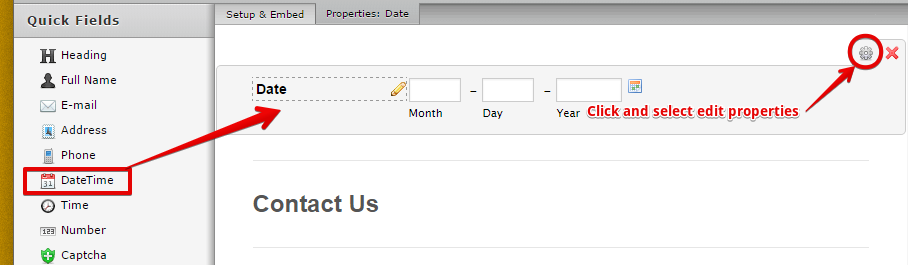
2. On its properties, set Yes on Disable Past Dates.
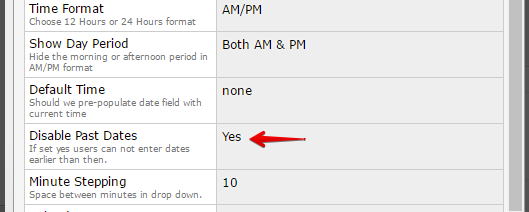
You can also find more advanced features on Limit Dates option.
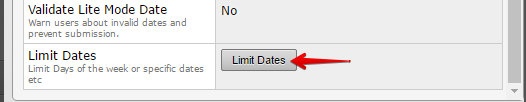
- Mobile Forms
- My Forms
- Templates
- Integrations
- INTEGRATIONS
- See 100+ integrations
- FEATURED INTEGRATIONS
PayPal
Slack
Google Sheets
Mailchimp
Zoom
Dropbox
Google Calendar
Hubspot
Salesforce
- See more Integrations
- Products
- PRODUCTS
Form Builder
Jotform Enterprise
Jotform Apps
Store Builder
Jotform Tables
Jotform Inbox
Jotform Mobile App
Jotform Approvals
Report Builder
Smart PDF Forms
PDF Editor
Jotform Sign
Jotform for Salesforce Discover Now
- Support
- GET HELP
- Contact Support
- Help Center
- FAQ
- Dedicated Support
Get a dedicated support team with Jotform Enterprise.
Contact SalesDedicated Enterprise supportApply to Jotform Enterprise for a dedicated support team.
Apply Now - Professional ServicesExplore
- Enterprise
- Pricing



























































