-
anasidrissAsked on July 18, 2016 at 4:22 AM
Dear,
Can we display on a map a selected address out of the GeoComplete Widget on the same form before submission?
if not, can we display on the next page of a multi page form, i.e. after clicking next?
With regards
Anas
-
Elton Support Team LeadReplied on July 18, 2016 at 8:00 AM
Hello Anas,
That's possible on thank you page.
You can use the following code.
<iframe style="height:300px;width:100%;border:0;" frameborder="0" src="https://www.google.com/maps/embed/v1/place?q={geoComplete}&key=AIzaSyAN0om9mFmy1QN6Wf54tXAowK4eT0ZUPrU"></iframe>
Make sure to replace {geoComplete} (bold text above) with your GeoComplete Widget field tag. You can find field tags when you open its properties.
Here's how:
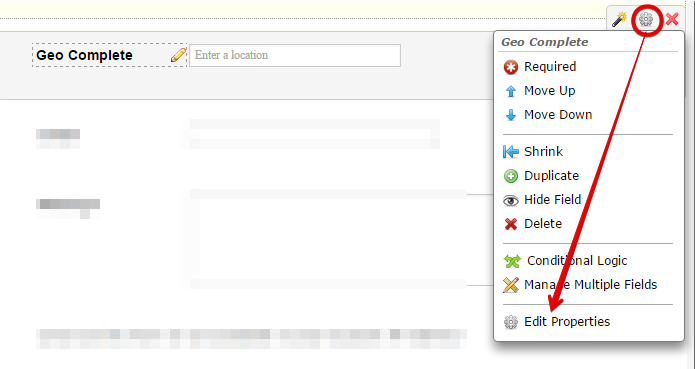
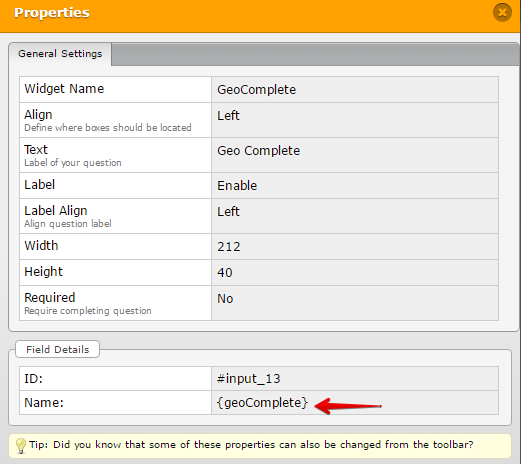
Then paste the above code in your thank you page.
Example:
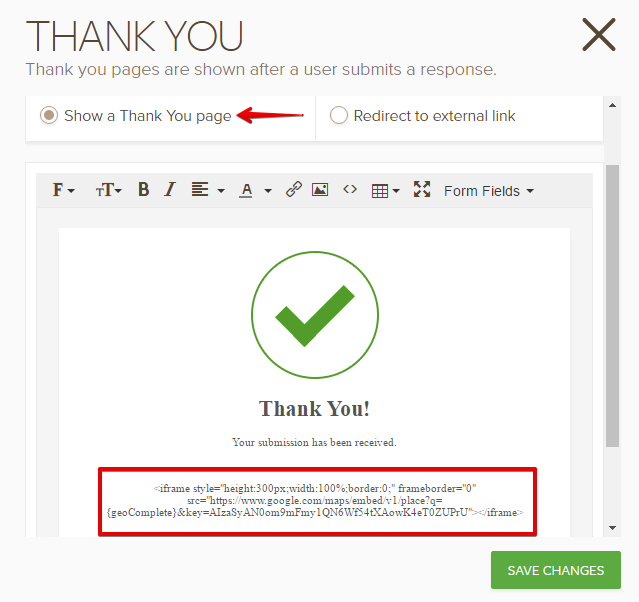
Hope this helps!
-
anasidrissReplied on July 19, 2016 at 3:45 AMThis is very cool.Yet the user now has already submit the form!The usual need is for him to see the pin on the map and then adjust it to the correct position.
... -
IrshadReplied on July 19, 2016 at 7:37 AM
I think the following widgets may help.
http://widgets.jotform.com/widget/address_map_locator
http://widgets.jotform.com/widget/geocomplete
Please check the top section on each of these widget page for the demo form.
Thanks
-
anasidrissReplied on July 20, 2016 at 2:45 AM
I will check how far i can customize the address_map_locator widget
Thanks
... -
Elton Support Team LeadReplied on July 20, 2016 at 5:39 AM
Yes, you can use those widgets but I don't think the maps can be displayed on the thank you page. However, if you only want the maps to show on your form, the above widgets should help. This way, your users can drag the pointer icon found on the map to position it on their exact location.
This has this feature as well http://widgets.jotform.com/widget/gps_location.
-
anasidrissReplied on July 20, 2016 at 6:45 AMThis is very good.
But the map display area is small. Can you resize it?I tried with the properties width and height it doesn't work?
... -
IrshadReplied on July 20, 2016 at 10:54 AM
I just checked your Form. And on Thank-you page you can increase the height of the Form, by increasing the Height of Iframe. That is just use the below Iframe code:
<iframe style="height: 450px;width:100%;border:0;" frameborder="0" src="https://www.google.com/maps/embed/v1/place?q=New York, NY, United States&key=AIzaSyAN0om9mFmy1QN6Wf54tXAowK4eT0ZUPrU"></iframe>
In the Iframe, earlier the height was set as 300 px. So you can increase it according to your preference.

If you are working on some other Form. Please share the URL of your that another form.
Thanks.
- Mobile Forms
- My Forms
- Templates
- Integrations
- INTEGRATIONS
- See 100+ integrations
- FEATURED INTEGRATIONS
PayPal
Slack
Google Sheets
Mailchimp
Zoom
Dropbox
Google Calendar
Hubspot
Salesforce
- See more Integrations
- Products
- PRODUCTS
Form Builder
Jotform Enterprise
Jotform Apps
Store Builder
Jotform Tables
Jotform Inbox
Jotform Mobile App
Jotform Approvals
Report Builder
Smart PDF Forms
PDF Editor
Jotform Sign
Jotform for Salesforce Discover Now
- Support
- GET HELP
- Contact Support
- Help Center
- FAQ
- Dedicated Support
Get a dedicated support team with Jotform Enterprise.
Contact SalesDedicated Enterprise supportApply to Jotform Enterprise for a dedicated support team.
Apply Now - Professional ServicesExplore
- Enterprise
- Pricing




























































