-
kelley_denzAsked on July 18, 2016 at 7:30 AM
Hi
When submitting for getting the error as "There are errors on the form. Please fix them before continuing."
Jotform URL: - https://form.jotform.me/61724763717462
After searching a lot, I use <iframe > for form in my page but still giving issue. Kindly check and let me know why it is.
Regards

-
beril JotForm UI DeveloperReplied on July 18, 2016 at 9:54 AM
I've cloned and tested your form I am not able to reproduce the same issue that you’re having. I am able to submit your form without any issues.

The error message is related to require fields. You need to fill whole required fields before submitting the form. We would appreciate it if you could also test it on your side and let us know the result
-
kelley_denzReplied on July 19, 2016 at 3:30 AM
Hi
I check by filling all the required and as well non required fields but issue is still here.
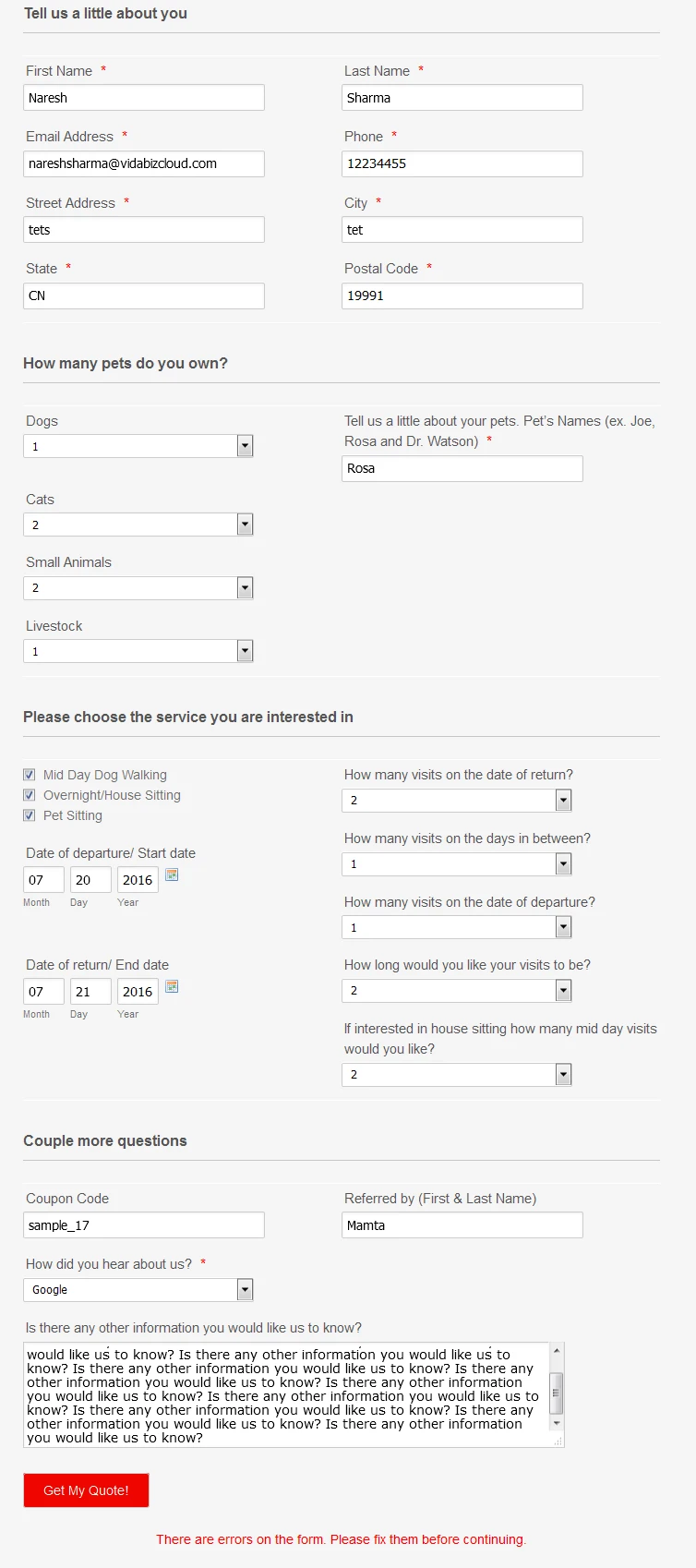
Kindly check.
Thanks and Regards
-
beril JotForm UI DeveloperReplied on July 19, 2016 at 4:59 AM
Thank you for providing the screenshot of your issue. It might be related to your website. To assist better, can I test your form on your website?
-
kelley_denzReplied on July 19, 2016 at 8:41 AM
I provided the screenshot of https://form.jotform.me/61724763717462, not my site. This issue is on https://form.jotform.me/61724763717462 as well on website. Yes you can test.
Regards
-
beril JotForm UI DeveloperReplied on July 19, 2016 at 9:17 AM
Now ,I am able to encounter the same error on my side. Even if I filled all required fields I am getting the error message. I've also checked your source code while filling your cloned form. I am getting the error message as you see below:

I will check your form deeper. When I find the cause of your issue I will get back to you as soon as possible.
-
beril JotForm UI DeveloperReplied on July 19, 2016 at 10:10 AM
Hi kelley_denz,
Finally, I found the issue. It is so strange but you've duplicated textbox field on your form which is not visible.=) When I've checked your form there is only one field which is Tell us a little about your pets. Pet’s Names (ex. Joe, Rosa and Dr. Watson). However, if I open manage multiple field option from properties of the field, I see that there is another Tell us a little about your pets. Pet’s Names (ex. Joe, Rosa and Dr. Watson) field which is required. It is weird because I am not able to see that field when I open your form on my side.
To solve that issue, I've deleted one of them as you see below:

At that situation, it will work properly on my side. Here is how it works:

We would appreciate it if you could also test it on your side and let us know the result. We will wait for your response.
-
kelley_denzReplied on July 20, 2016 at 2:17 AM
Yes Baril, I did one field unrequire and it is working fine now.
Thank you very-2 for your kind support.
Regards
-
beril JotForm UI DeveloperReplied on July 20, 2016 at 3:25 AM
You're kindly, welcome. =) Thank you for letting us now and we are glad to hear that, everything is fine now. Feel free to contact us anytime. We will be happy to assist you.
- Mobile Forms
- My Forms
- Templates
- Integrations
- INTEGRATIONS
- See 100+ integrations
- FEATURED INTEGRATIONS
PayPal
Slack
Google Sheets
Mailchimp
Zoom
Dropbox
Google Calendar
Hubspot
Salesforce
- See more Integrations
- Products
- PRODUCTS
Form Builder
Jotform Enterprise
Jotform Apps
Store Builder
Jotform Tables
Jotform Inbox
Jotform Mobile App
Jotform Approvals
Report Builder
Smart PDF Forms
PDF Editor
Jotform Sign
Jotform for Salesforce Discover Now
- Support
- GET HELP
- Contact Support
- Help Center
- FAQ
- Dedicated Support
Get a dedicated support team with Jotform Enterprise.
Contact SalesDedicated Enterprise supportApply to Jotform Enterprise for a dedicated support team.
Apply Now - Professional ServicesExplore
- Enterprise
- Pricing



























































