-
sacha0226Asked on July 18, 2016 at 9:16 AM
Hello,
I used one of your form templates to create a page. Though I changed the page name, when I get responses it still shows up under the template name (VPS Alumni Directory Form). Please let me know how I can change that.
Best,
S. Perez
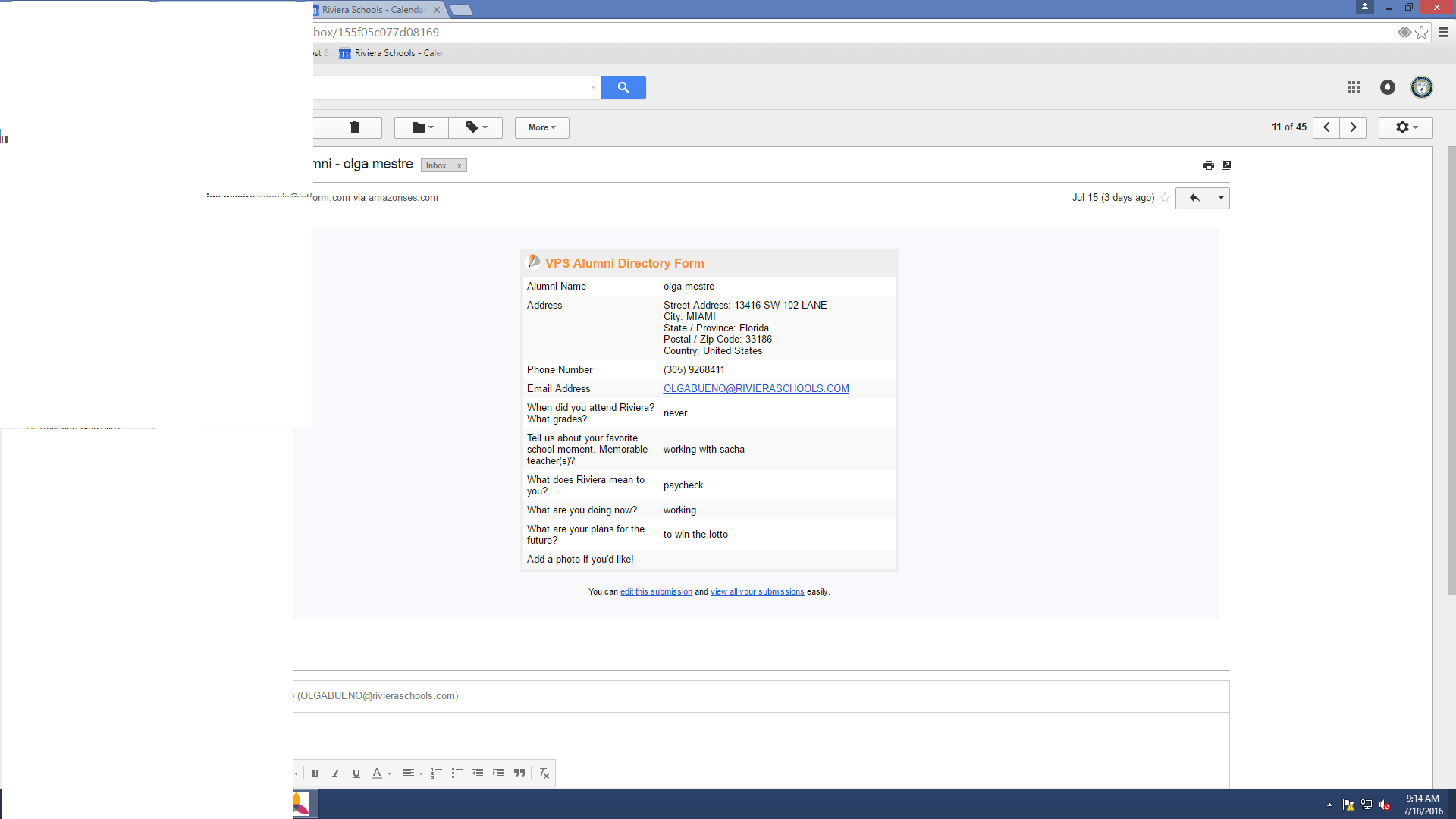
-
CharlieReplied on July 18, 2016 at 11:01 AM
This is because the email template on your cloned form (from a template) is static.
I checked your account and I only see one form which is titled "Riviera Bulldogs Alumni". I also see that you seem to have already figured out how to change the text in the email template of your form.
Here's a quick step by step on how to edit the email template:
1. Click "Emails" and hover on the email alert you want to edit, click the "Edit" button.

2. In the email wizard, you can see the text editor to change the email template. Here you can see that the static text like the headers where you need to edit them.

To learn more about email alerts, you can check this guide: https://www.jotform.com/help/30-Explanation-of-Email-Notification-and-Autoresponder-Settings
I hope that helps.
- Mobile Forms
- My Forms
- Templates
- Integrations
- INTEGRATIONS
- See 100+ integrations
- FEATURED INTEGRATIONS
PayPal
Slack
Google Sheets
Mailchimp
Zoom
Dropbox
Google Calendar
Hubspot
Salesforce
- See more Integrations
- Products
- PRODUCTS
Form Builder
Jotform Enterprise
Jotform Apps
Store Builder
Jotform Tables
Jotform Inbox
Jotform Mobile App
Jotform Approvals
Report Builder
Smart PDF Forms
PDF Editor
Jotform Sign
Jotform for Salesforce Discover Now
- Support
- GET HELP
- Contact Support
- Help Center
- FAQ
- Dedicated Support
Get a dedicated support team with Jotform Enterprise.
Contact SalesDedicated Enterprise supportApply to Jotform Enterprise for a dedicated support team.
Apply Now - Professional ServicesExplore
- Enterprise
- Pricing



























































