-
commercialkingsAsked on July 18, 2016 at 11:00 AM
Hey, my form displays great on android phones, but looks very screwed up on iphones. Why is this happening? And how to do I fix? Please let me know asap. Thanks.
Page URL: http://www.commercialkings.com/formfix/ -
CharlieReplied on July 18, 2016 at 12:48 PM
I checked your website and the website itself is NOT mobile responsive. It displays in my end as if it is in desktop view which can pose a challenge when viewing your forms on mobile devices.
Android 4.4 Kitkat Chrome browser:

iPhone iOS 9 Safari:

May we know what exactly you are seeing and what you would like to see in your actual layout.
The guides below might help:
To position your fields properly, you can check this guide: https://www.jotform.com/help/328-How-to-position-fields-in-JotForm
To design your form, you can check the Form Designer Tool: https://www.jotform.com/help/300-Form-Designer-Tutorial-Let-s-create-fantastic-forms-
To make your form mobile responsive, you can check this link: https://www.jotform.com/help/322-How-to-make-mobile-friendly-forms-on-JotForm
I hope that helps.
-
commercialkingsReplied on July 18, 2016 at 2:17 PM
Hey Charlie, "Merge To Above Line" option does not show when I click the settings tab.
-
Mike_G JotForm SupportReplied on July 18, 2016 at 3:19 PM
It is possible that the field has not been shrunk yet
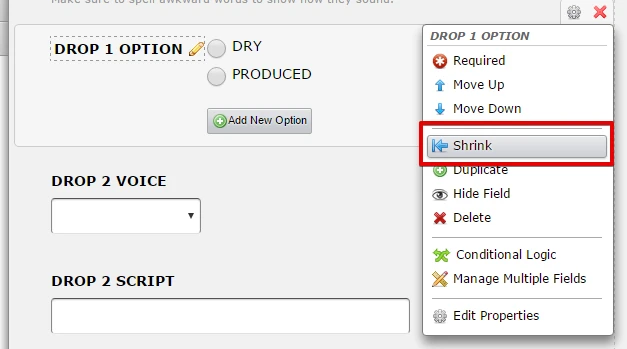
Or, it is already merged to the field above it.
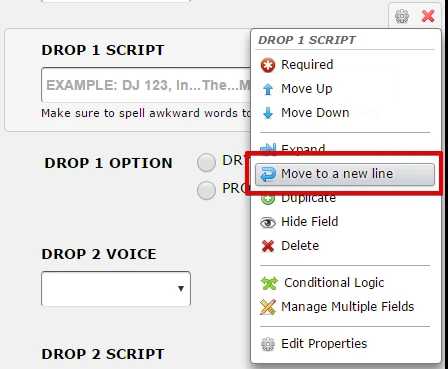
If you shrink a field and/or move it to a new line then the "Merge to above line" option will show.
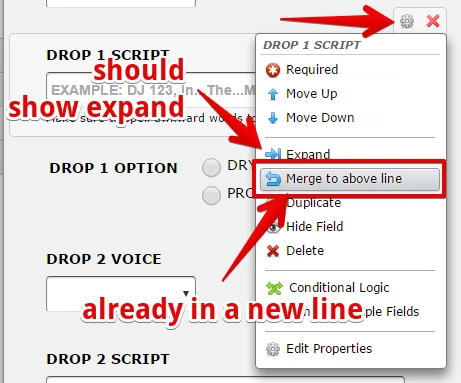
I hope this helps. Let us know if you need any further assistance. Thank you.
- Mobile Forms
- My Forms
- Templates
- Integrations
- INTEGRATIONS
- See 100+ integrations
- FEATURED INTEGRATIONS
PayPal
Slack
Google Sheets
Mailchimp
Zoom
Dropbox
Google Calendar
Hubspot
Salesforce
- See more Integrations
- Products
- PRODUCTS
Form Builder
Jotform Enterprise
Jotform Apps
Store Builder
Jotform Tables
Jotform Inbox
Jotform Mobile App
Jotform Approvals
Report Builder
Smart PDF Forms
PDF Editor
Jotform Sign
Jotform for Salesforce Discover Now
- Support
- GET HELP
- Contact Support
- Help Center
- FAQ
- Dedicated Support
Get a dedicated support team with Jotform Enterprise.
Contact SalesDedicated Enterprise supportApply to Jotform Enterprise for a dedicated support team.
Apply Now - Professional ServicesExplore
- Enterprise
- Pricing




























































