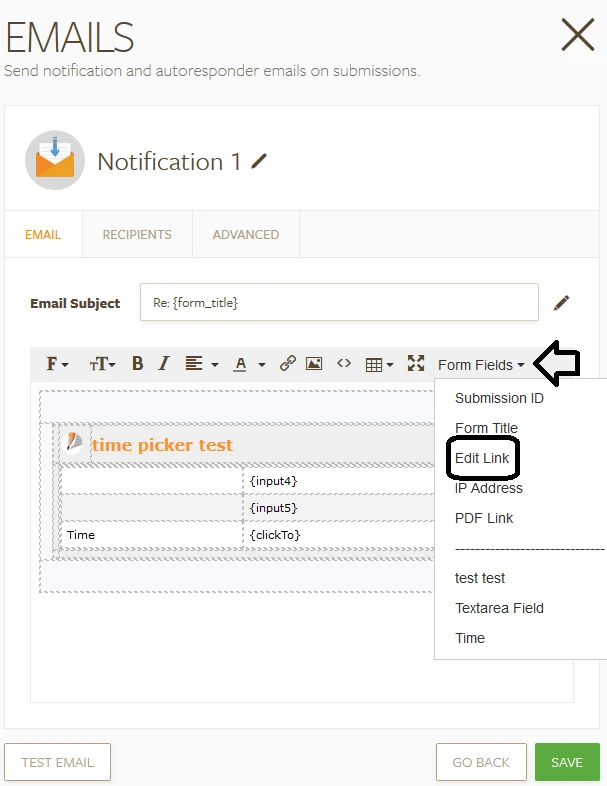-
traininggroundcoAsked on July 18, 2016 at 12:46 PM
We have an online form that looses people's information after they have spent considerable time on filling it out. I have spoken to someone before and they said it was a browser issue and to make sure the browsers information is up to date. We just lost another form that did not save and my boss is trying to get me to move to another form company. Is there any way we can resolve this? I prefer the jotform company myself.
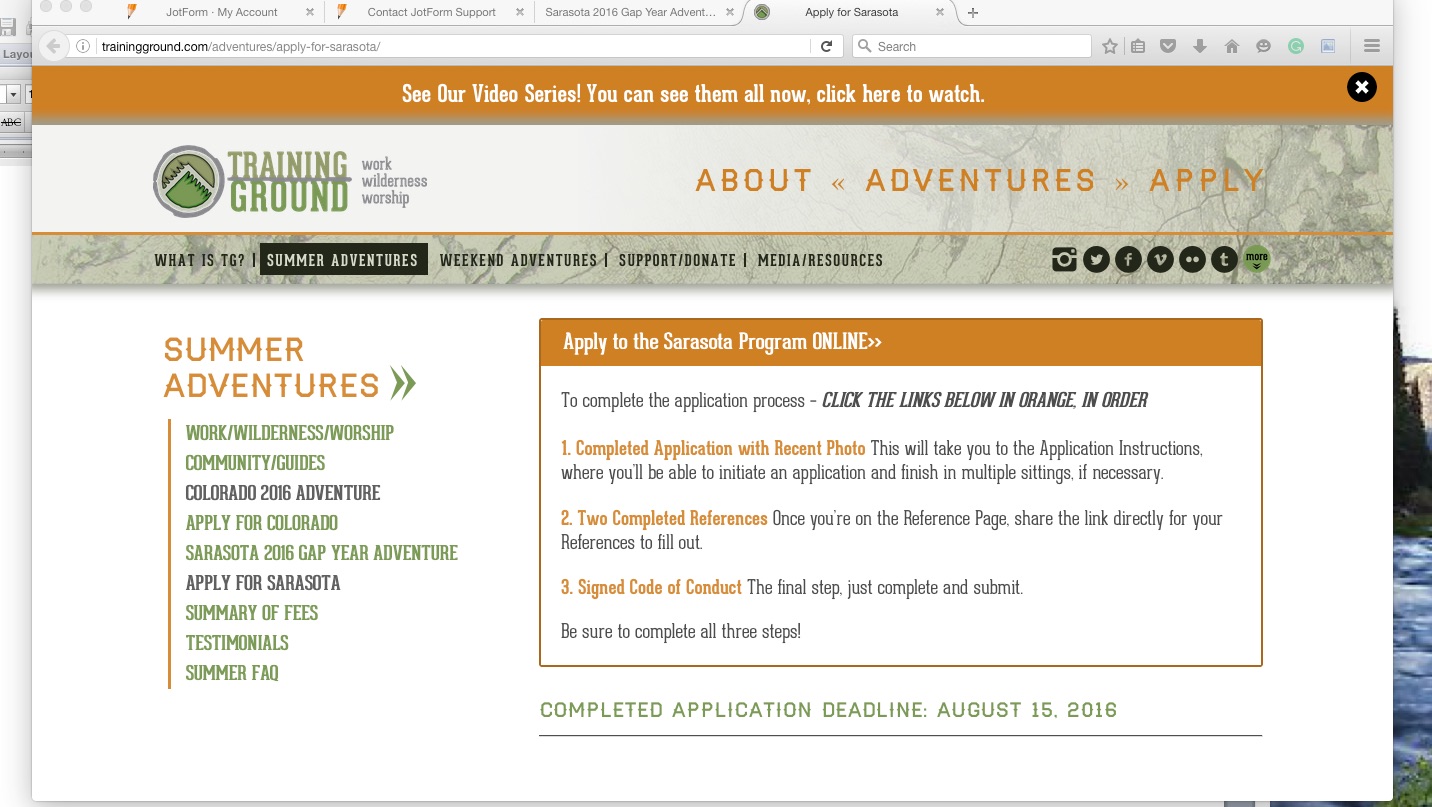
-
Ashwin JotForm SupportReplied on July 18, 2016 at 2:15 PM
Hello leemaize,
I am not sure if I have understood your question correctly. Do you get any error message when form is submitted? I would suggest you to please share a screenshot of the error message. The following guide should help you how to upload image in forum post: http://www.jotform.com/answers/277033
I did check your webpage URL which you have shared but could not find any embedded JotForm there. I would suggest you please share the webpage URL and we will take a look.
We will wait for your response.
Thank you!
-
traininggroundcoReplied on July 18, 2016 at 2:45 PMThe embedded forms are in orange type on the page I sent to you. The way it is supposed to work is that a guy is automatically sent a unique web address to their individual forms. They can use this form to fill out what they can when they can. The form is set up to auto save their information so they guy can return to the form and complete the process. For the most part this is the way it works. On occasion like last night a guy goes to return to the form that is almost complete and all the information is lost. Support has said in the past that the information is lost because a browser is out of date. He had been to the form, as I understand it and this time the info was gone.
Lee
B. Lee Maize
Strategic Project Manager/
Resident Guide
219.512.4427
lee@trainingground.com
www.trainingground.com
... -
David JotForm SupportReplied on July 18, 2016 at 3:28 PM
If you are using the forms "Save and Continue" feature, form data is stored in the users browser. If for any reason their browsers cookies are cleared or their session expires, the data would no longer be saved in the form.
If you would like to allow users to submit the form and return to their specific submission at a later time to update their data, you can provide them with a permanent link in an email autoresponder:
https://www.jotform.com/help/40-How-to-Let-Users-Update-Their-Form-Submissions-at-a-Later-Date
This will allow users to save their submission and return to it later from any location without worry that the browser has cleared the data.
-
traininggroundcoReplied on July 18, 2016 at 3:45 PMis there a person I can talk to ?
B. Lee Maize
Strategic Project Manager/
Resident Guide
219.512.4427
lee@trainingground.com
www.trainingground.com
... -
David JotForm SupportReplied on July 18, 2016 at 3:46 PM
If you mean by phone, we do not currently offer phone based support at this time. We will be happy to answer any questions you may have here though.
-
traininggroundcoReplied on July 18, 2016 at 4:45 PMit seems like it is difficult to explain the situation.
B. Lee Maize
Strategic Project Manager/
Resident Guide
219.512.4427
lee@trainingground.com
www.trainingground.com
... -
traininggroundcoReplied on July 18, 2016 at 4:45 PMWe have enabled the ability to save their data. But last night one of the applications, which was almost complete, loss all of its data.
B. Lee Maize
Strategic Project Manager/
Resident Guide
219.512.4427
lee@trainingground.com
www.trainingground.com
... -
traininggroundcoReplied on July 18, 2016 at 4:45 PMI believe I have already done this because we have had guys be able to return to information. I rolled the link as the link you sent suggested I get this screen. It does not give me the option your instructions suggested would be there,
Lee
B. Lee Maize
Strategic Project Manager/
Resident Guide
219.512.4427
lee@trainingground.com
www.trainingground.com
... -
David JotForm SupportReplied on July 18, 2016 at 6:10 PM
The feature I referred to emails an edit submission link. This would require submitting the incomplete form, then returning later via the link to update the specific submission. It is different than the "Save and Continue" option in the form preferences.
The screenshot in the guide is a bit out of date, my apologies. The option to insert the edit link can now be found under the "Form Fields" dropdown:
- Mobile Forms
- My Forms
- Templates
- Integrations
- INTEGRATIONS
- See 100+ integrations
- FEATURED INTEGRATIONS
PayPal
Slack
Google Sheets
Mailchimp
Zoom
Dropbox
Google Calendar
Hubspot
Salesforce
- See more Integrations
- Products
- PRODUCTS
Form Builder
Jotform Enterprise
Jotform Apps
Store Builder
Jotform Tables
Jotform Inbox
Jotform Mobile App
Jotform Approvals
Report Builder
Smart PDF Forms
PDF Editor
Jotform Sign
Jotform for Salesforce Discover Now
- Support
- GET HELP
- Contact Support
- Help Center
- FAQ
- Dedicated Support
Get a dedicated support team with Jotform Enterprise.
Contact SalesDedicated Enterprise supportApply to Jotform Enterprise for a dedicated support team.
Apply Now - Professional ServicesExplore
- Enterprise
- Pricing