-
ThePerfectTripAsked on July 18, 2016 at 1:09 PM
The radio buttons at the end of my form only displays 1/4 buttons (only displays "Dreamer") in the Safari browser. Is there CSS that will adjust that only on the safari browser??
https://www.jotform.com//?formID=60634387256158#
Thank You
-
CharlieReplied on July 18, 2016 at 3:20 PM
If I am not mistaken, the radio buttons you are referring to are under the payment integration's product list. It seems like you have setup a CSS code to make it four columns. Is that correct?
The only case where I see that the radio buttons are disappearing is when I view it on an iPhone iOS device.
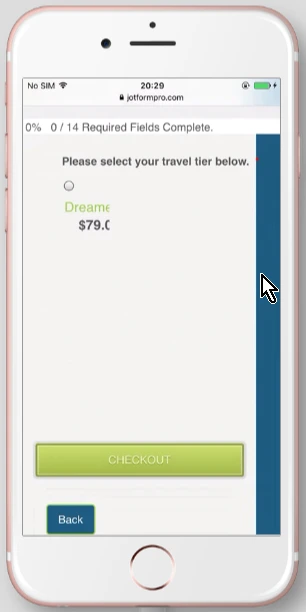
In Mac OS X Safari, it is displayed correctly although it shows them on a new line:
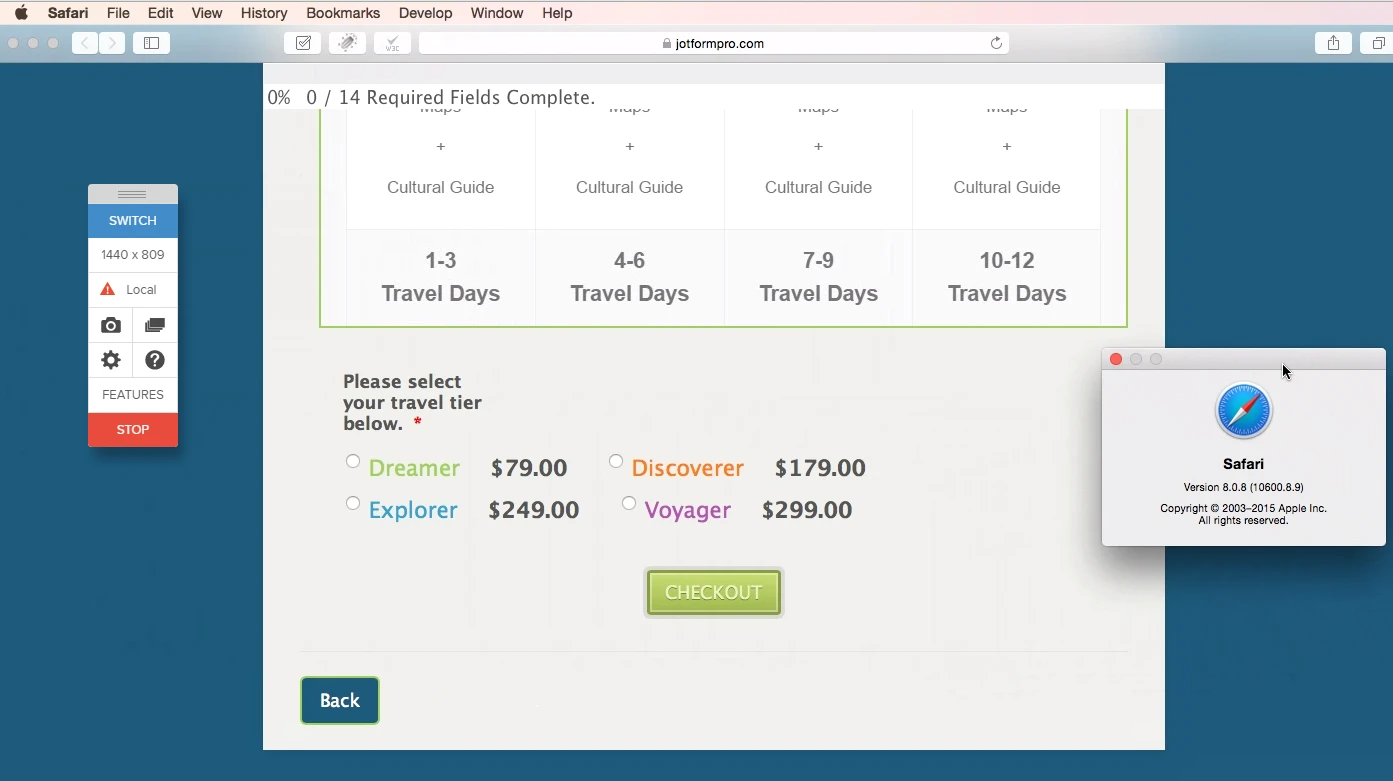
Now this depends on how you would like to format the layout of this element on a mobile device. Would you like to have it the same formatting? Please note that the width is much smaller on a device which might congest your product list.
Here's my proposed solution. Have the product list in 2 columns.
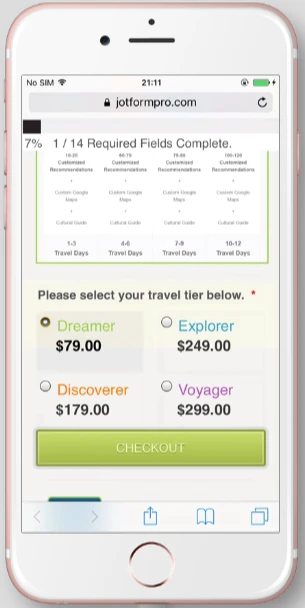
You can clone my form here: https://www.jotformpro.com/form/61995247670972.
Here's what I did:
1. First, make your form mobile responsive: https://www.jotform.com/help/322-How-to-make-mobile-friendly-forms-on-JotForm
2. After that, add this custom CSS code:
@media only screen and (max-width: 500px){
#cid_165 {
column-count: 2 !important;
}
#id_165 {
margin-left : 0 !important;
margin-bottom: 100px !important;
height: 100px !important;
}
#cid_165 > span {
display : inline-block !important;
z-index : 99999999 !important;
height: 80px !important;
}
.form-product-item {
overflow: visible !important;
}
}
Let us know if that will work.
- Mobile Forms
- My Forms
- Templates
- Integrations
- INTEGRATIONS
- See 100+ integrations
- FEATURED INTEGRATIONS
PayPal
Slack
Google Sheets
Mailchimp
Zoom
Dropbox
Google Calendar
Hubspot
Salesforce
- See more Integrations
- Products
- PRODUCTS
Form Builder
Jotform Enterprise
Jotform Apps
Store Builder
Jotform Tables
Jotform Inbox
Jotform Mobile App
Jotform Approvals
Report Builder
Smart PDF Forms
PDF Editor
Jotform Sign
Jotform for Salesforce Discover Now
- Support
- GET HELP
- Contact Support
- Help Center
- FAQ
- Dedicated Support
Get a dedicated support team with Jotform Enterprise.
Contact SalesDedicated Enterprise supportApply to Jotform Enterprise for a dedicated support team.
Apply Now - Professional ServicesExplore
- Enterprise
- Pricing



























































