-
BenflipsAsked on July 18, 2016 at 10:40 PM"We've reduced the sizes of the four button widgets, so they appear inline as I want them to, but I can't seem to get a condition for one (the first radio on each line, inputs 40 & 41 respectively, once "filled") to show the second one on each line (inputs 417 & 418 respectively) - hope you can help. I have put a condition in, but it doesn't seem to be working - maybe I've made a simple error, but I can't figure out what it is!
-
Kevin Support Team LeadReplied on July 18, 2016 at 11:09 PM
This is because the widget currently has set up a default option, this needs to be removed to get it working as expected:
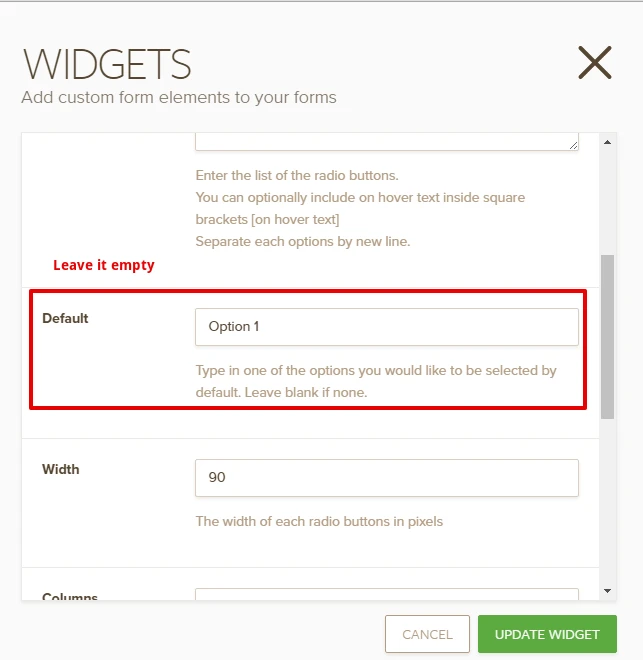
Please leave it empty and then the condition should work as expected.
Give it a try and let us know if the issue still persists.
Thanks.
- Mobile Forms
- My Forms
- Templates
- Integrations
- INTEGRATIONS
- See 100+ integrations
- FEATURED INTEGRATIONS
PayPal
Slack
Google Sheets
Mailchimp
Zoom
Dropbox
Google Calendar
Hubspot
Salesforce
- See more Integrations
- Products
- PRODUCTS
Form Builder
Jotform Enterprise
Jotform Apps
Store Builder
Jotform Tables
Jotform Inbox
Jotform Mobile App
Jotform Approvals
Report Builder
Smart PDF Forms
PDF Editor
Jotform Sign
Jotform for Salesforce Discover Now
- Support
- GET HELP
- Contact Support
- Help Center
- FAQ
- Dedicated Support
Get a dedicated support team with Jotform Enterprise.
Contact SalesDedicated Enterprise supportApply to Jotform Enterprise for a dedicated support team.
Apply Now - Professional ServicesExplore
- Enterprise
- Pricing



























































