-
LeazaAsked on July 19, 2016 at 3:03 AM
Hi,
The existing Jotform on the page has incorrect information on it and I need to delete it and replace it with another form.
I cannot work out how to get rid of the incorrect form. Tried publiching the correct form but Jotform won't give me the option to overwrite the existing one.
This is urgent - please help.
thanks
Leaza -
Chriistian Jotform SupportReplied on July 19, 2016 at 4:44 AM
To delete a form tab on facebook, please follow the steps below:
1. Click "Settings" in the top-left side while viewing your facebook page
2. Click "Apps"
3. Click "x" button on the far right side and confirm by clicking the "Remove" button
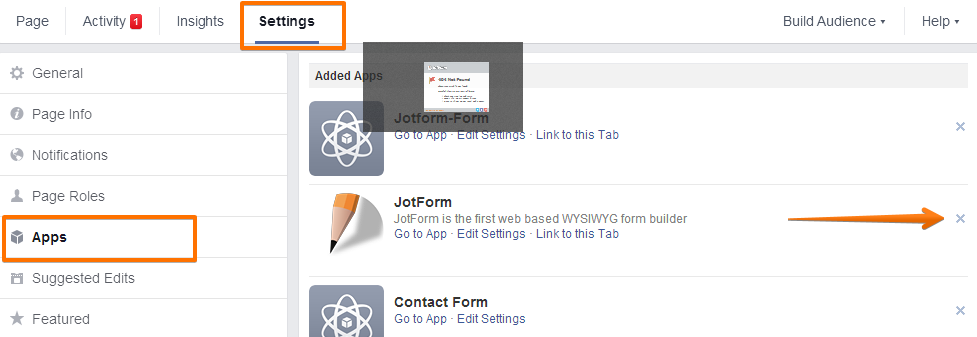
If you need further assistance, please do let us know.
- Mobile Forms
- My Forms
- Templates
- Integrations
- INTEGRATIONS
- See 100+ integrations
- FEATURED INTEGRATIONS
PayPal
Slack
Google Sheets
Mailchimp
Zoom
Dropbox
Google Calendar
Hubspot
Salesforce
- See more Integrations
- Products
- PRODUCTS
Form Builder
Jotform Enterprise
Jotform Apps
Store Builder
Jotform Tables
Jotform Inbox
Jotform Mobile App
Jotform Approvals
Report Builder
Smart PDF Forms
PDF Editor
Jotform Sign
Jotform for Salesforce Discover Now
- Support
- GET HELP
- Contact Support
- Help Center
- FAQ
- Dedicated Support
Get a dedicated support team with Jotform Enterprise.
Contact SalesDedicated Enterprise supportApply to Jotform Enterprise for a dedicated support team.
Apply Now - Professional ServicesExplore
- Enterprise
- Pricing



























































