-
jwfierenAsked on July 19, 2016 at 7:29 AM
Hi, how can I prevent Preview before Submit to display pictures?
I would like to show an order summary of only products chosen (so no empty fields and no pictures), rather as a list or table.
Thanks for your help!
-
John_BensonReplied on July 19, 2016 at 11:14 AM
You need to add this custom CSS code to remove the images from the Preview before Submit widget. Here's the code:
#previewContainer li>div img {
display: none !important;
}#previewContainer li {
padding: 1px !important;
}Also, here's a guide how to inject custom css code: How-to-Inject-Custom-CSS-Codes
To remove empty fields just disabled it from the Preview before Submit widget wizard. Here's a guide:
1. Select the Preview before Submit widget, click the wand icon.
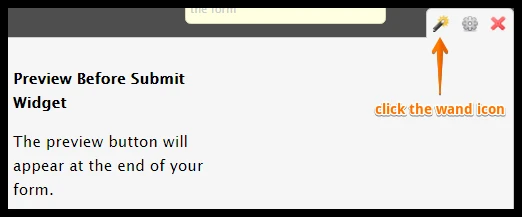
2. Scroll down and select NO in the Include Empty Inputs.
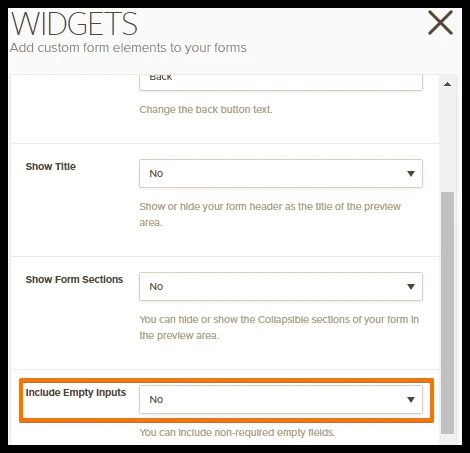
Let us know if you need any further assistance. Thank you.
- Mobile Forms
- My Forms
- Templates
- Integrations
- INTEGRATIONS
- See 100+ integrations
- FEATURED INTEGRATIONS
PayPal
Slack
Google Sheets
Mailchimp
Zoom
Dropbox
Google Calendar
Hubspot
Salesforce
- See more Integrations
- Products
- PRODUCTS
Form Builder
Jotform Enterprise
Jotform Apps
Store Builder
Jotform Tables
Jotform Inbox
Jotform Mobile App
Jotform Approvals
Report Builder
Smart PDF Forms
PDF Editor
Jotform Sign
Jotform for Salesforce Discover Now
- Support
- GET HELP
- Contact Support
- Help Center
- FAQ
- Dedicated Support
Get a dedicated support team with Jotform Enterprise.
Contact SalesDedicated Enterprise supportApply to Jotform Enterprise for a dedicated support team.
Apply Now - Professional ServicesExplore
- Enterprise
- Pricing



























































