-
lonacAsked on July 19, 2016 at 10:56 AM
Hi,
I would like the Paypal integration to show the customer the price they are about to pay. I have used
Conditional Logic to calculate Type of service x Word Count and this reveals the answer in the Total Price field.
How can I get the Paypal to show the Total Price so that this is the price the customer pays when they submit? I have looked at similar Forum questions and they suggest that selecting "total" from the Get Price From label in the Wizard. However when I try this I just get one option, which is "None (manual)". See screenshot.
Thank you very much. Any help would be much appreciated.
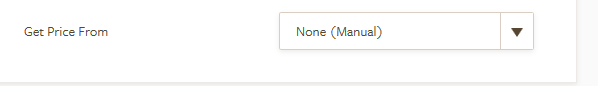
-
John_BensonReplied on July 19, 2016 at 1:45 PM
You can actually pass a value of the calculation field to the payment integration. Here's a guide:
1. Select your My Products field, then click the Wand icon.

2. Click the Next button after making sure the credentials are correct.

3. In the Payment Options, select the Collect Donations/Custom Amount Payments. Under that, you'll see the Get Amount From. Please change the option to Total Price.

Here's the result:

Here's a complete guide: How-to-pass-a-calculation-to-a-payment-field
Hope that answered your question. Let us know if you need further help. Thank you.
-
lonacReplied on July 19, 2016 at 4:11 PM
Thanks a lot for your answer.
When I select the Payment Wizard icon I get a different window than the one you have shown. This is the window I get when I select Payment Wizard:

On this window there isn't an option to select "Get Price From Total Price", only "None (Manual").
Am I using a different version of JotForm?
-
Welvin Support Team LeadReplied on July 19, 2016 at 5:49 PM
We've updated our payment wizards, but users can switch back to the old one if they want to by accessing https://www.jotform.com/?old.
You need to add a calculation widget in the form in order to pass the total.
https://www.jotform.com/help/259-How-to-perform-calculation-in-the-form
I did this for you. Please check your configuration and make sure to enter the correct Paypal email.
- Mobile Forms
- My Forms
- Templates
- Integrations
- INTEGRATIONS
- See 100+ integrations
- FEATURED INTEGRATIONS
PayPal
Slack
Google Sheets
Mailchimp
Zoom
Dropbox
Google Calendar
Hubspot
Salesforce
- See more Integrations
- Products
- PRODUCTS
Form Builder
Jotform Enterprise
Jotform Apps
Store Builder
Jotform Tables
Jotform Inbox
Jotform Mobile App
Jotform Approvals
Report Builder
Smart PDF Forms
PDF Editor
Jotform Sign
Jotform for Salesforce Discover Now
- Support
- GET HELP
- Contact Support
- Help Center
- FAQ
- Dedicated Support
Get a dedicated support team with Jotform Enterprise.
Contact SalesDedicated Enterprise supportApply to Jotform Enterprise for a dedicated support team.
Apply Now - Professional ServicesExplore
- Enterprise
- Pricing




























































