-
ohlerbAsked on July 19, 2016 at 4:01 PM
Hi,
I cloned another form and just noticed the page title tag. I can't seem to look for a place to change this. Please advise.
Thank you.
-
BJoannaReplied on July 19, 2016 at 4:53 PM
Inside of this guide you can find how to change the form title shown in the Browser Page/Tab:
https://www.jotform.com/help/373-How-to-Change-the-Form-Title-Shown-in-the-Browser-Page-Tab
And inside of this guide you can find how to change the Title or Name of your Form:
https://www.jotform.com/help/179-How-to-Change-the-Title-or-Name-of-your-Form
Hope this will help. Let us know if you need further assistance.
-
ohlerbReplied on July 19, 2016 at 4:55 PM
Sorry. Can you explain better?
-
ohlerbReplied on July 19, 2016 at 4:57 PM
This is the tag I would like to change: "Get personalized quote". Please provide steps.

-
BJoannaReplied on July 19, 2016 at 5:27 PM
Please follow the steps from the first link I provided you.
https://www.jotform.com/help/373-How-to-Change-the-Form-Title-Shown-in-the-Browser-Page-Tab
Inside of your form builder click on Preferences option.
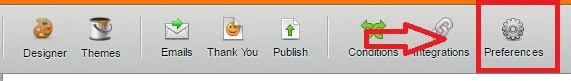
Then select Advanced tab and click on Show More button.
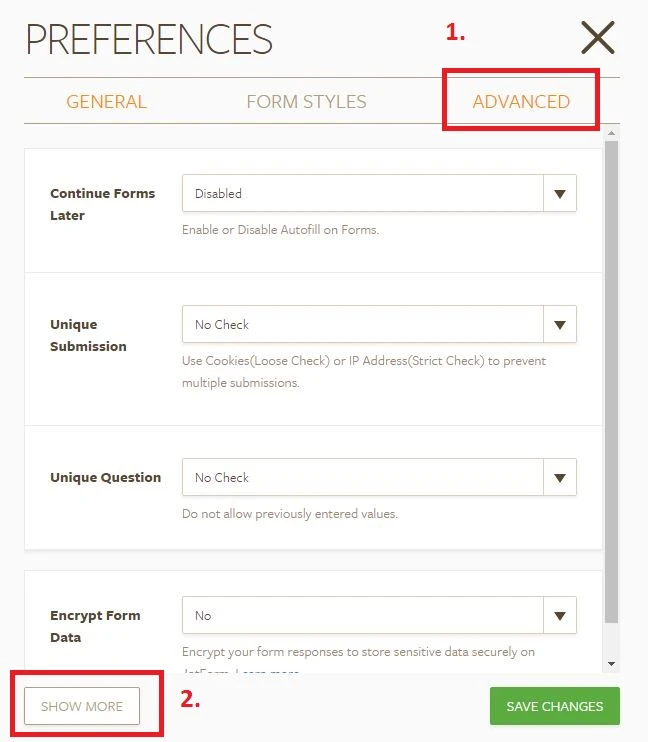
Scroll down, find the Page Title field, change title and click on Save Changes button.
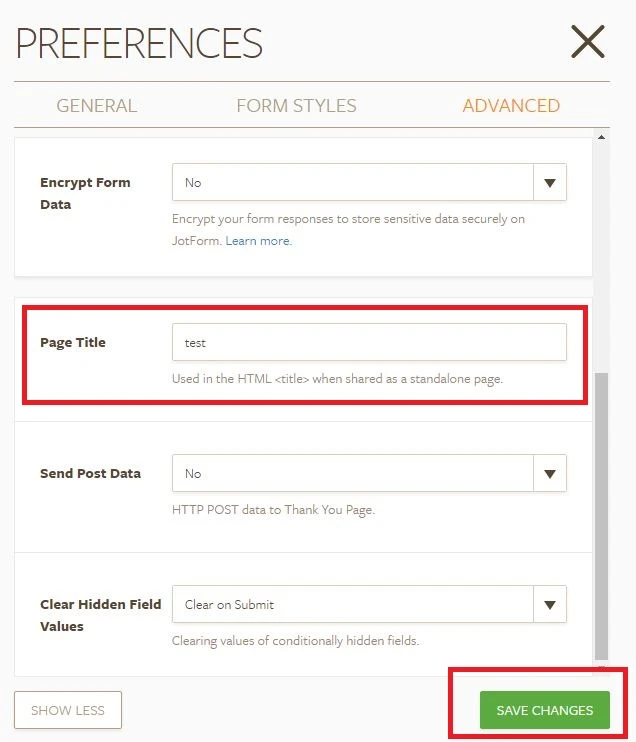
If you are still unable to change page title tag on your form, provide us ID of your form and tell us to which title you want to change your current title and we will do it for you.
Let us know if you need further assistance.
-
ohlerbReplied on July 19, 2016 at 6:23 PM
Thank you! Problem solved. :)
- Mobile Forms
- My Forms
- Templates
- Integrations
- INTEGRATIONS
- See 100+ integrations
- FEATURED INTEGRATIONS
PayPal
Slack
Google Sheets
Mailchimp
Zoom
Dropbox
Google Calendar
Hubspot
Salesforce
- See more Integrations
- Products
- PRODUCTS
Form Builder
Jotform Enterprise
Jotform Apps
Store Builder
Jotform Tables
Jotform Inbox
Jotform Mobile App
Jotform Approvals
Report Builder
Smart PDF Forms
PDF Editor
Jotform Sign
Jotform for Salesforce Discover Now
- Support
- GET HELP
- Contact Support
- Help Center
- FAQ
- Dedicated Support
Get a dedicated support team with Jotform Enterprise.
Contact SalesDedicated Enterprise supportApply to Jotform Enterprise for a dedicated support team.
Apply Now - Professional ServicesExplore
- Enterprise
- Pricing



























































