-
ohlerbAsked on July 19, 2016 at 8:37 PM
Hi, I've already asked this question, but the response was not correct. No matter what size the labels are and how much room they have, a few of the labels in the Phone field are not aligning along the bottom. See image.
For this test, I have made the text very small. However, for the live site, I am going to increase the size again. You can see the results of my test in the screen shot only.
Is there another way to input a phone field since the one in the interface continuously returns the same results?
Thank you.
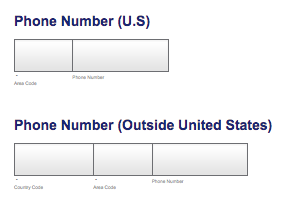 Page URL: https://form.jotform.com/61996549286173
Page URL: https://form.jotform.com/61996549286173 -
Kiran Support Team LeadReplied on July 20, 2016 at 12:31 AM
I believe that you are referring to the other thread https://www.jotform.com/answers/886280 which was already answered by our colleague. If you have any questions for the same, it is not required to open a separate thread and you may use the same thread. This will help us in understanding the issue better and see what steps has already been performed to avoid confusion.
Since the fields are very close, the hyphen can be hidden by injecting the code provided by our colleague. I see that the code provided is working fine. Do you want to display the hyphen as well in the label and increase the label font size also? Please provide us with more information so that we can guide you in the right direction.
We will wait for your response. Thank you!
-
ohlerbReplied on July 20, 2016 at 11:42 AM
I'm not sure anyone is understanding the issue here. I'm not worried about the hyphens. The label itself is not aligning. The fields, as you can see above, are not too close together. The type should fit and all labels should be aligned on the bottom. I needed to start a new thread because the other one was unresponsive after my reply.
-
Kiran Support Team LeadReplied on July 20, 2016 at 12:52 PM
We are sorry for the confusion. I have cloned your JotForm and add the CSS code below to align the sub-labels of the phone number field.
span.phone-separate {
display: none;
}
https://form.jotform.com/62014742549960
Please check the form and see if the sub-labels are displaying as per your requirement.

Is it not you are referring to? Please let us know if you any other changes are required so that we can help you with.
Thank you!
-
ohlerbReplied on July 20, 2016 at 2:53 PM
Thanks----BUT, I used a default PHONE field. Will I have to modify the code each time I use this feature in Jotform?
-
Kiran Support Team LeadReplied on July 20, 2016 at 4:01 PM
It is not required to modify the code if you want to add more phone fields to the same form since the code applied is based on its class. So whenever a phone field is added, it should be adjusted automatically.
You may need to add the code once if you are working on a different form and experiencing the same issue.
Hope this information helps!
-
ohlerbReplied on July 20, 2016 at 4:10 PM
So here's the confusion: I didn't modify the field at all. I used it right out of the box. The default had the label misalignment. I didn't change the labels at all until I started troubleshooting the issue. The fields, along with the labels, came in incorrectly. My question now is, should I expect this in new forms I create? I hope we can get to a better level of understanding in our communication. Did I help clarify the issue in this post?
-
victorReplied on July 20, 2016 at 5:50 PM
Sorry for the confusion. When reviewing your form, I noticed a custom theme being applied in the form. I am assuming that you created this theme. The CSS code provided by my colleague will only affect the current form. If you use the same theme in other forms, you will again need to apply the code.
Since you created the theme I would recommend you adjust the theme to include this CSS code, so it will automatically applied in all the forms that will use the theme.
If I did not understand your question properly, please feel free to correct me. We will do our best to understand and answer your question the best we can.
-
ohlerbReplied on July 20, 2016 at 6:01 PM
Thank you so much! That explains a few of the issues I've been having. No, I did not create the theme. I cloned it from another form created by someone else in the company.
Many thanks again.
-
victorReplied on July 20, 2016 at 7:43 PM
You are very welcome. If you have any other question or issue, please do not hesitate contacting us. We will do our best to help.
-
ohlerbReplied on July 20, 2016 at 8:13 PM
Somehow, without any intervention on my part, it reverted back to the misaligned state. Can you check it out? For a brief moment, it was perfectly aligned, but when I checked it out again, it's back to misalignment.
-
Chriistian Jotform SupportReplied on July 20, 2016 at 10:37 PM
Please re-inject the custom css code below. This should fix the alignment of the phone number field labels.
span.phone-separate {
display: none;
}

If you need further assistance, please let us know.
Regards. -
ohlerbReplied on July 21, 2016 at 1:15 PM
Just wondering why someone at Jotform would put it in to show me how it looks, and then take it out again.
-
victorReplied on July 21, 2016 at 1:36 PM
I am not fully understanding. Are you indicating that one of our Jotform teams modified your form? We do not go into an account and modify forms unless we are given permission by the owner.
I have reviewed your REVISION HISTORY and noticed that changes where made last night around 8:00 PM. Can you please verify if there are other users that have access to the account and might have changed it.
-
ohlerbReplied on July 21, 2016 at 1:51 PM
We are in California. Maybe it was 5pm here?
-
victorReplied on July 21, 2016 at 2:01 PM
Yes it is possible. If you view the revision history, you will see that there where many changes around 8:00 PM yesterday. If this changes were not made by you, please verify if there is another person in your team that has access to the account.

-
ohlerbReplied on July 21, 2016 at 2:15 PM
I was making a lot of changes at 5pm yesterday, so I think with the time difference between East and West coast it was me. All set now. Thank you for your help. The alignment issue is now resolved.
-
victorReplied on July 21, 2016 at 2:41 PM
Glad we where able to help. If you have any other questions or have any problems, please do not hesitate contacting us. We will be glad to help.
- Mobile Forms
- My Forms
- Templates
- Integrations
- INTEGRATIONS
- See 100+ integrations
- FEATURED INTEGRATIONS
PayPal
Slack
Google Sheets
Mailchimp
Zoom
Dropbox
Google Calendar
Hubspot
Salesforce
- See more Integrations
- Products
- PRODUCTS
Form Builder
Jotform Enterprise
Jotform Apps
Store Builder
Jotform Tables
Jotform Inbox
Jotform Mobile App
Jotform Approvals
Report Builder
Smart PDF Forms
PDF Editor
Jotform Sign
Jotform for Salesforce Discover Now
- Support
- GET HELP
- Contact Support
- Help Center
- FAQ
- Dedicated Support
Get a dedicated support team with Jotform Enterprise.
Contact SalesDedicated Enterprise supportApply to Jotform Enterprise for a dedicated support team.
Apply Now - Professional ServicesExplore
- Enterprise
- Pricing





























































