-
VinylimpressionAsked on July 20, 2016 at 9:33 AM
We have a number of fields in our form that are read-only and are purely for customer experience and contain no useful information.
Is there a way that I can stop these fields from displaying in the email that we get when a customer submits their form?
E.G on the second page of the attached form it starts with "Hi, [INSET NAME HERE]." and this field displays in the form results but it does not need to, it just needs to show up when filling out the form.
The screenshot is of the resulting email - we would like lines 2 & 8 to not show in the email as they are not useful.
Thanks!
Ben
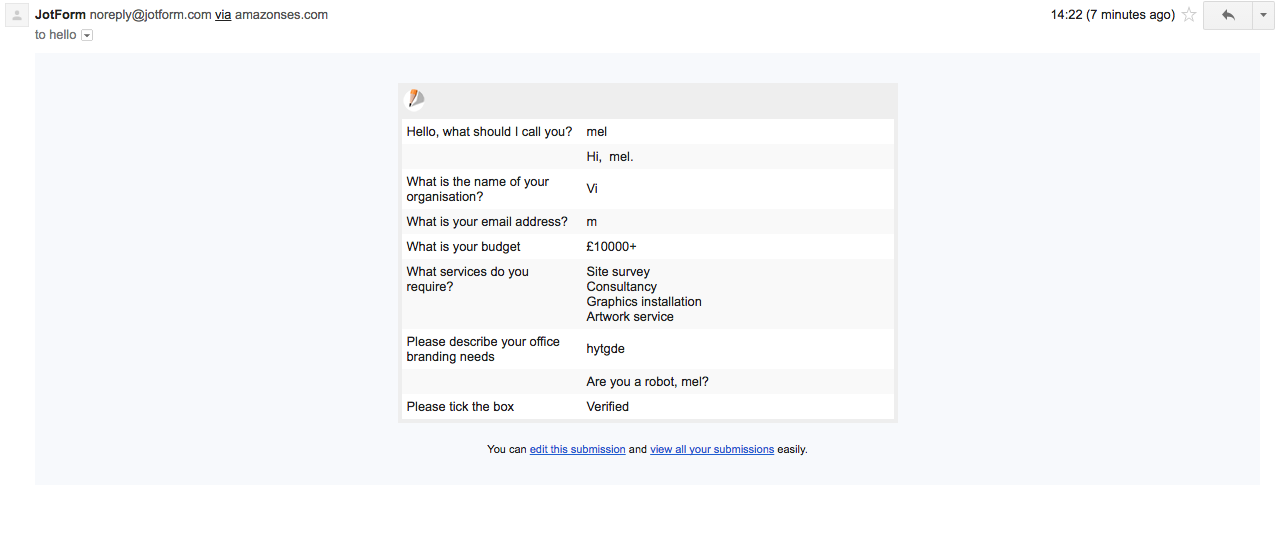 Page URL: https://form.jotform.com/62013439538960
Page URL: https://form.jotform.com/62013439538960 -
Kiran Support Team LeadReplied on July 20, 2016 at 11:37 AM
You may remove the rows in the email by editing the auto-responder email in your JotForm. Please see the screencast below that can help you with removing these rows.

Hope this information helps!
-
VinylimpressionReplied on July 20, 2016 at 12:03 PM
Awesome, thanks! This was a super helpful reply!
- Mobile Forms
- My Forms
- Templates
- Integrations
- INTEGRATIONS
- See 100+ integrations
- FEATURED INTEGRATIONS
PayPal
Slack
Google Sheets
Mailchimp
Zoom
Dropbox
Google Calendar
Hubspot
Salesforce
- See more Integrations
- Products
- PRODUCTS
Form Builder
Jotform Enterprise
Jotform Apps
Store Builder
Jotform Tables
Jotform Inbox
Jotform Mobile App
Jotform Approvals
Report Builder
Smart PDF Forms
PDF Editor
Jotform Sign
Jotform for Salesforce Discover Now
- Support
- GET HELP
- Contact Support
- Help Center
- FAQ
- Dedicated Support
Get a dedicated support team with Jotform Enterprise.
Contact SalesDedicated Enterprise supportApply to Jotform Enterprise for a dedicated support team.
Apply Now - Professional ServicesExplore
- Enterprise
- Pricing



























































