-
victorfpaulaAsked on July 20, 2016 at 11:43 AM
Tenho um problema, não consigo resolver.
Tenho um campo HTML em minha tabela, com alguns campos do formulário.
{escolhaSeu3}
Adicionais: {adicionais}
Retirar: {retirar}
Pão: {escolhaSeu18}
{escolhaSeu4}
Adicionais: {adicionais29}
Retirar: {retirar30}
Pão: {escolhaSeu31}
{escolhaSeu34}
Adicionais: {adicionais37}
Retirar: {retirar38}
Pão: {escolhaSeu39}
Gostaria que as palavras em VERMELHO, só ficassem ativas quando sua resposta for preenchida.Existe uma forma de fazer isso?
 Page URL: https://form.jotformz.com/62015038440646
Page URL: https://form.jotformz.com/62015038440646 -
David JotForm SupportReplied on July 20, 2016 at 1:00 PM
The only way I can think of to accomplish this would be to use a hidden text box field that is conditionally filled with your labels.
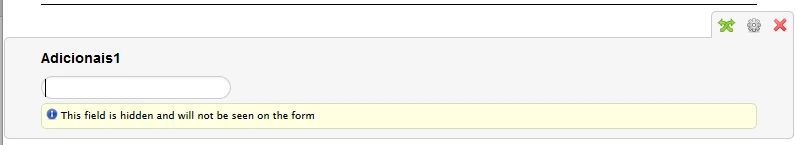
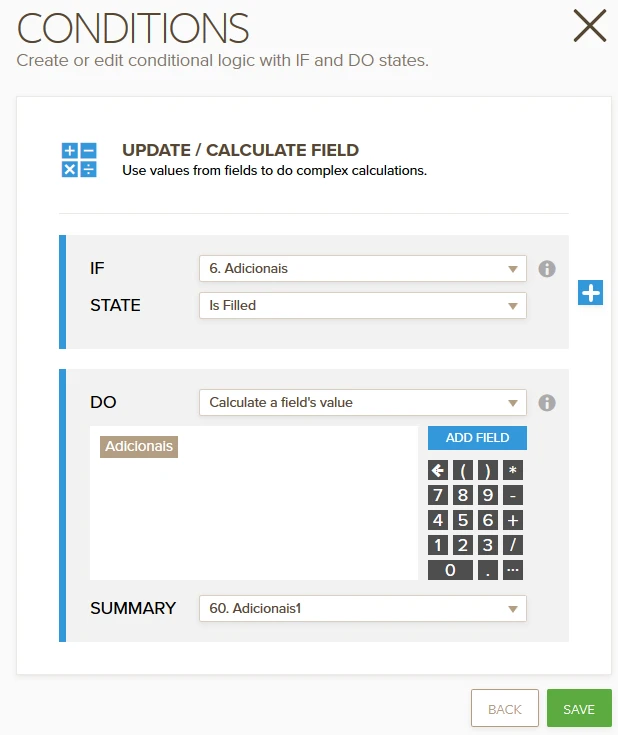
The use that field ID for the red text:
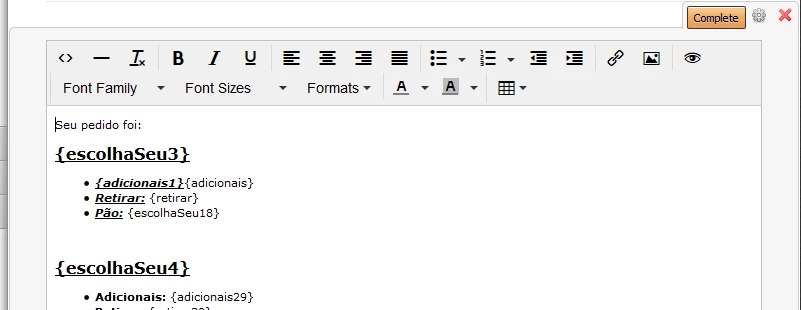
This way, only if the condition is met will there be something filled in that field. Here is my example form:
https://form.jotform.com/62014627504953
If you select "Opcao 2" in the first page, then do not select anything from "Adicionais", nothing will show for that in the HTML field:
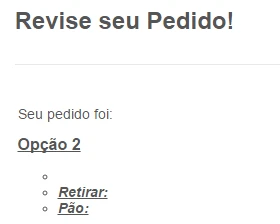
If you select something from "Adicionais", it will then show in the HTML field:
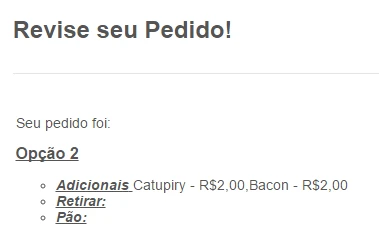
This would require setting up quite a few conditions, but is should be possible.
- Mobile Forms
- My Forms
- Templates
- Integrations
- INTEGRATIONS
- See 100+ integrations
- FEATURED INTEGRATIONS
PayPal
Slack
Google Sheets
Mailchimp
Zoom
Dropbox
Google Calendar
Hubspot
Salesforce
- See more Integrations
- Products
- PRODUCTS
Form Builder
Jotform Enterprise
Jotform Apps
Store Builder
Jotform Tables
Jotform Inbox
Jotform Mobile App
Jotform Approvals
Report Builder
Smart PDF Forms
PDF Editor
Jotform Sign
Jotform for Salesforce Discover Now
- Support
- GET HELP
- Contact Support
- Help Center
- FAQ
- Dedicated Support
Get a dedicated support team with Jotform Enterprise.
Contact SalesDedicated Enterprise supportApply to Jotform Enterprise for a dedicated support team.
Apply Now - Professional ServicesExplore
- Enterprise
- Pricing



























































