-
marciamcAsked on July 20, 2016 at 1:47 PM
-
BJoannaReplied on July 20, 2016 at 2:42 PM
Were are you adding link of your form? Inside of your email client or inside of email Notification table?
I have tested both options and when link of the form is pasted inside of an email although it is shown as plain text, when email is sent and received it will be shown as link.
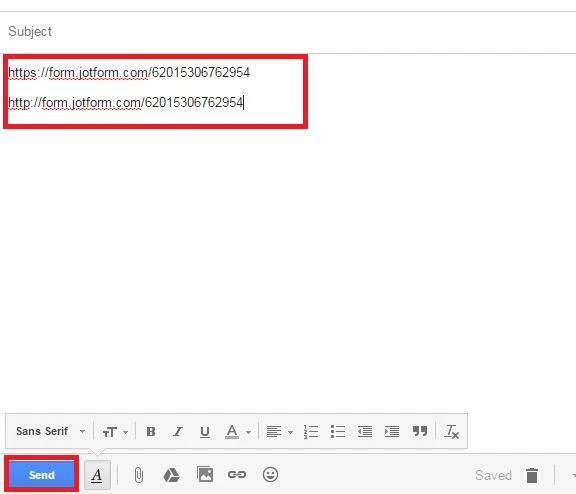
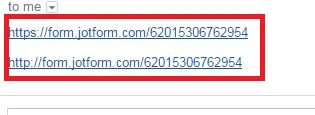
If I did not understood you correctly, explain in more details what is your issue and also if possible provide us a screenshot of your issue.
Let us know if you need further assistance.
-
marciamcReplied on July 20, 2016 at 3:45 PMI am pasting inside an email. My other problem is that it is not picking up the changed title VPAC but using the old Vilar. Both the title on the form and the Page title in Advanced - Show More - say VPAC.
Vilar Guild Scholarship Application
|
| |
Vilar Guild Scholarship Application
Please click the link to complete this form. | |
|
Marcia McCalden
... -
MikeReplied on July 20, 2016 at 5:25 PM
When you copy/paste a link, it is usually added as a plain text. The text link might be processed as a web link or not depending on the email client.
If you would like to add a link as a hyperlink, you should specify it. For example, in Gmail editor there is an 'Insert link' option available.

Your second question has been answered via the next thread:
https://www.jotform.com/answers/887003
Thank you.
- Mobile Forms
- My Forms
- Templates
- Integrations
- INTEGRATIONS
- See 100+ integrations
- FEATURED INTEGRATIONS
PayPal
Slack
Google Sheets
Mailchimp
Zoom
Dropbox
Google Calendar
Hubspot
Salesforce
- See more Integrations
- Products
- PRODUCTS
Form Builder
Jotform Enterprise
Jotform Apps
Store Builder
Jotform Tables
Jotform Inbox
Jotform Mobile App
Jotform Approvals
Report Builder
Smart PDF Forms
PDF Editor
Jotform Sign
Jotform for Salesforce Discover Now
- Support
- GET HELP
- Contact Support
- Help Center
- FAQ
- Dedicated Support
Get a dedicated support team with Jotform Enterprise.
Contact SalesDedicated Enterprise supportApply to Jotform Enterprise for a dedicated support team.
Apply Now - Professional ServicesExplore
- Enterprise
- Pricing




























































