-
DPetersonAsked on July 20, 2016 at 4:24 PM
I'm trying to create a pdf. The PDF that is created only contains the text and none of the survey fields are in the pdf.
-
Mike_G JotForm SupportReplied on July 20, 2016 at 6:13 PM
I have cloned your form and tried to create a fillable PDF copy of the cloned form and see what you mean.
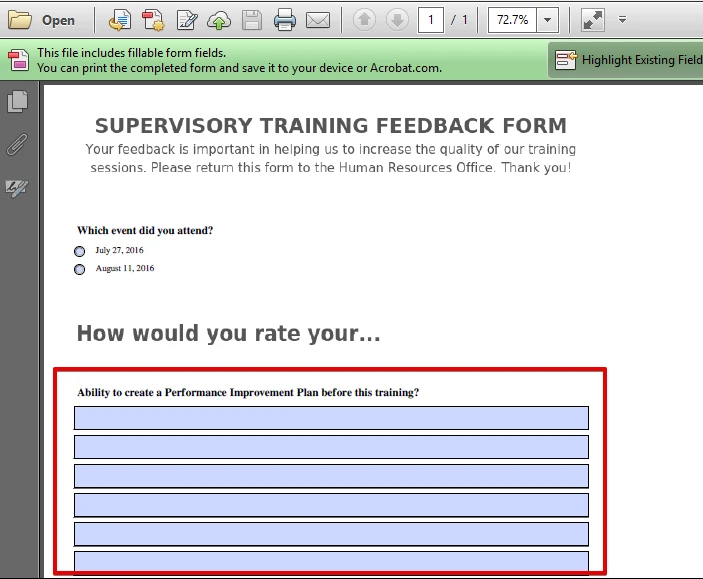
It seems that if the set alignment of the field labels is top or auto it will result to such.
I suggest you change the field label alignment of the fields on your form to left before creating the fillable PDF copy.
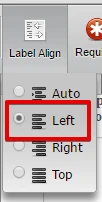
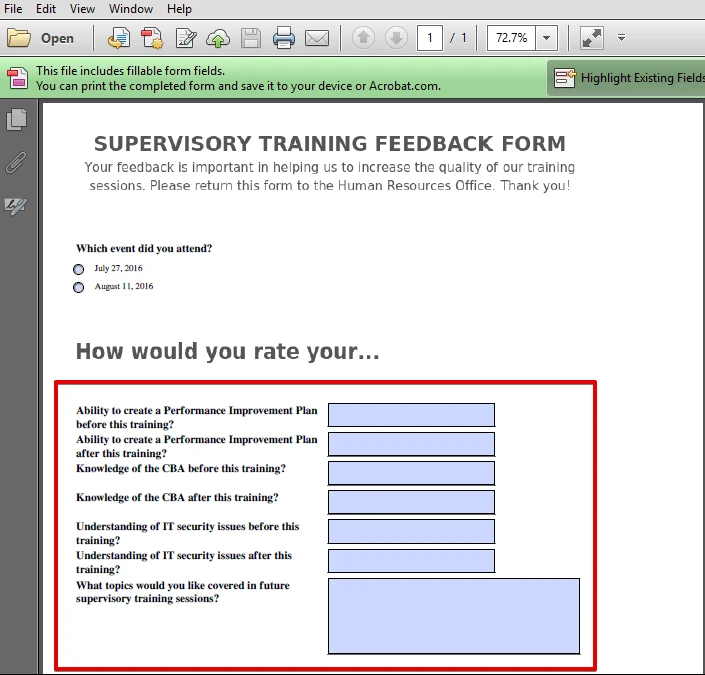
See if this helps and let us know if you need any further assistance. Thank you.
-
DPetersonReplied on July 21, 2016 at 7:45 AMAs you see in what you sent me, the survey response areas still do not appear, even when you align the labels to the left. There are no “choices” to rate the answers on a scale of 1 to 5, which I have in the original form. If you look at the form you will see what I mean.
Thanks,
Dory Peterson
... -
CharlieReplied on July 21, 2016 at 9:47 AM
Unfortunately, I believe the Star rating, Scale rating and the spinner in the survey tools will be displayed as a plain input text box when you convert a form to a fillable PDF. You can check this guide to learn more about this: https://www.jotform.com/help/312-Fillable-PDF-Everything-you-need-to-know-about-JotForm-Fillable-PDF-Creator
I have quoted it here:
"Form Collapse (5) and Page Break (6) fields are not shown on your PDF jotforms and the Star Rating (1), Scale Rating (2) and Spinner (3) will fall back to the plain input (text box) so you are still able to have the rating entered. The Matrix (4) field works as expected."
I hope that helps.
-
DPetersonReplied on July 21, 2016 at 10:45 AMThat’s unfortunate, but thanks for looking it up for me.
Dory Peterson x5001
... -
MikeReplied on July 21, 2016 at 12:00 PM
As a workaround, you might consider using Matrix fields.
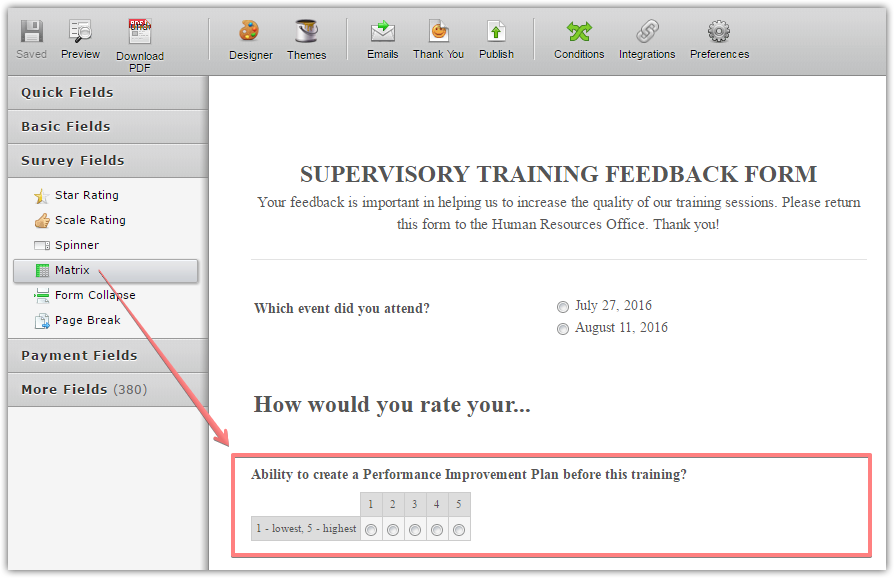
They are supported on fillable PDFs.
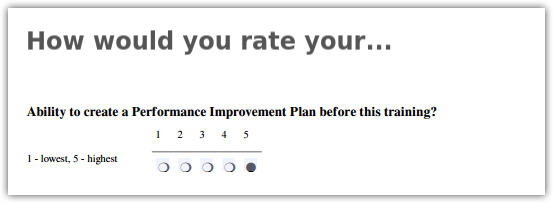
In case you do not need fillable functionality, you can print your current form to the PDF file with Google Chrome.
- Mobile Forms
- My Forms
- Templates
- Integrations
- INTEGRATIONS
- See 100+ integrations
- FEATURED INTEGRATIONS
PayPal
Slack
Google Sheets
Mailchimp
Zoom
Dropbox
Google Calendar
Hubspot
Salesforce
- See more Integrations
- Products
- PRODUCTS
Form Builder
Jotform Enterprise
Jotform Apps
Store Builder
Jotform Tables
Jotform Inbox
Jotform Mobile App
Jotform Approvals
Report Builder
Smart PDF Forms
PDF Editor
Jotform Sign
Jotform for Salesforce Discover Now
- Support
- GET HELP
- Contact Support
- Help Center
- FAQ
- Dedicated Support
Get a dedicated support team with Jotform Enterprise.
Contact SalesDedicated Enterprise supportApply to Jotform Enterprise for a dedicated support team.
Apply Now - Professional ServicesExplore
- Enterprise
- Pricing





























































