-
commercialkingsAsked on July 20, 2016 at 4:32 PM
How can I hide a field under any and all conditions? I'm using a calculation field, that I dont want the customer to see on the form, Ever.
-
commercialkingsReplied on July 20, 2016 at 4:38 PM
I found a way to make this work. I used conditional logic, set a new condition to hide the calculation field when the Email Address field is filled, and when it is emptied.
https://www.jotformpro.com/form/62016147186958?preview=true
-
MikeReplied on July 20, 2016 at 6:22 PM
There is also an alternative method which can be used to hide the form fields:
Select a field > Click on a gear icon > Hide Field
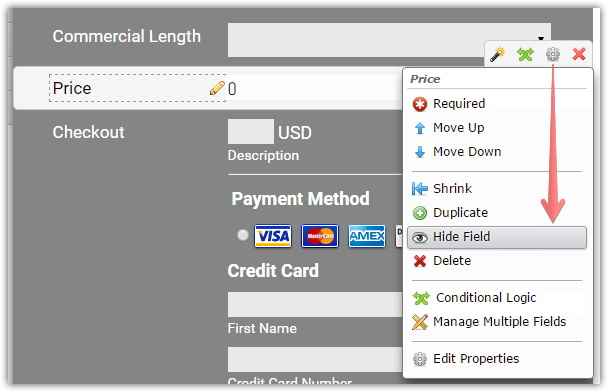
Thank you.
- Mobile Forms
- My Forms
- Templates
- Integrations
- INTEGRATIONS
- See 100+ integrations
- FEATURED INTEGRATIONS
PayPal
Slack
Google Sheets
Mailchimp
Zoom
Dropbox
Google Calendar
Hubspot
Salesforce
- See more Integrations
- Products
- PRODUCTS
Form Builder
Jotform Enterprise
Jotform Apps
Store Builder
Jotform Tables
Jotform Inbox
Jotform Mobile App
Jotform Approvals
Report Builder
Smart PDF Forms
PDF Editor
Jotform Sign
Jotform for Salesforce Discover Now
- Support
- GET HELP
- Contact Support
- Help Center
- FAQ
- Dedicated Support
Get a dedicated support team with Jotform Enterprise.
Contact SalesDedicated Enterprise supportApply to Jotform Enterprise for a dedicated support team.
Apply Now - Professional ServicesExplore
- Enterprise
- Pricing



























































