-
iSimulateAsked on July 20, 2016 at 11:02 PM
I am using Conditional logic, but when I change one fields logic all the other fields change with it.
I cannot do each one separately and have it stay as I set it.
-
liyamReplied on July 20, 2016 at 11:45 PM
Hello,
I checked your form and it has one conditional logic and it just shows/hides the image and it works as how it should based on my observation. Can you tell us which other fields are getting affected?
Will be looking forward to your response.
-
iSimulateReplied on July 20, 2016 at 11:51 PM
Thank you for your quick response.
If I select any the next field and add a new conditional logic, tit then changes the previous one I have done, so every conditional logic is the same.
-
Welvin Support Team LeadReplied on July 21, 2016 at 12:35 AM
I've cloned your form, can you guide us how to replicate the problem? I tried adding a new conditional logic and it's working, here's a screenshot:
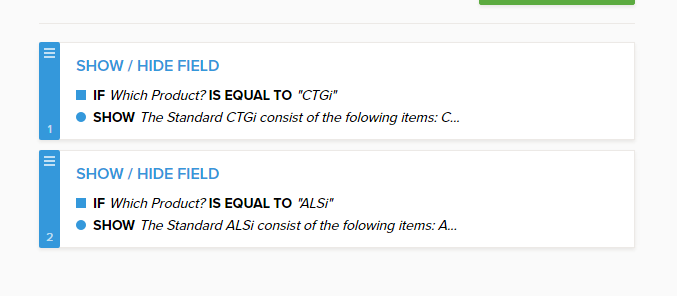
-
iSimulateReplied on July 21, 2016 at 2:18 AM
Hi,
I simply add a condition. Move to the next one I want to do and then when I go back to the previous one, it has inherited the latest one I done.
-
Nik_CReplied on July 21, 2016 at 3:59 AM
Same as my colleagues I was not able to replicate this issue you're having.
I created new condition without any problems:
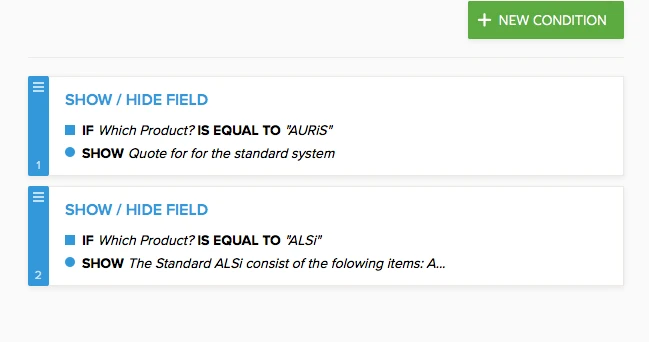
It is strange behavior you're having in creating this, could you please try clearing cookies of your Browser and see if that helps?
Please let us know.
Thank you!
- Mobile Forms
- My Forms
- Templates
- Integrations
- INTEGRATIONS
- See 100+ integrations
- FEATURED INTEGRATIONS
PayPal
Slack
Google Sheets
Mailchimp
Zoom
Dropbox
Google Calendar
Hubspot
Salesforce
- See more Integrations
- Products
- PRODUCTS
Form Builder
Jotform Enterprise
Jotform Apps
Store Builder
Jotform Tables
Jotform Inbox
Jotform Mobile App
Jotform Approvals
Report Builder
Smart PDF Forms
PDF Editor
Jotform Sign
Jotform for Salesforce Discover Now
- Support
- GET HELP
- Contact Support
- Help Center
- FAQ
- Dedicated Support
Get a dedicated support team with Jotform Enterprise.
Contact SalesDedicated Enterprise supportApply to Jotform Enterprise for a dedicated support team.
Apply Now - Professional ServicesExplore
- Enterprise
- Pricing





























































