-
eiermannAsked on July 20, 2016 at 11:34 PM
Hi there,
I made a test submission here.
Is there a way to hide the fields under the comment tab from the customer when he/she edits the submission?
Thanks for your help in advance!
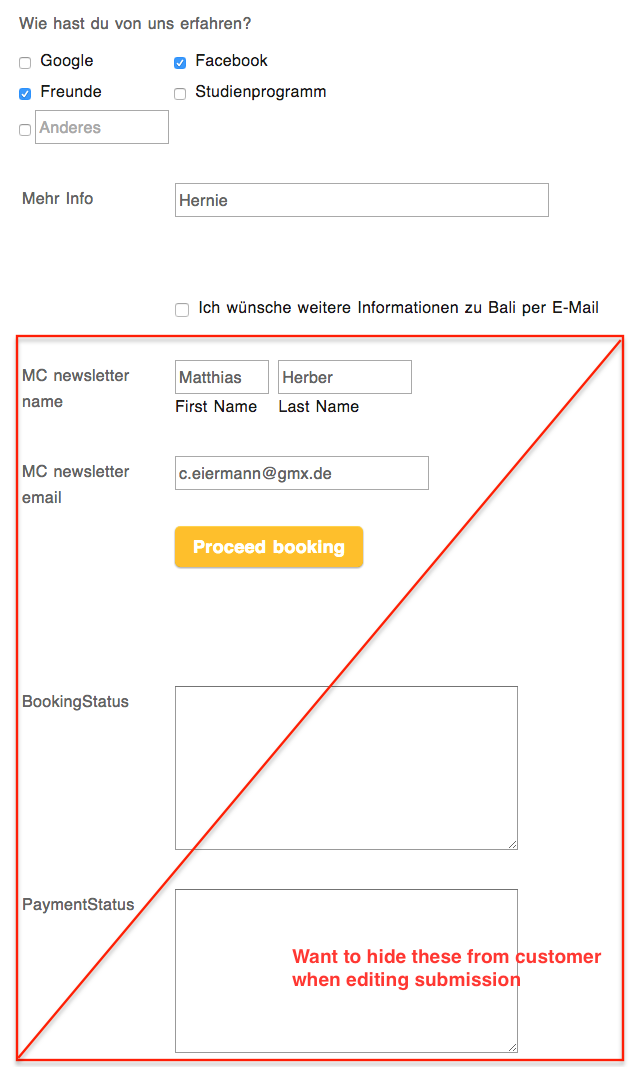
-
Welvin Support Team LeadReplied on July 21, 2016 at 12:14 AM
A workaround would be to add a textbox field in the form. Add a conditional logic that would only show the fields when the textbox is filled.
https://www.jotform.com/help/196-Hide-or-Show-Multiple-Fields-at-Once
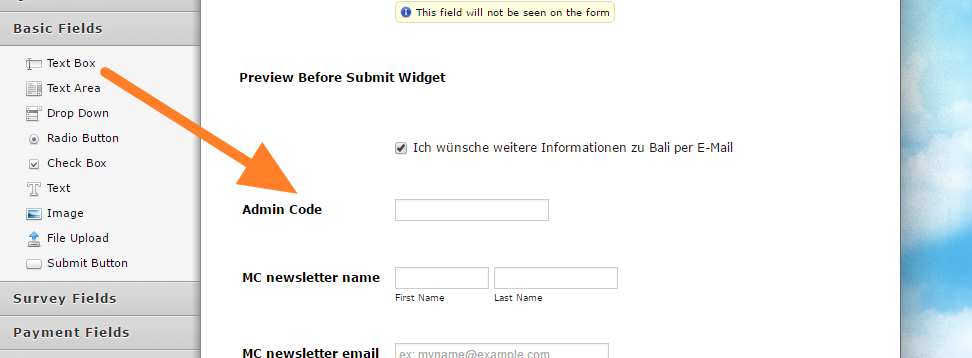
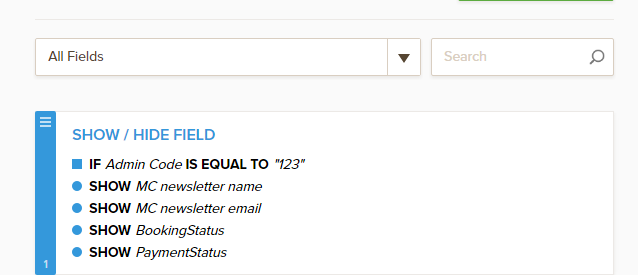
You also need to unhide the fields from the properties:
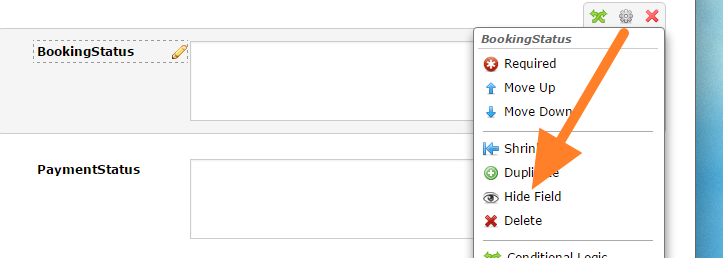
- Mobile Forms
- My Forms
- Templates
- Integrations
- INTEGRATIONS
- See 100+ integrations
- FEATURED INTEGRATIONS
PayPal
Slack
Google Sheets
Mailchimp
Zoom
Dropbox
Google Calendar
Hubspot
Salesforce
- See more Integrations
- Products
- PRODUCTS
Form Builder
Jotform Enterprise
Jotform Apps
Store Builder
Jotform Tables
Jotform Inbox
Jotform Mobile App
Jotform Approvals
Report Builder
Smart PDF Forms
PDF Editor
Jotform Sign
Jotform for Salesforce Discover Now
- Support
- GET HELP
- Contact Support
- Help Center
- FAQ
- Dedicated Support
Get a dedicated support team with Jotform Enterprise.
Contact SalesDedicated Enterprise supportApply to Jotform Enterprise for a dedicated support team.
Apply Now - Professional ServicesExplore
- Enterprise
- Pricing



























































