-
buchangrantAsked on July 21, 2016 at 7:28 AM
Can you tell me how she can access the form? she is using Internet Explorer and she can some of the form but not the fields for data entry
-
Chriistian Jotform SupportReplied on July 21, 2016 at 9:29 AM
Hi,
I was able to see the problem. The form does not load when accessed using Internet Explorer.

I can see that you embedded the form using javascript. Can you try embedding the form using iFrame embed method? Please see Getting the form iFrame code for more details.
-
buchangrantReplied on July 21, 2016 at 9:48 AM
I've done this but unfortunately 2 users with IE9 say they cannot see the submit button. Is there a way I can ensure the IE users can see the whole thing?
-
buchangrantReplied on July 21, 2016 at 11:29 AM
I've done this but unfortunately 2 users with IE9 say they cannot see the submit button. Is there a way I can ensure the IE users can see the whole thing?
-
CharlieReplied on July 21, 2016 at 1:07 PM
I believe the problem is not specific to IE. It is on where you have placed your form.
I presume you are using Adobe Flash to where you are embedding the form? It seems like that's the parent element where it is being displayed. There are scripts on your page where it handles IE differently.
In Mozilla Firefox, this is how your form looks like:
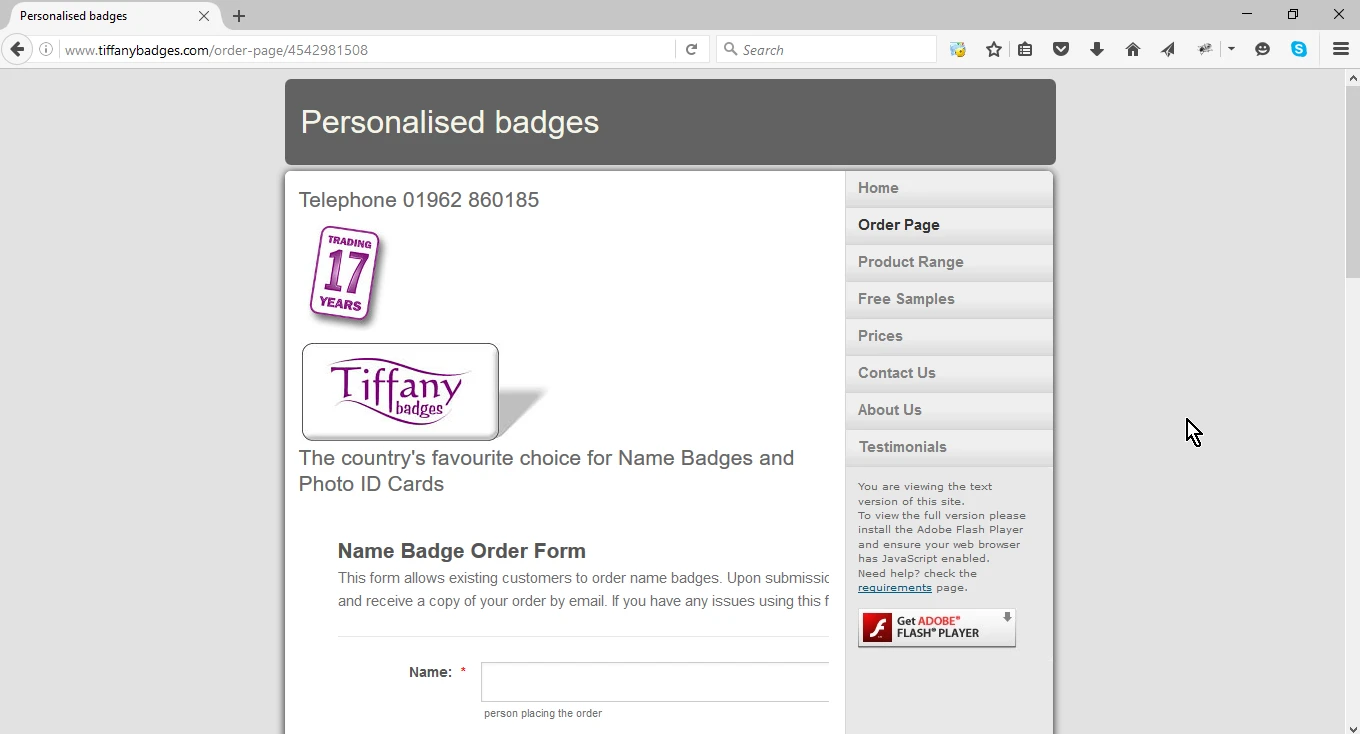
In IE11, the form is also not being displayed:
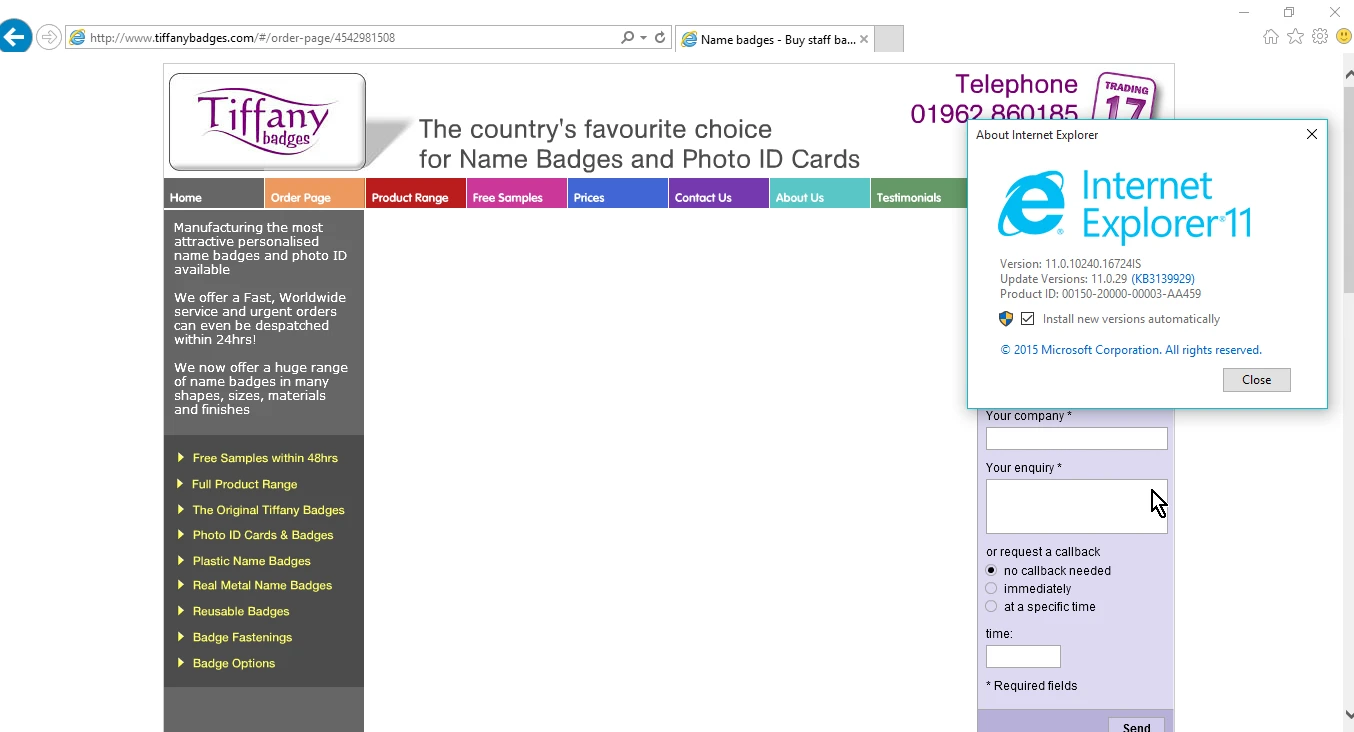
In Microsoft Edge this is how it is displayed:
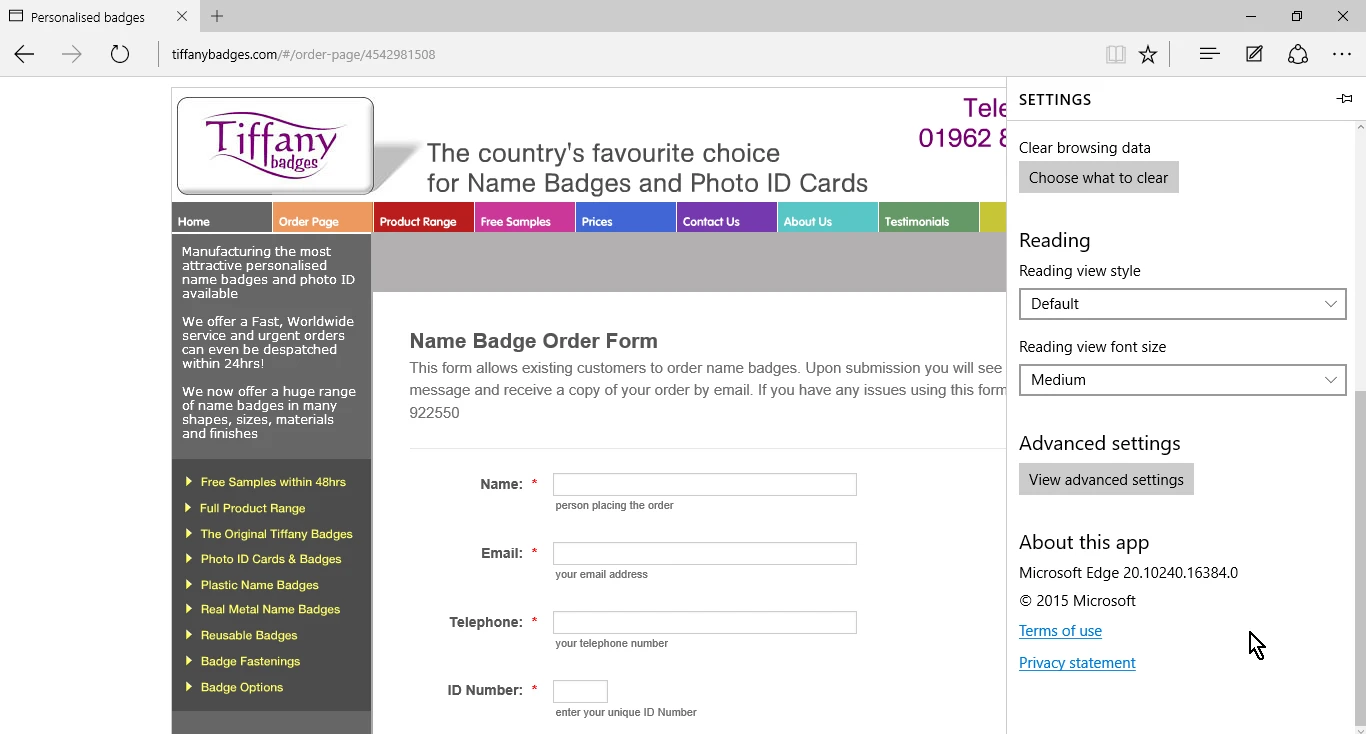
I tested the direct form link and I setup a simple HTML website page and embedded the form there, it still works on IE11. I suggest checking your website's code and see what is causing this problem. There might be a CSS that hides the parent element to where the form is embedded if the IE version is not recognizable. It is also quite hard to maintain a website to be cross compatible to all browsers especially to older versions. It is recommended that users should update on their end.
I hope that helps.
- Mobile Forms
- My Forms
- Templates
- Integrations
- INTEGRATIONS
- See 100+ integrations
- FEATURED INTEGRATIONS
PayPal
Slack
Google Sheets
Mailchimp
Zoom
Dropbox
Google Calendar
Hubspot
Salesforce
- See more Integrations
- Products
- PRODUCTS
Form Builder
Jotform Enterprise
Jotform Apps
Store Builder
Jotform Tables
Jotform Inbox
Jotform Mobile App
Jotform Approvals
Report Builder
Smart PDF Forms
PDF Editor
Jotform Sign
Jotform for Salesforce Discover Now
- Support
- GET HELP
- Contact Support
- Help Center
- FAQ
- Dedicated Support
Get a dedicated support team with Jotform Enterprise.
Contact SalesDedicated Enterprise supportApply to Jotform Enterprise for a dedicated support team.
Apply Now - Professional ServicesExplore
- Enterprise
- Pricing




























































